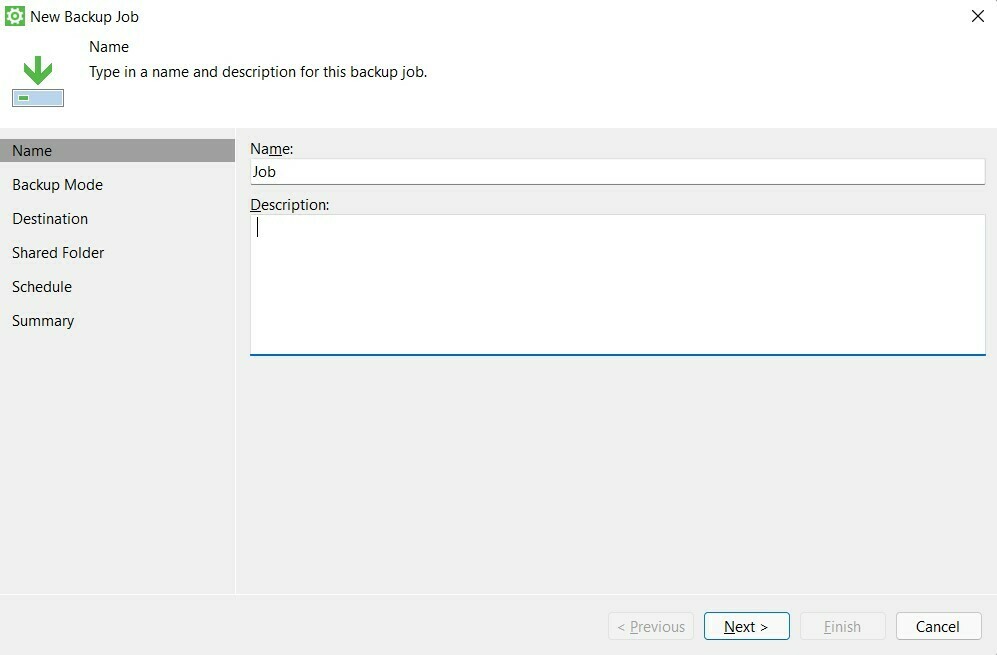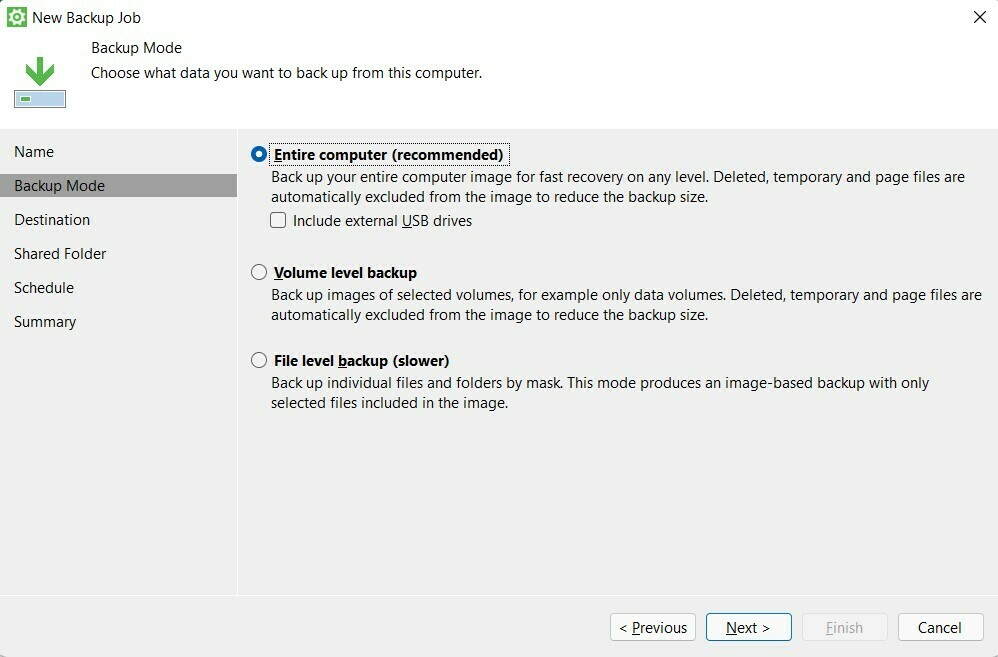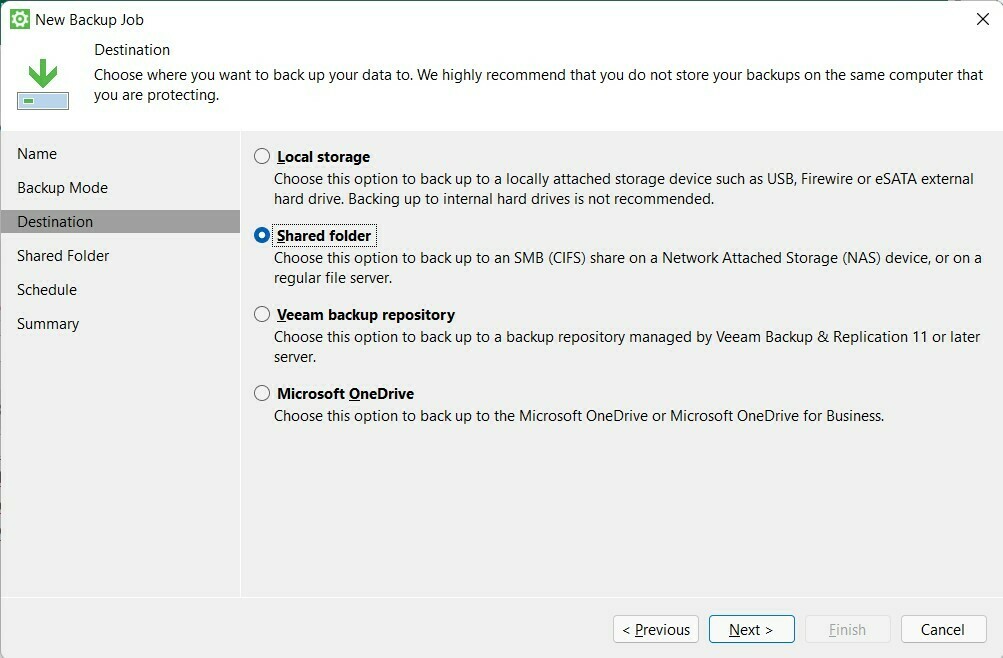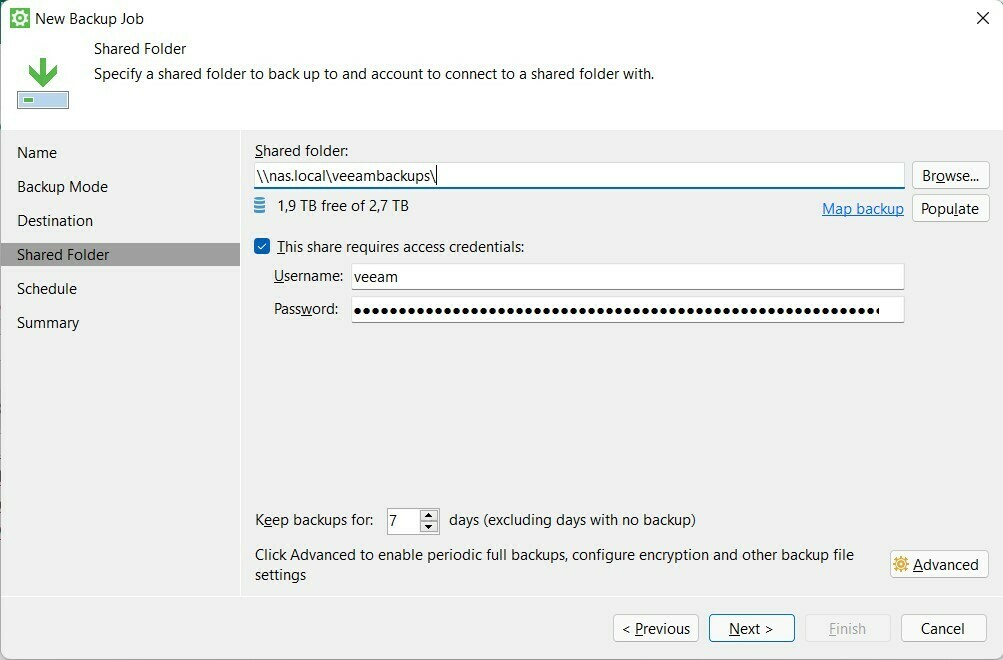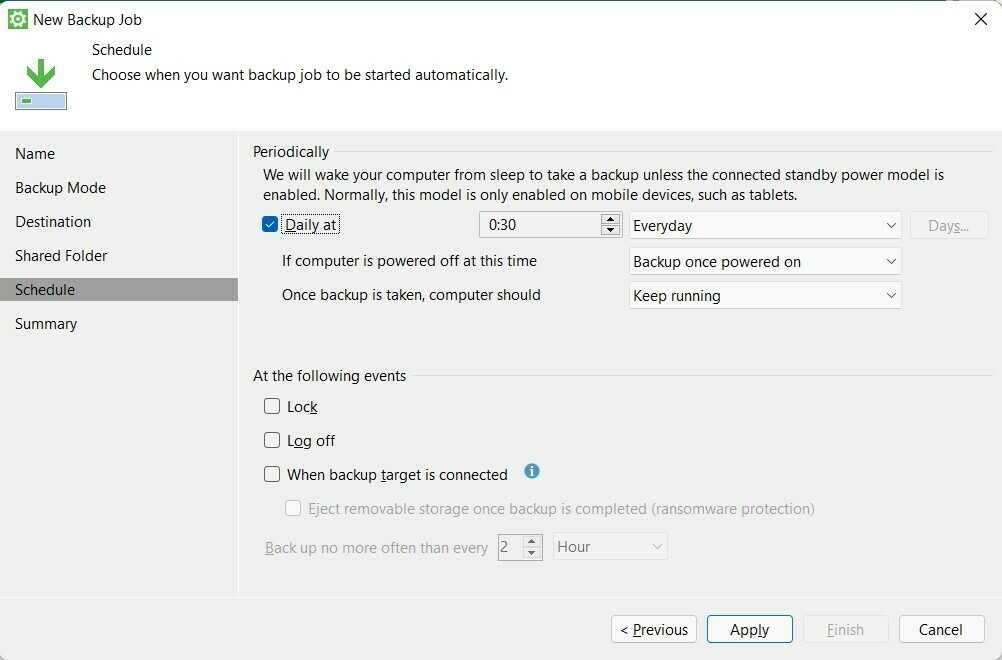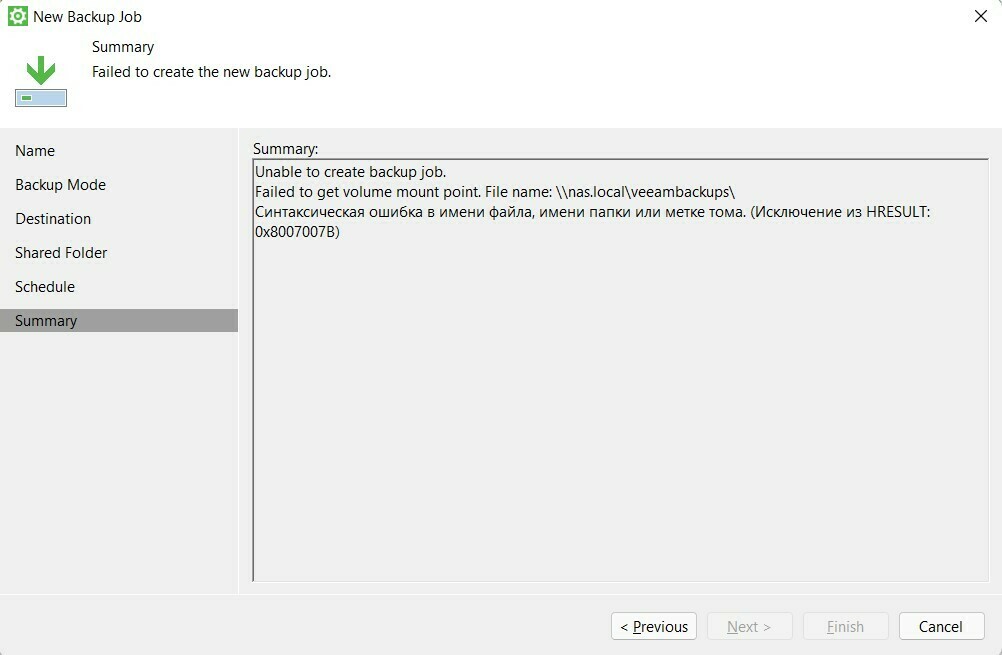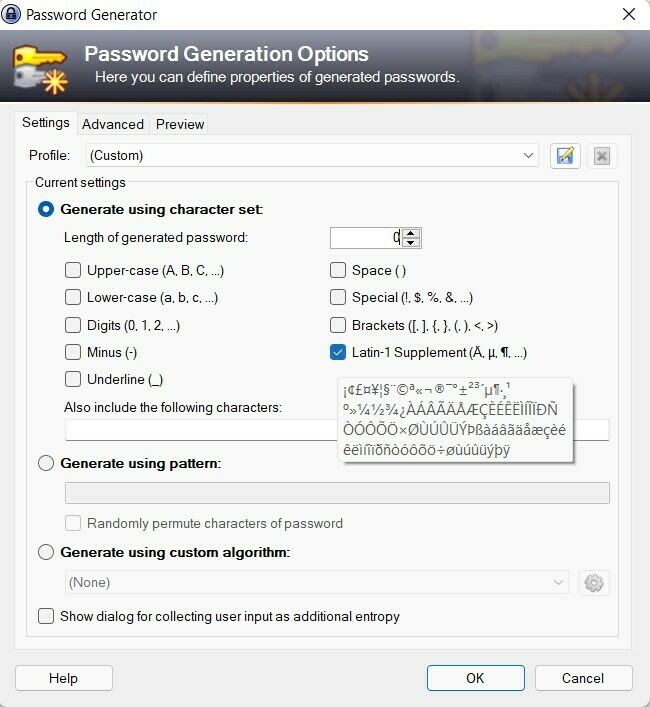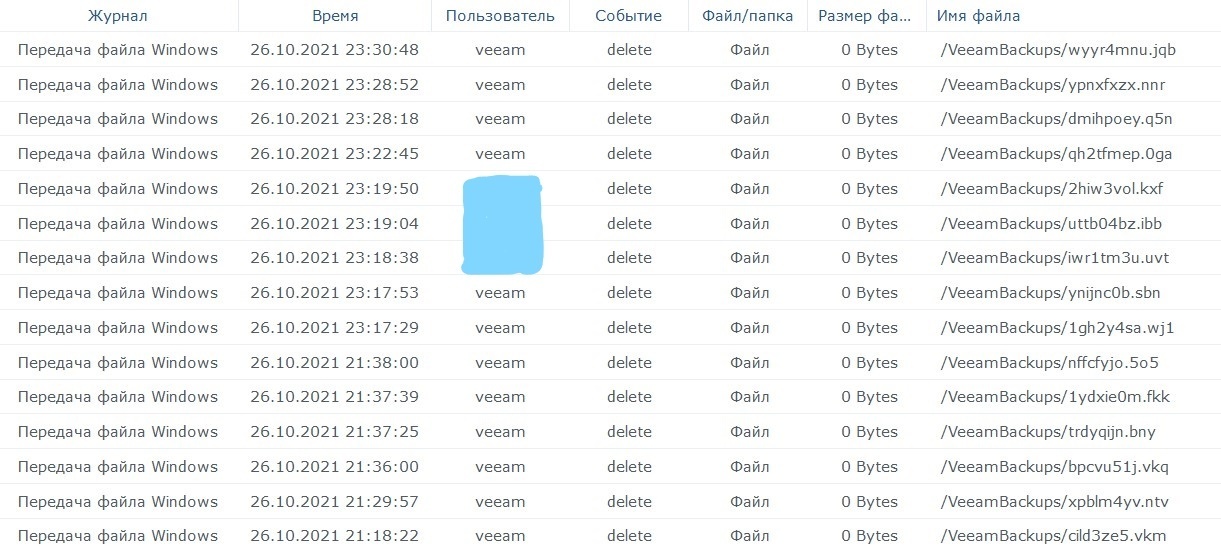Hi there. Need help with backup Windows machine to Synology via SMB. I create user with password on my Synology, create a shared folder on my Synology.
Than i create New backup job in Veeam Agent. After i complete all fields (i passed a check pair user/password), i receive error (on screenshot). I tried connect shared folder on Syno to Windows machine - it's ok. One more thing, when i push the "Apply" button in New backup job, in the shared folder created file and delete after half second. What i do wrong?
I translate the error: "The filename, directory name, or volume label syntax is incorrect. (Exception from HRESULT: 0x8007007B)"