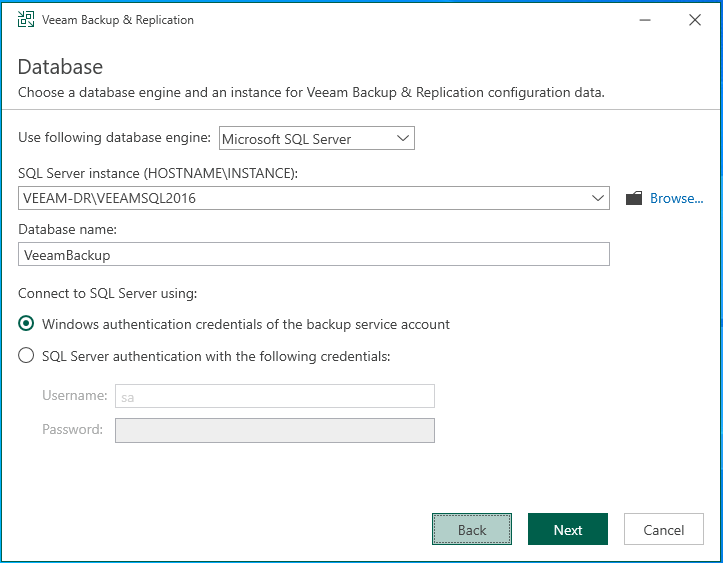a)I have a VBR 12 running on Postgre DB
b)I am setting up another VBR and this time I dont want to use the default Postgre DB.
Hence I an selecting Miceosoft SQL Server but its asking me to create the SQL Instance first. Am I supposed to install SQL Full Blown Instance or SQL Express Instance?