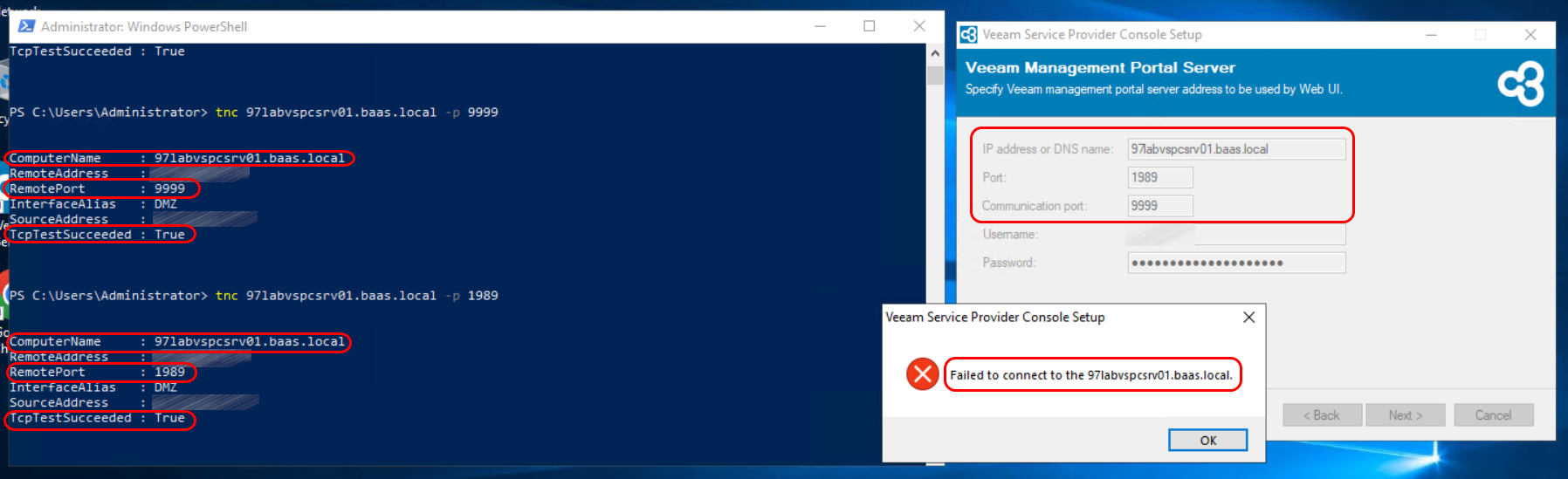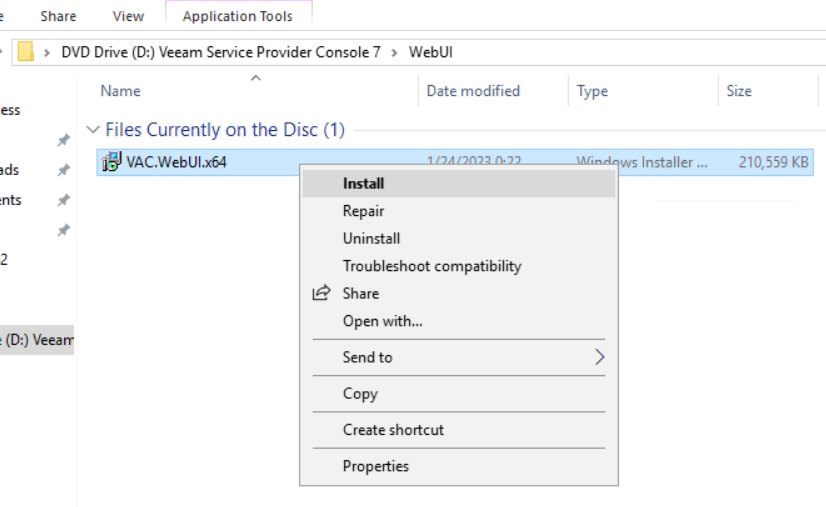Hi guys,
I’ve just updated Veeam Service Provider Console from v6 to v7 and I got a communication error during Web UI component upgrade.
Web UI is installed on a different server and subnet than VSPC server component.
I checked the open ports and they were correct.
By opening all the ports between the Web UI and the server the installation went fine.
Has this ever happened to you? is it possible that the documentation is wrong and something has changed from v6?
Unfortunately, I did not check whether it used any other port than the one in the documentation. (TCP,UDP 1989)
Thanks
Marco S.