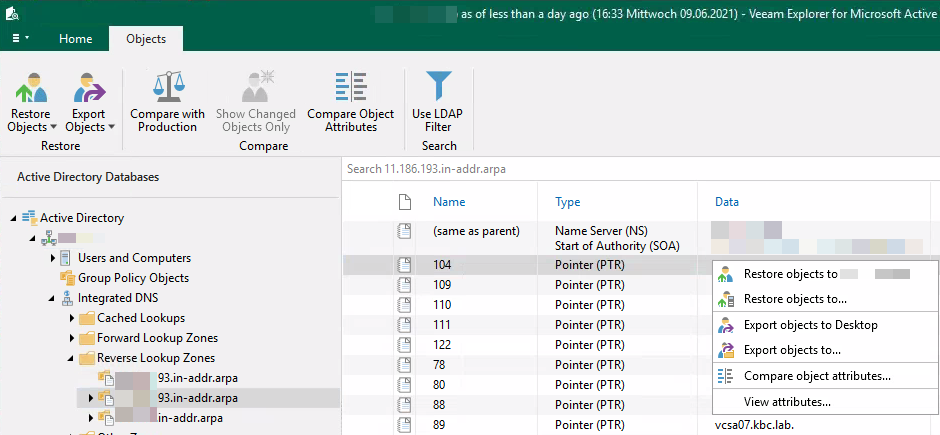@haslund yes it can. I did a blog post regarding all the new features of v11 and the required license to achieve these and I remember seeing the difference between standard & enterprise for AD/Exchange/SQL Server/SharePoint and summarised it to myself as, if it’s a Ronseal restore (does what it says on the tin and nothing more) then it’s gonna be covered by standard, if it’s an advanced restore, it’s gonna be Enterprise or above licensed.
Which I think is a good note to add here, You can restore a single user/computer account in any edition, but for the specific restore you’re talking about, Enterprise or above licensing (or VUL) is required.