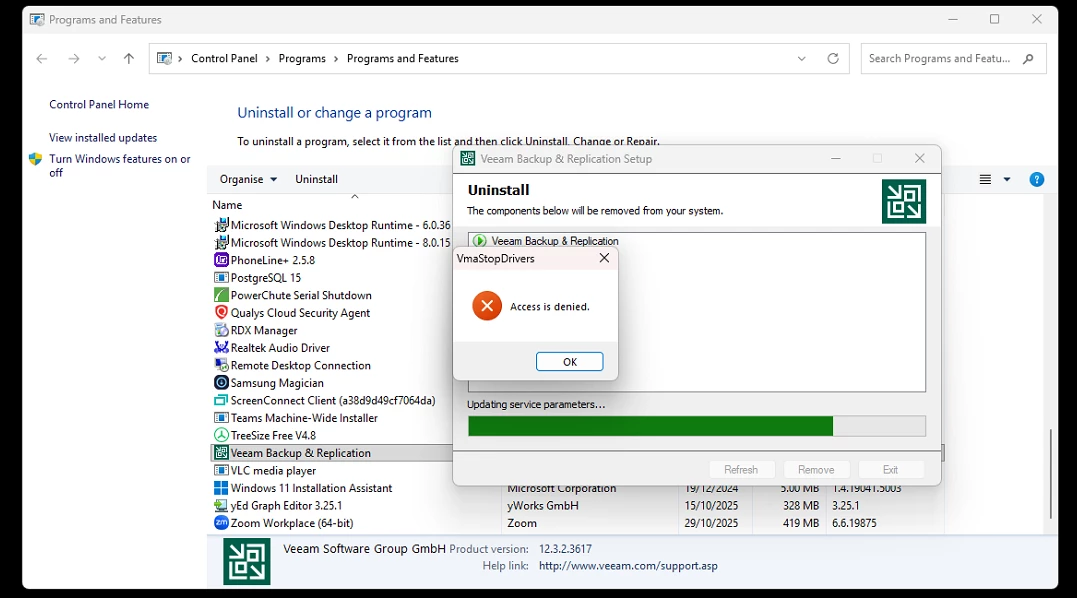We are getting a VMAStopDrivers error message when trying to uninstall the Veeam Backup & Replication software. We are running from Programs & Features on an account with full admin access to the computer, on Windows 11 Pro v25H2.
Trying to update to the most recent version of Veeam (in order to refresh the program files) doesn’t go through, due to the same error message, so stuck in a position with an older version installed (vulnerability) but unable to remove or update