Hi Team,
Needed your help on this, Am trying to install Veeam VeeamBackup&Replication_11.0.1.1261_20220302 and getting below error. Setup logs does not mention anything.
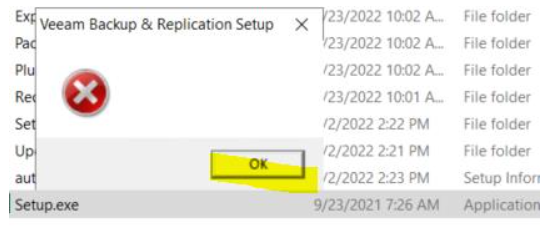
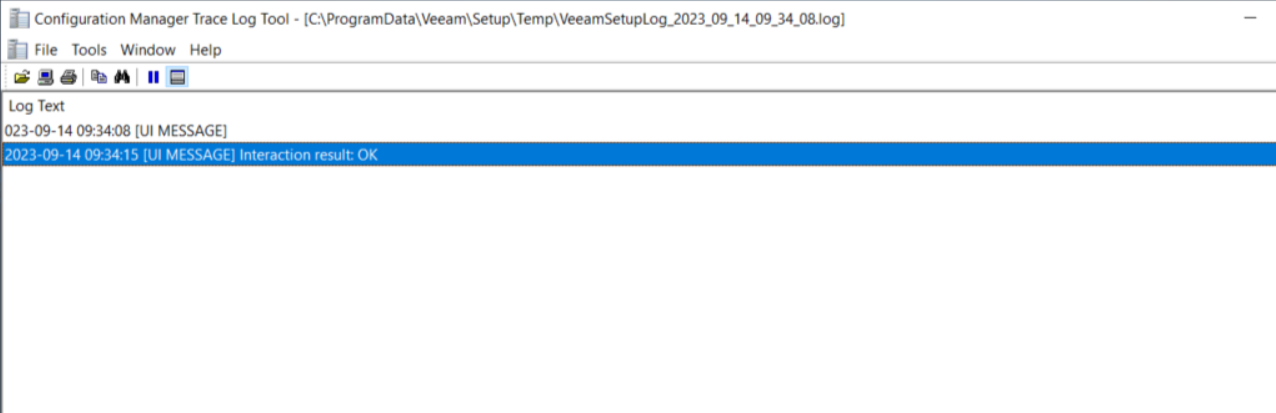
Enter your E-mail address. We'll send you an e-mail with instructions to reset your password.