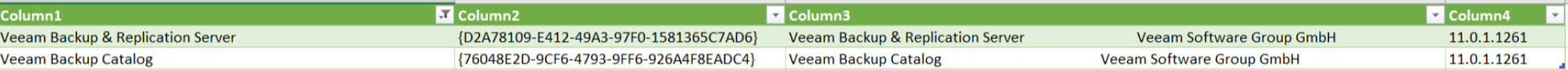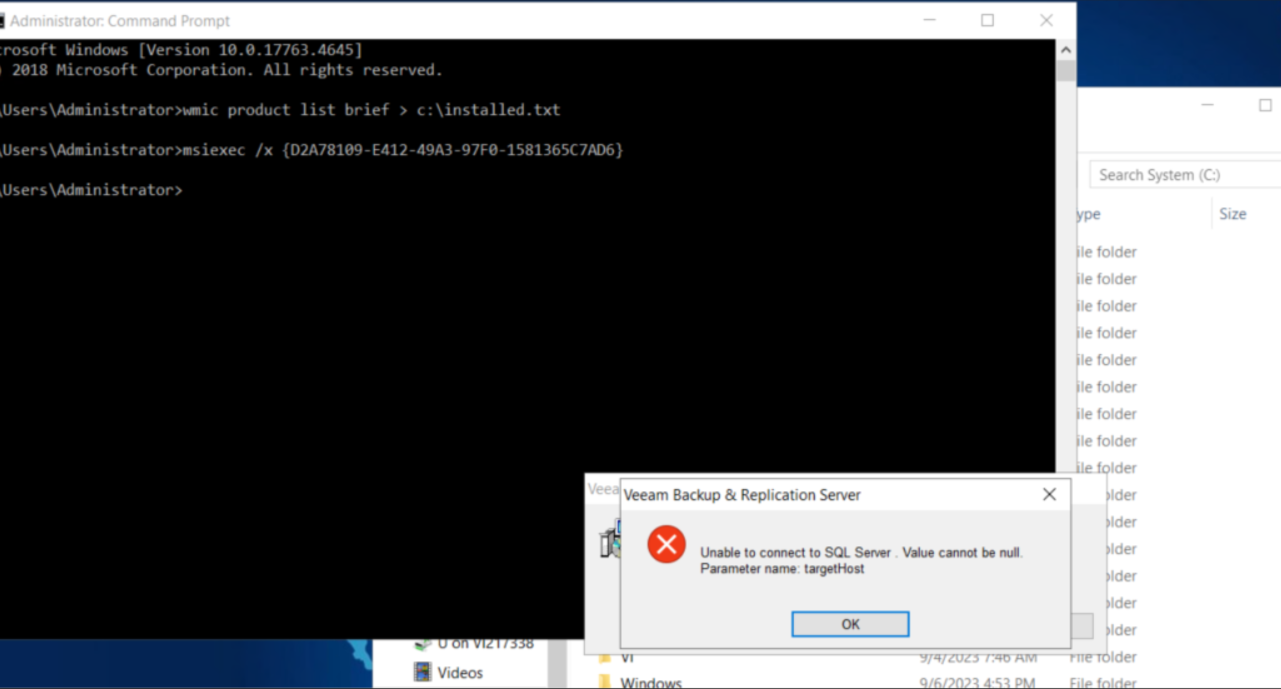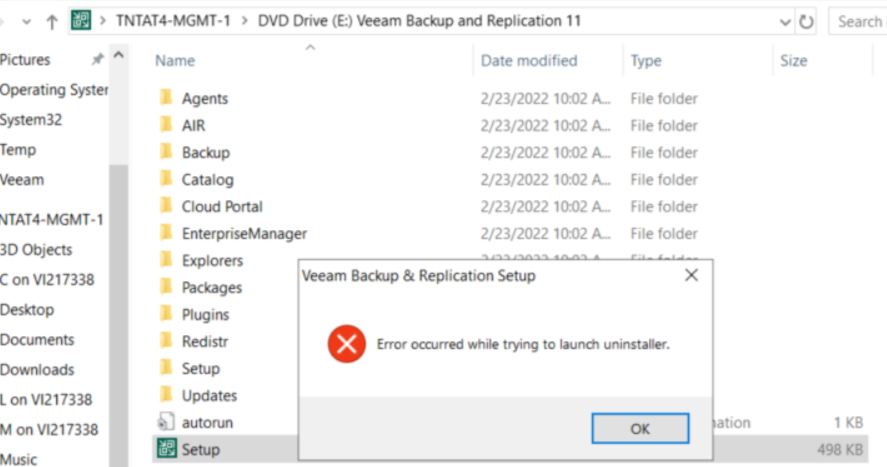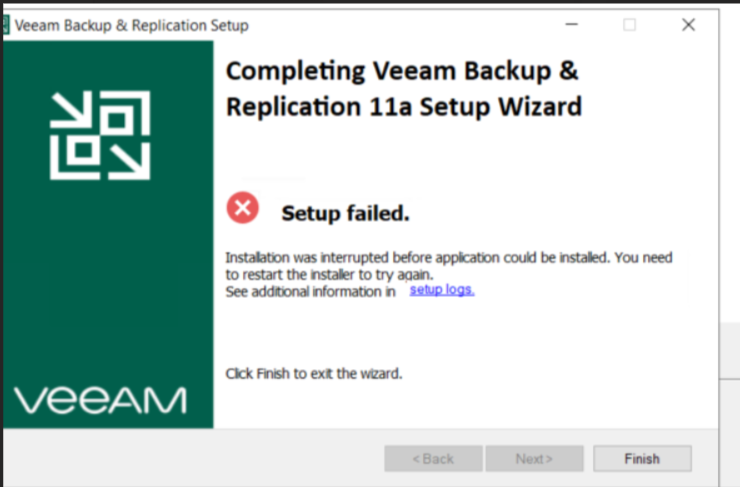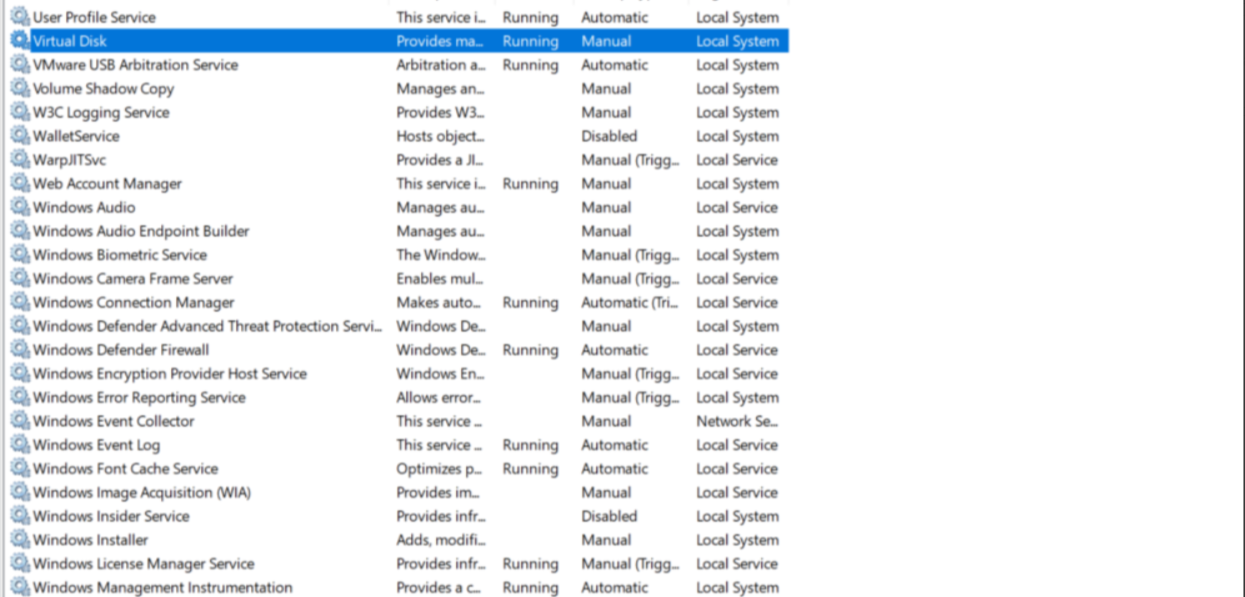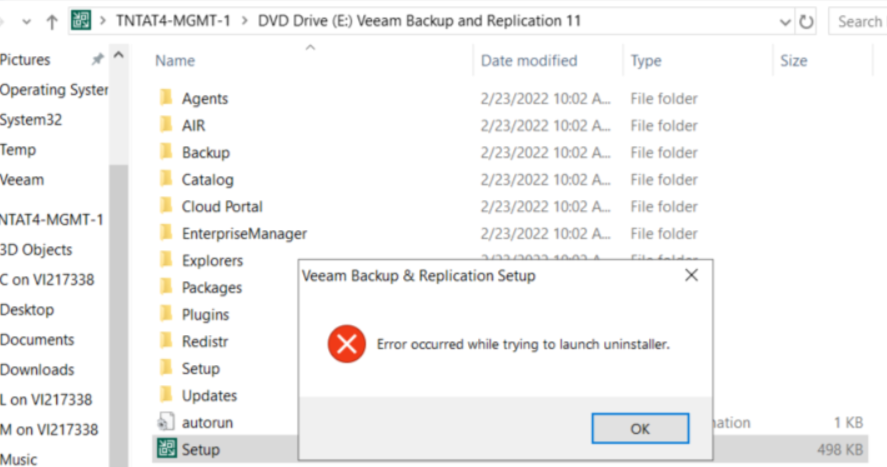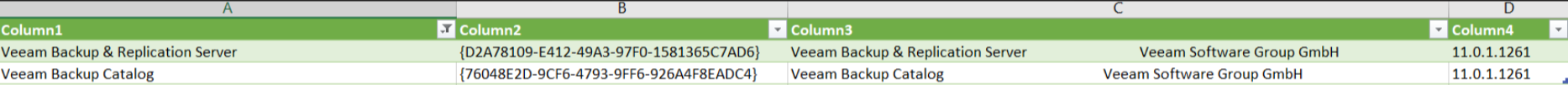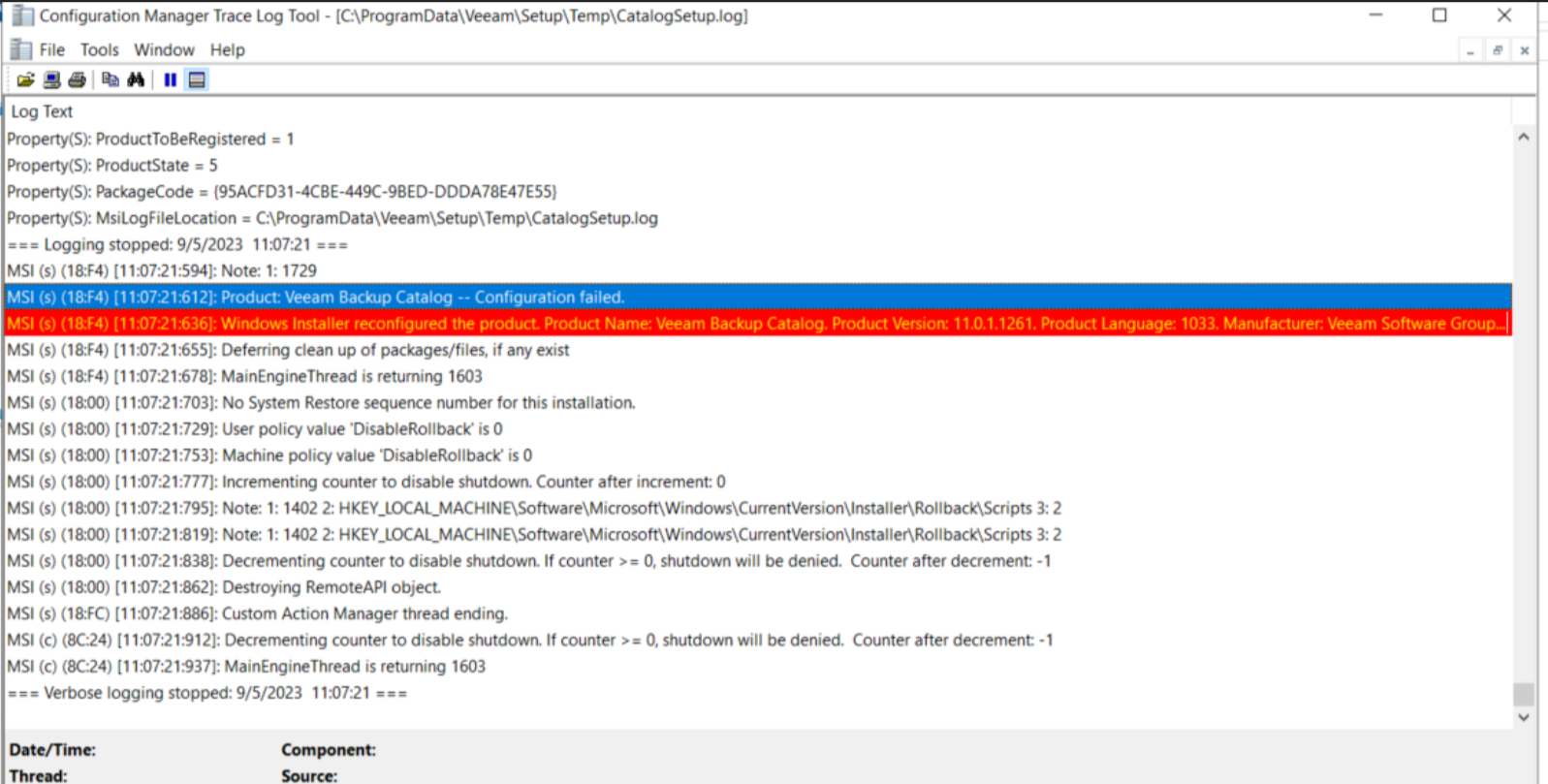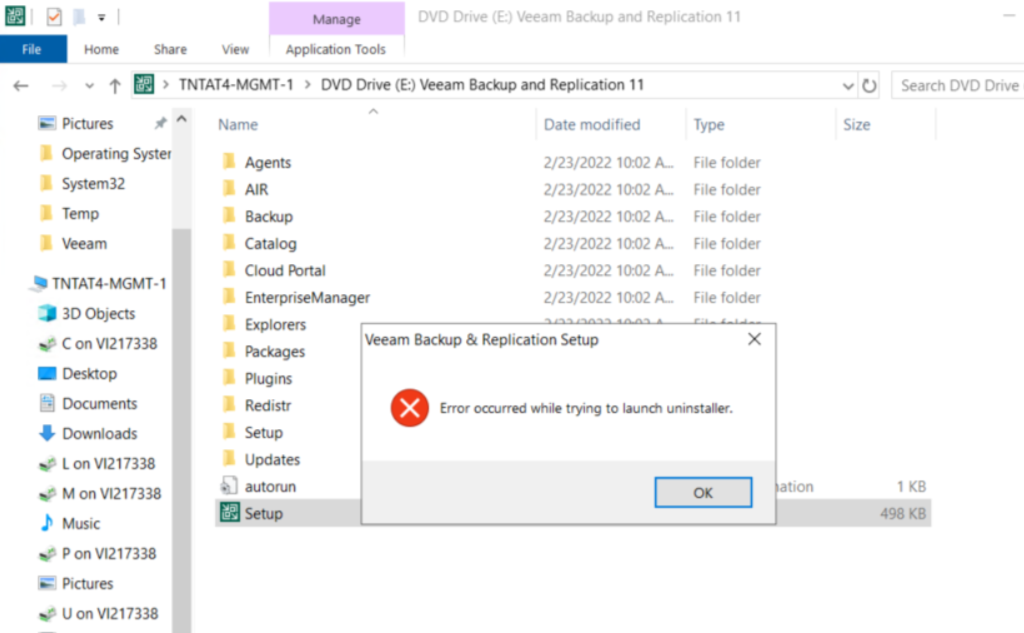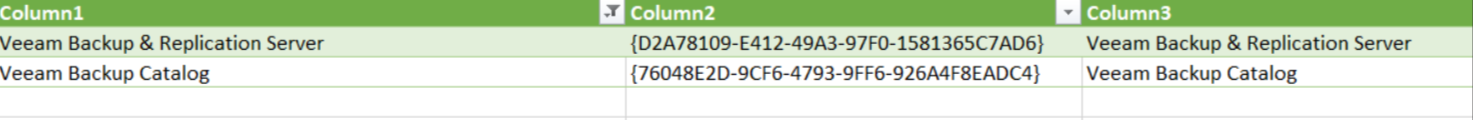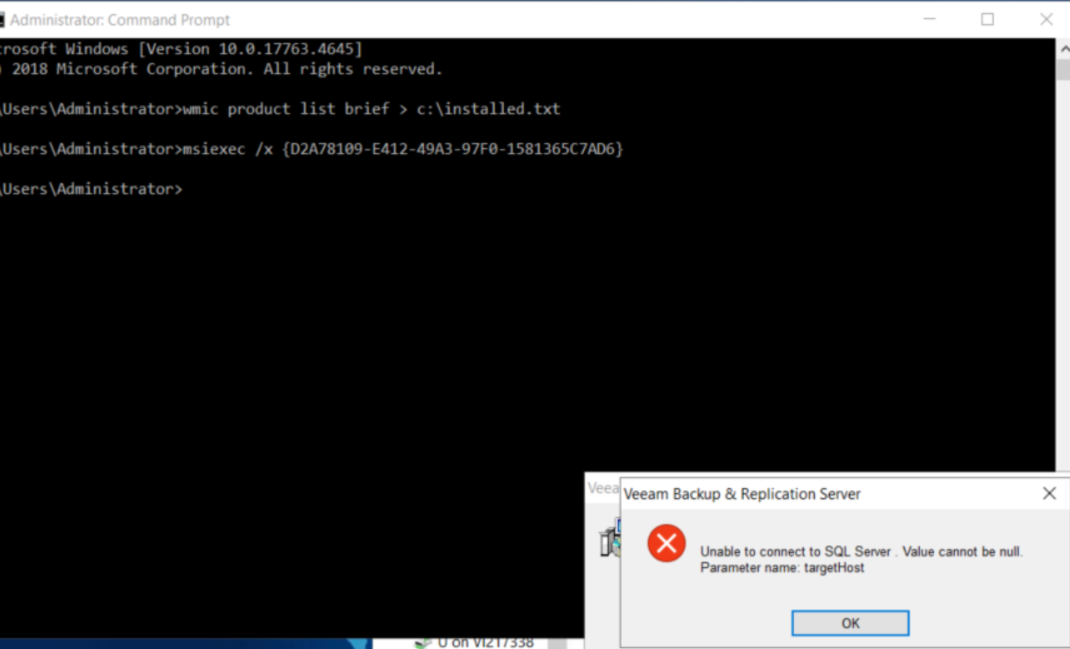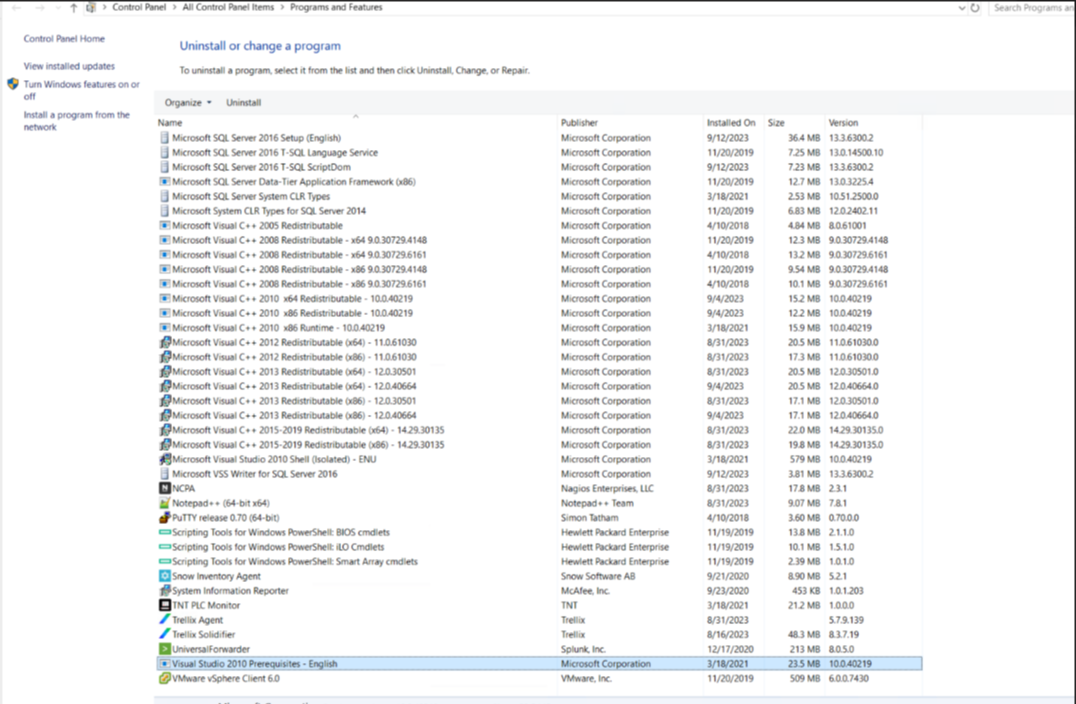Hi Team,
Am facing issues uninstalling VeeamBackup&Replication_11.0.1.1261_20220302.
Control panel does not show any Veeam program but when I search through cmd it shows below components. When I try to remove VBR Server is gives error unable to connect to SQL server. Value cannot be null. Parameter name TargetHost.
Could you please help if anyone has faced and resolved this kind of issue.