Want to use VEEAM for my Proxmox Backup but got some Problem to get the Worker up and running.
When i want to set up the Worker manually there is not Network to Add.
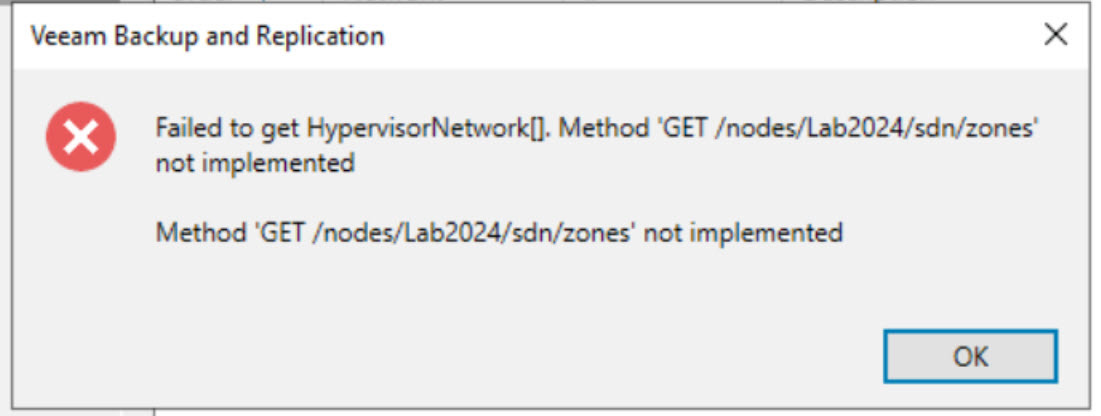

The Network Access goes over Linux Bridge and the Veeam License is Enterprise.
Has Anyone a clue where i can search or fix it.

