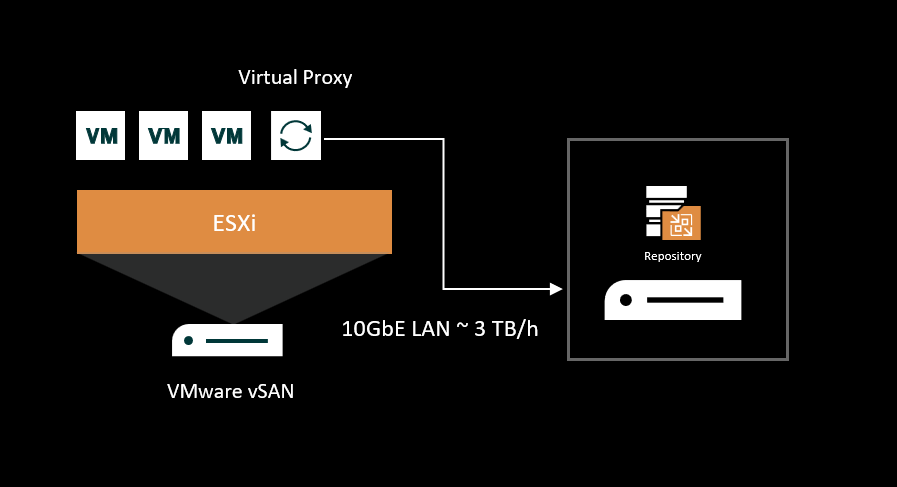Hi @dario72 -
As others have shared, yes..a VM created solely for Veeam Proxy use is the way to go. The only Transport Modes supported are “hotadd” and “Network”, but hotadd (VM Proxy) mode is the mode which provides the best backup speed. The User Guide provides guidance on it. You can read more here:
https://helpcenter.veeam.com/docs/backup/vsphere/virtual_appliance_mode_vsan.html?ver=120
With 20 VMs, you only need at least 1 VM to use as a Proxy in your vSAN Cluster (according to the Guide above), but for redundancy, I recommend using more than 1. The main requirement for hotadd proxies is they need access to the underlying storage (datastore) the source/backed up VMs run on.
Also, if Windows OS licensing is an issue, you can run Linux (Ubuntu, for example) OS for your VM Proxy pretty seamlessly. If you need assistance on how to set this up, I wrote a post on it, as noted below:
Let us know if you have any further questions/concerns.