Hello everyone!
I’m looking for the first time how to backup a physical windows machine and I notice that is missing something here:
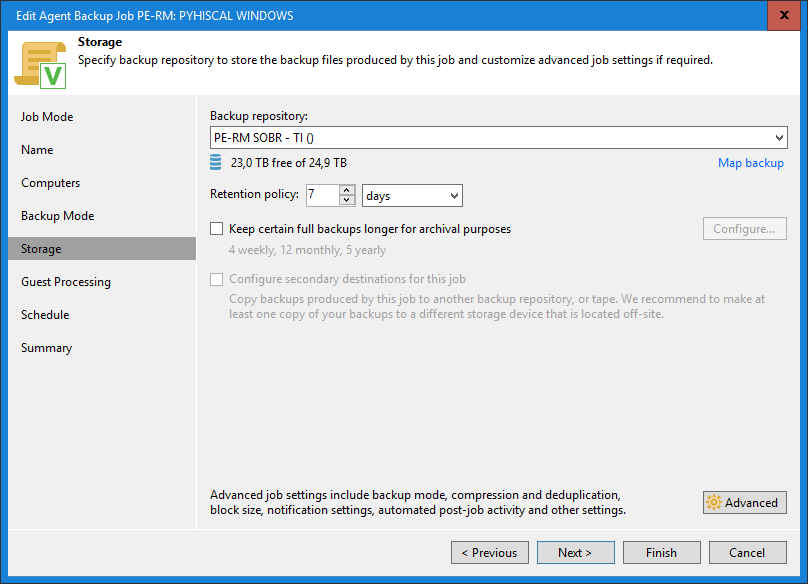
I didn't find where I can choose what proxy will be process this job.
![]()
I’m still reading help center session, but if anyone have some tip or advice for this kind of workload, please, just let me know.




