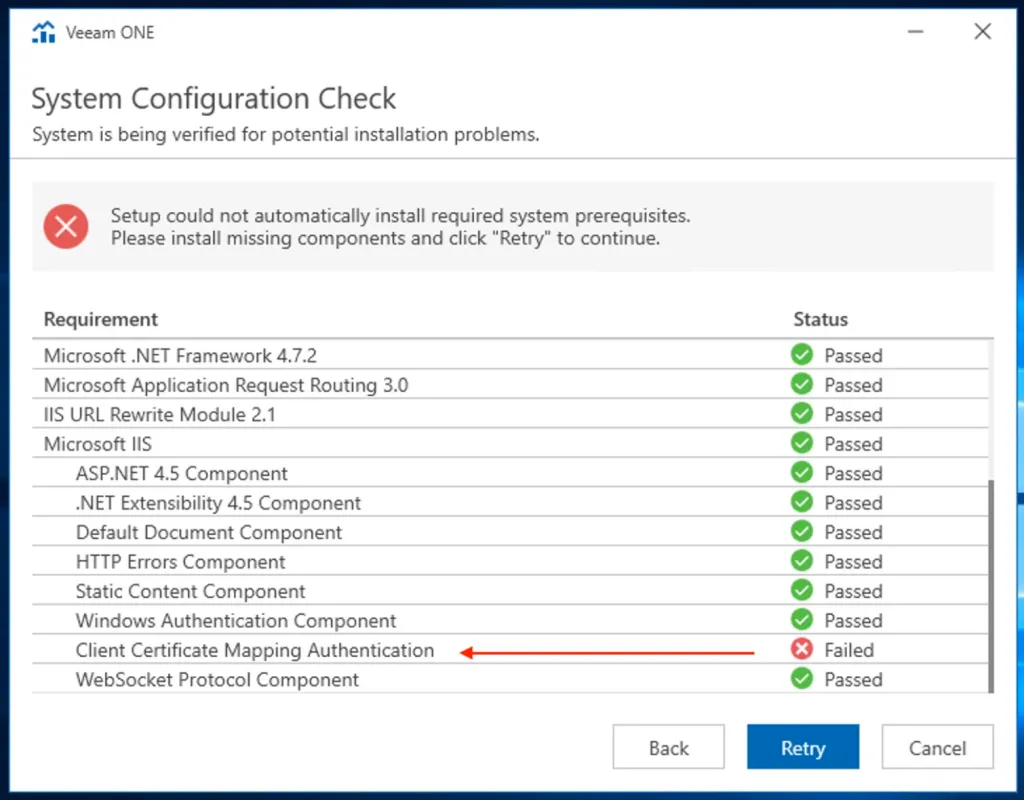Happy New Year Community!
Has anyone who’s upgraded VBR to v12.1… have there been any notable issues reported? I know with the upgrade, which supports upgrade of vSphere to 8U2, there is a CBT bug within vSphere when upgrading VM disks. That isn’t a Veeam issue though...rather a VMware issue. Simple fix for that is simply don’t upgrade vSphere to 8U2. 🙂 Other than that, has there been anything discussed ‘in the wild’ as it were on upgrade issues I have not yet heard about? I’d like to upgrade, but want to make sure there’s no egregious bugs before doing so.
Cheers all.