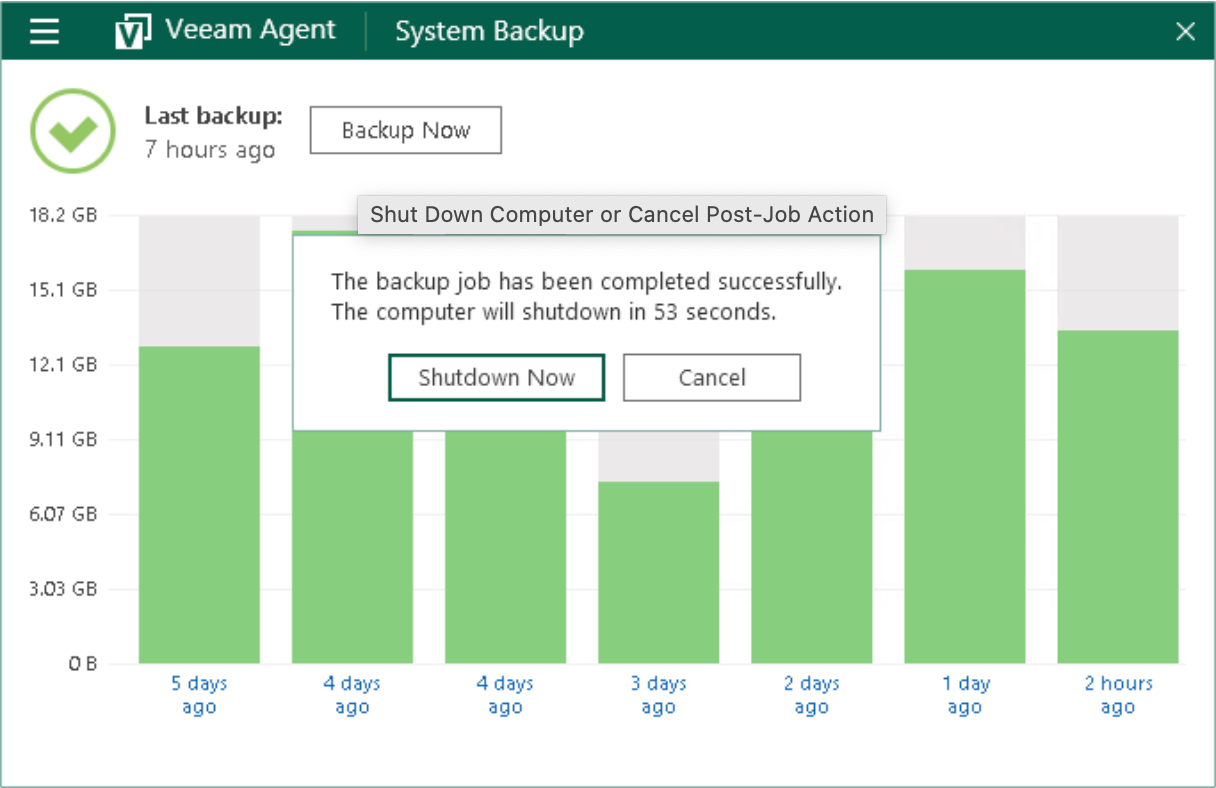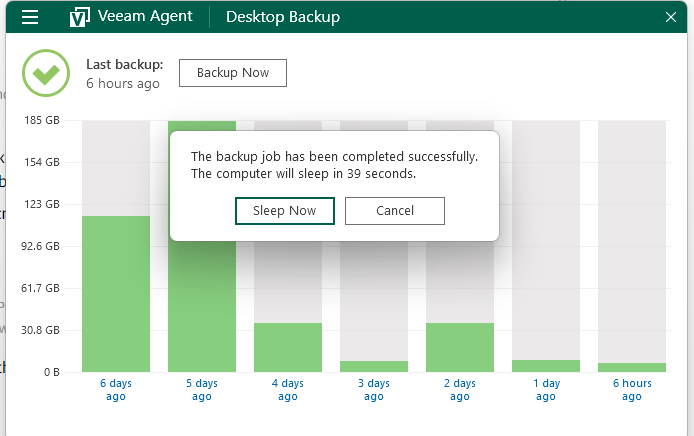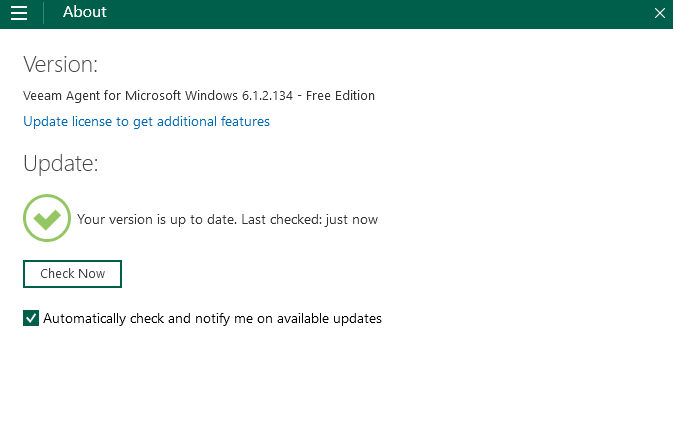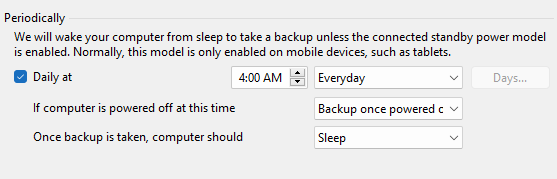My Veeam is set to wake, backup, and sleep at around 4am. When I later wake my computer during the day a pop up comes up saying “Veeam completed backup and will sleep in:” and then a 60 second timer before it autosleeps. I assume this is the same timer that is used at 4am to autosleep my computer, but for some reason that dialog stays active after sleep and I need to cancel it. I will try to get a screenshot the next time it comes up tomorrow.
Question
Veeam Sleep Timer after waking from sleep
Enter your E-mail address. We'll send you an e-mail with instructions to reset your password.