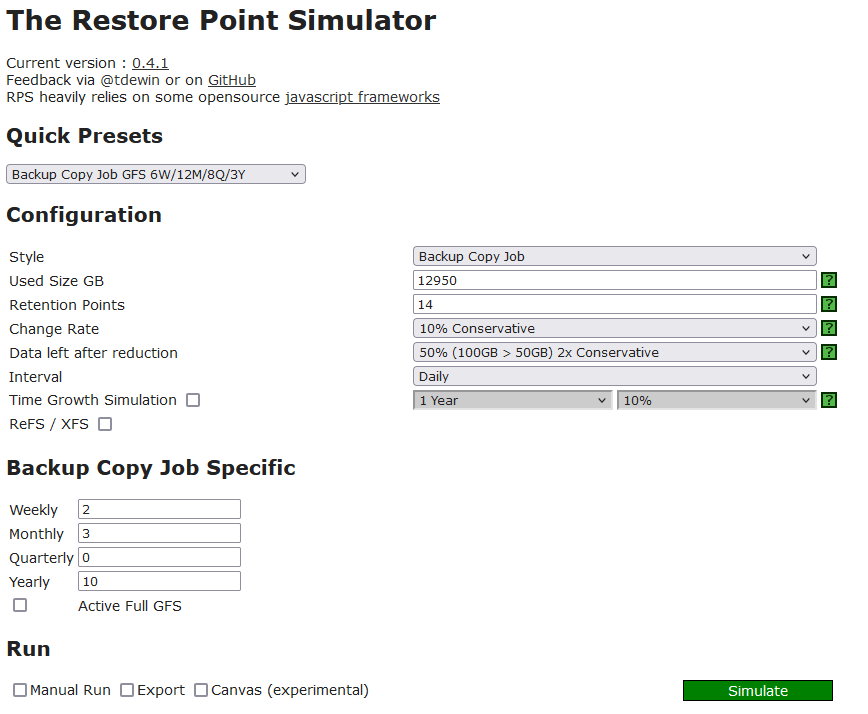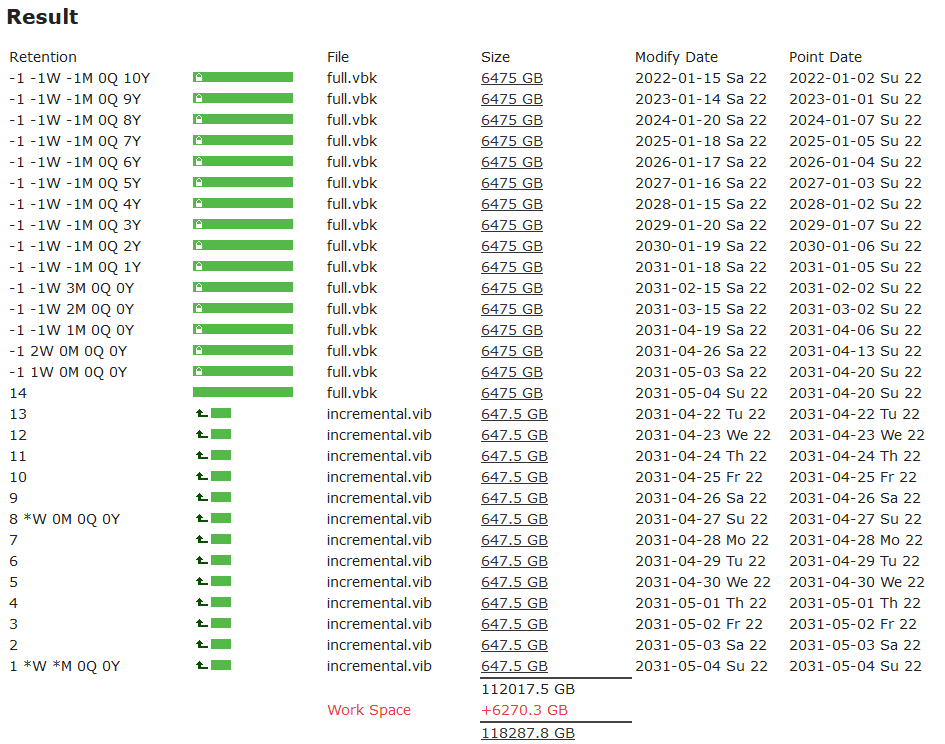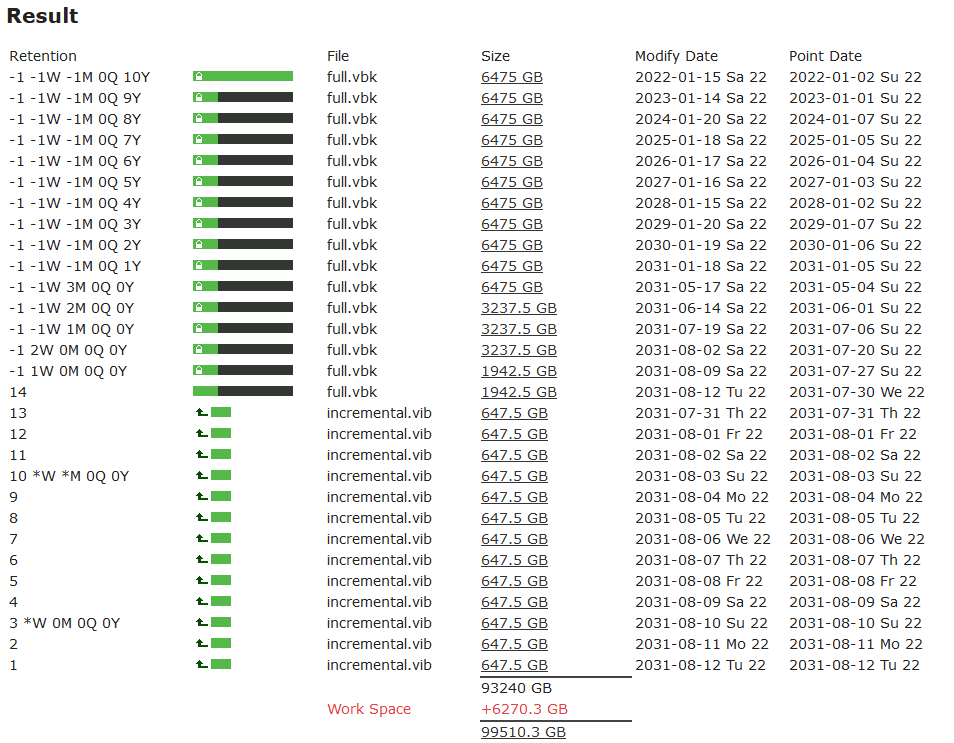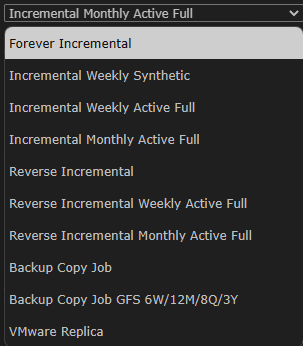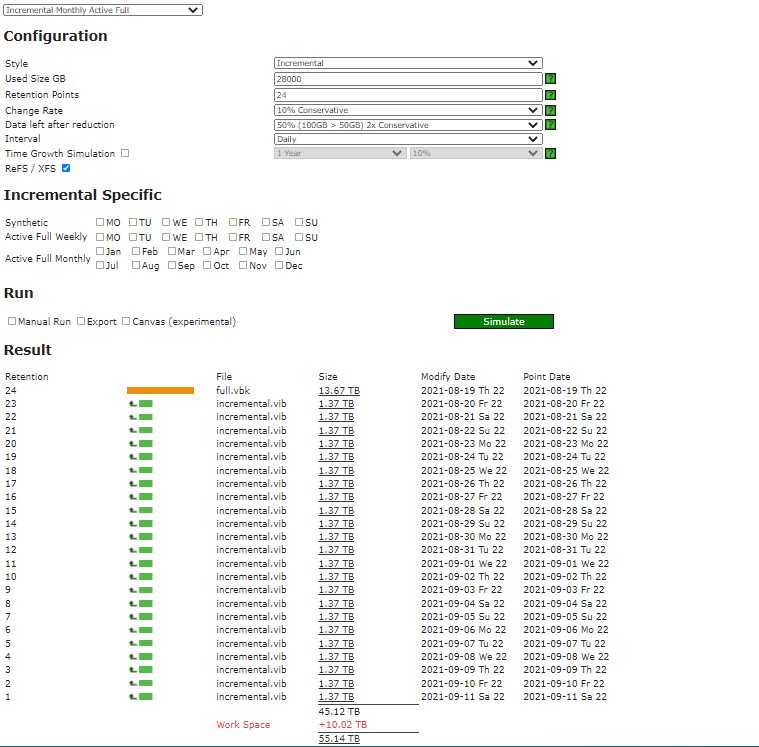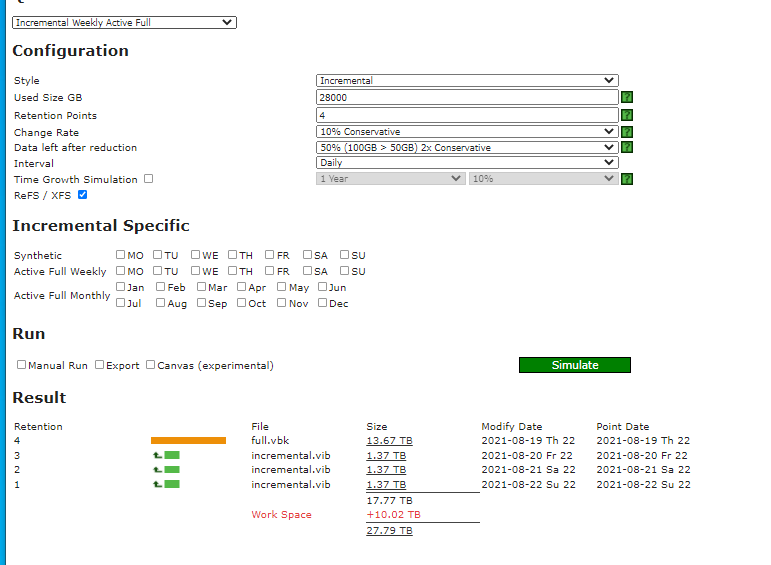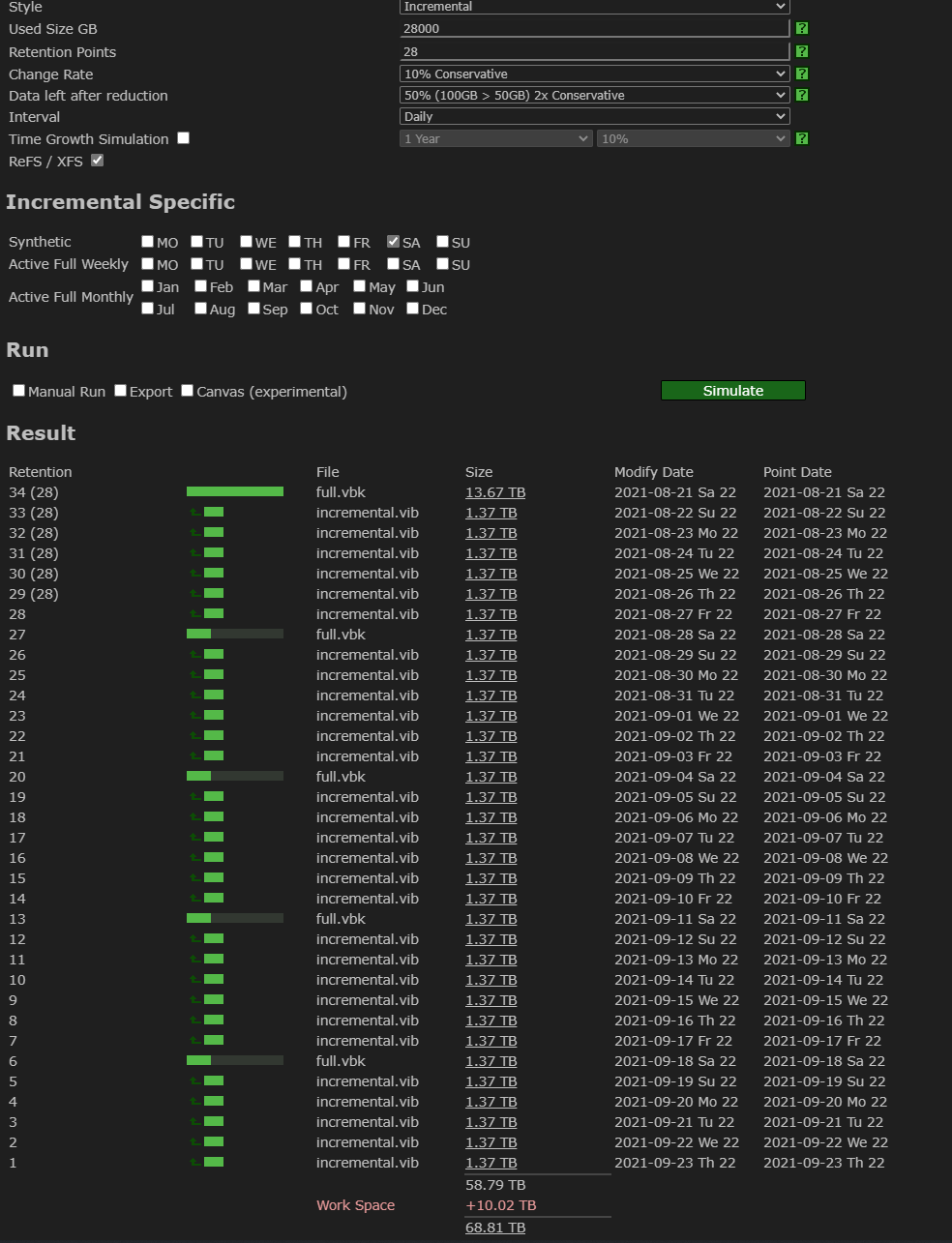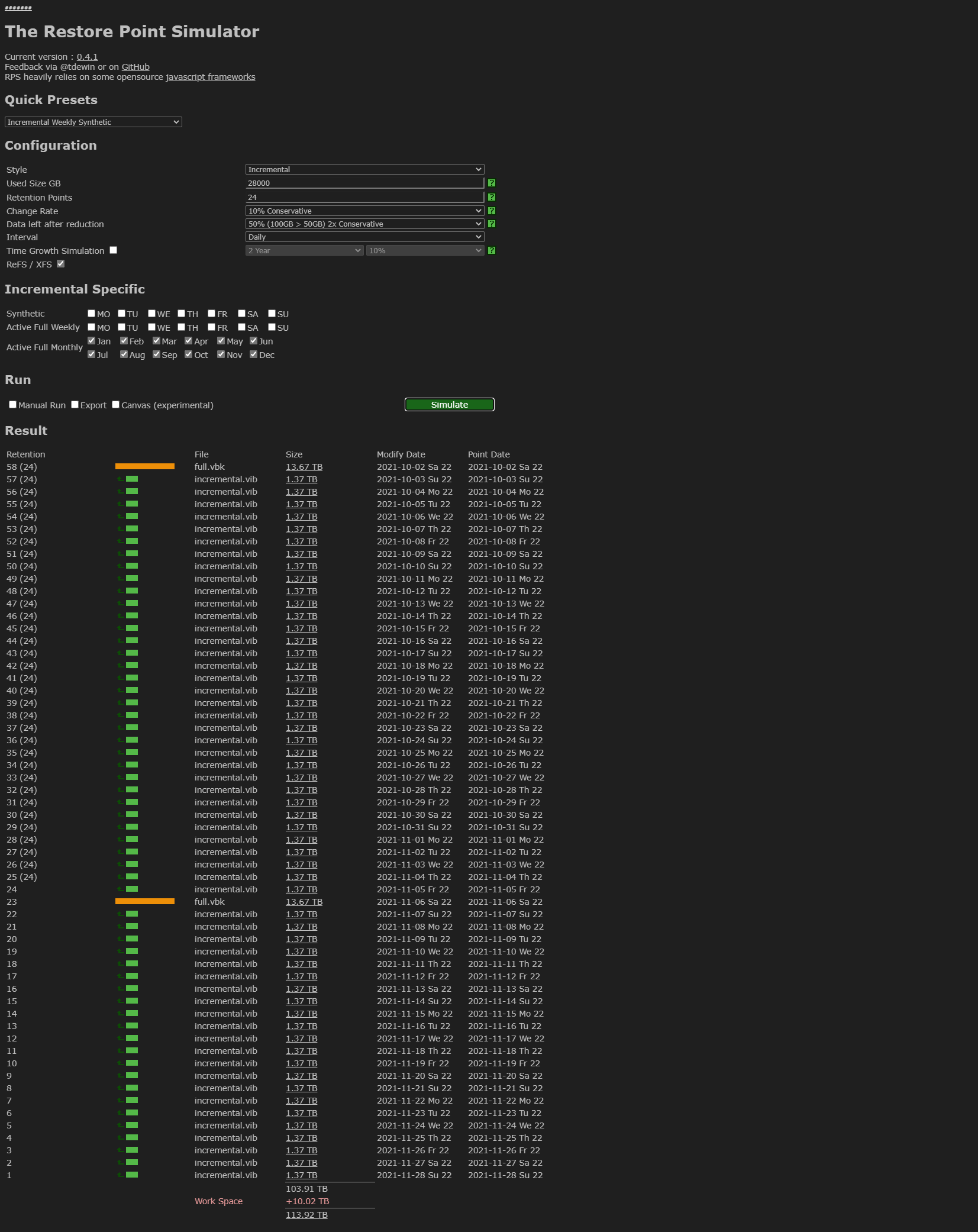Hello Veeam,
I would like to ask regarding on how to size repository needed for Veeam via http://rps.dewin.me/
If customer gave the data size that needs to backup which is 28tb and backup policy must have 2YR retention and the sched will be 24months Full, 4 weekly Full and 7 Daily incremental.
So technically I will create a "Backup Copy Job GFS” in Dewin, and will enter 24 in Months the total for that one is 219.2TB, will create another one for weekly will enter 4 in Weekly and total of 44.2 TB, and last for Daily incremental will select "Forever Incremental” and retention will be 7 and total of 31.89 TB. For all type of backup i checked the Refs/XFS, 10% conservative for change rate, and 50% on data left after reduction. So it means i will add the total for all and that is equivalent to 295.29 TB of storage. So i need a total of 295.29 TB with 2YR retention? I think is is too much give that Veeam have dedup/compress features, if you will size can you share the details as well. Thanks