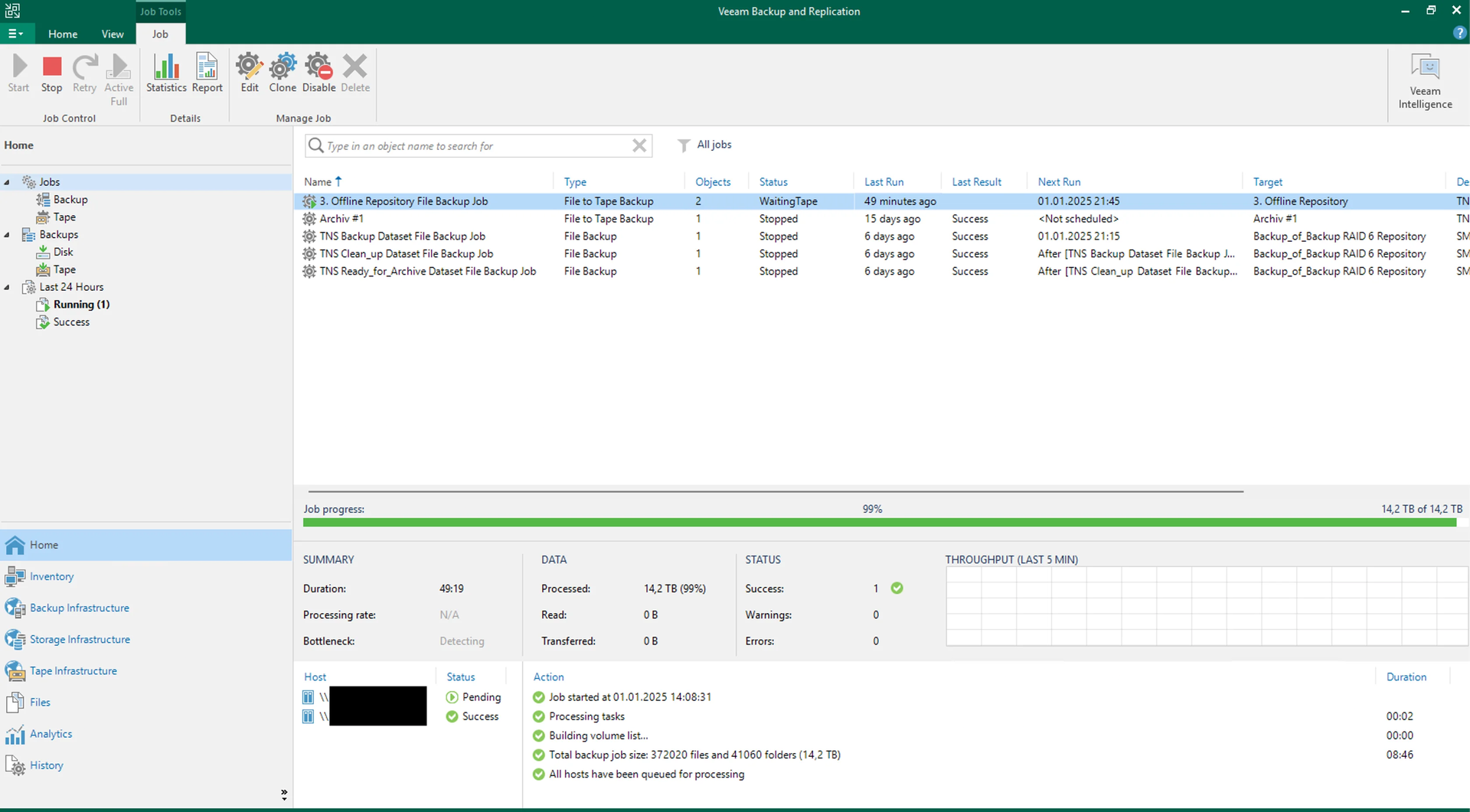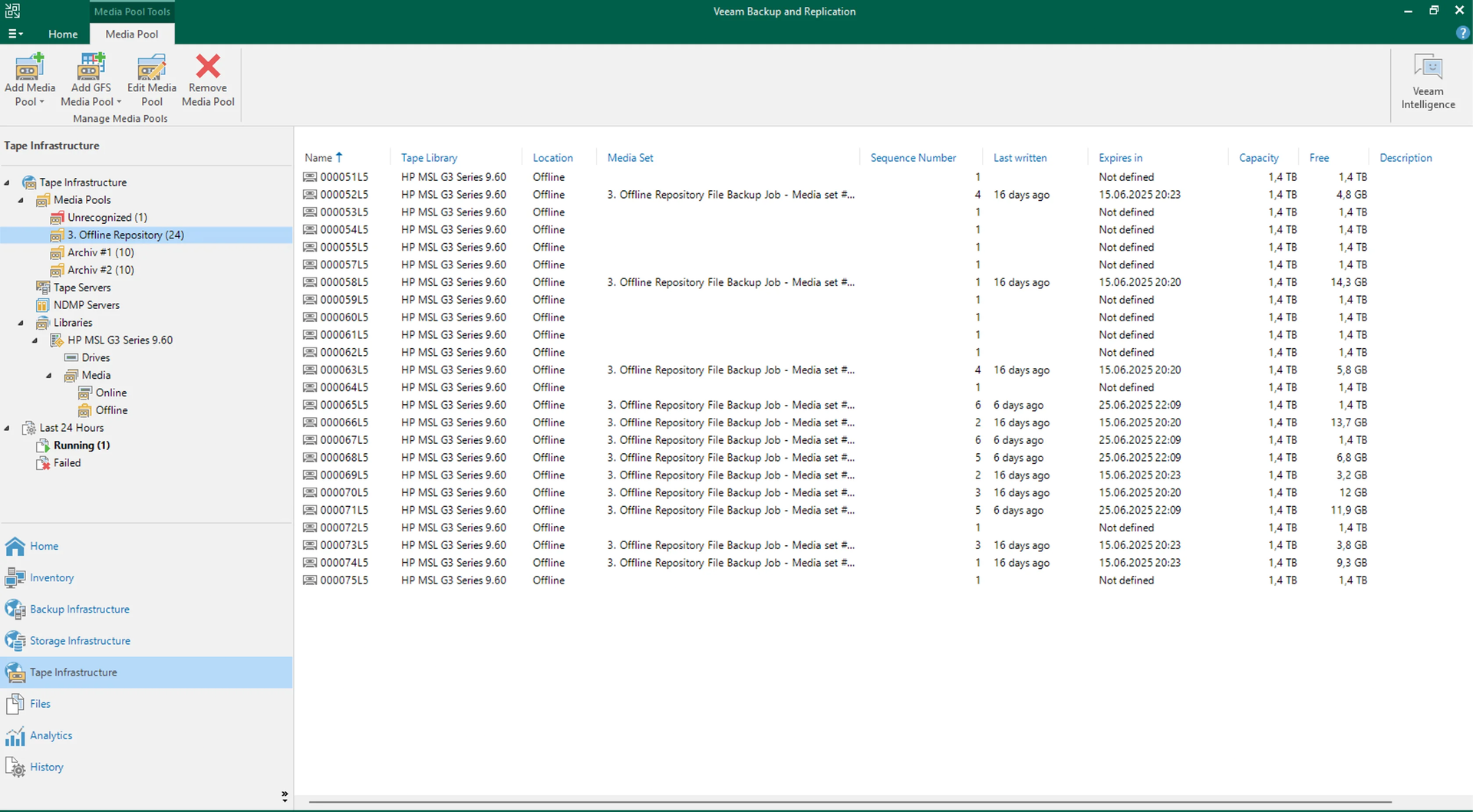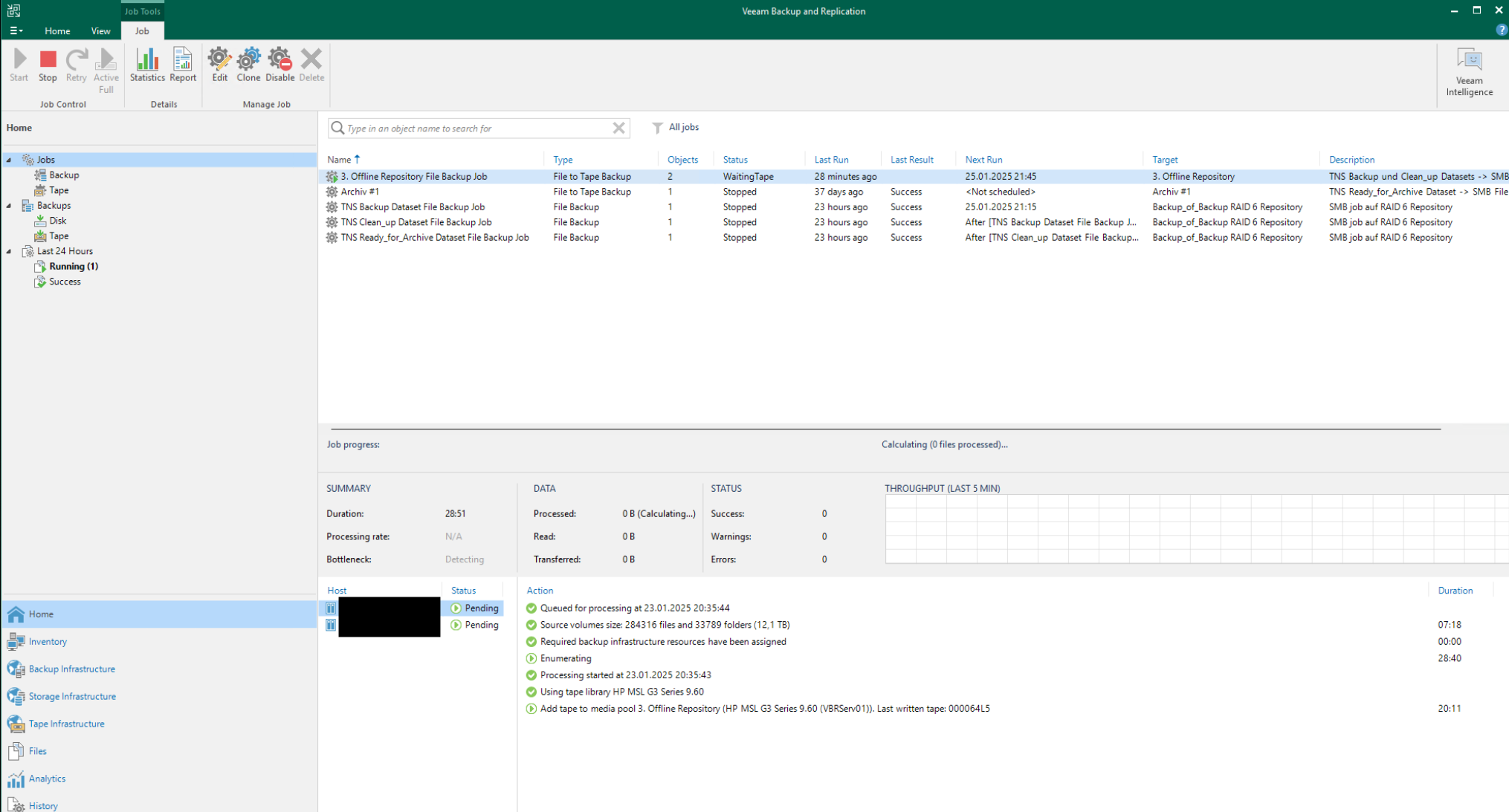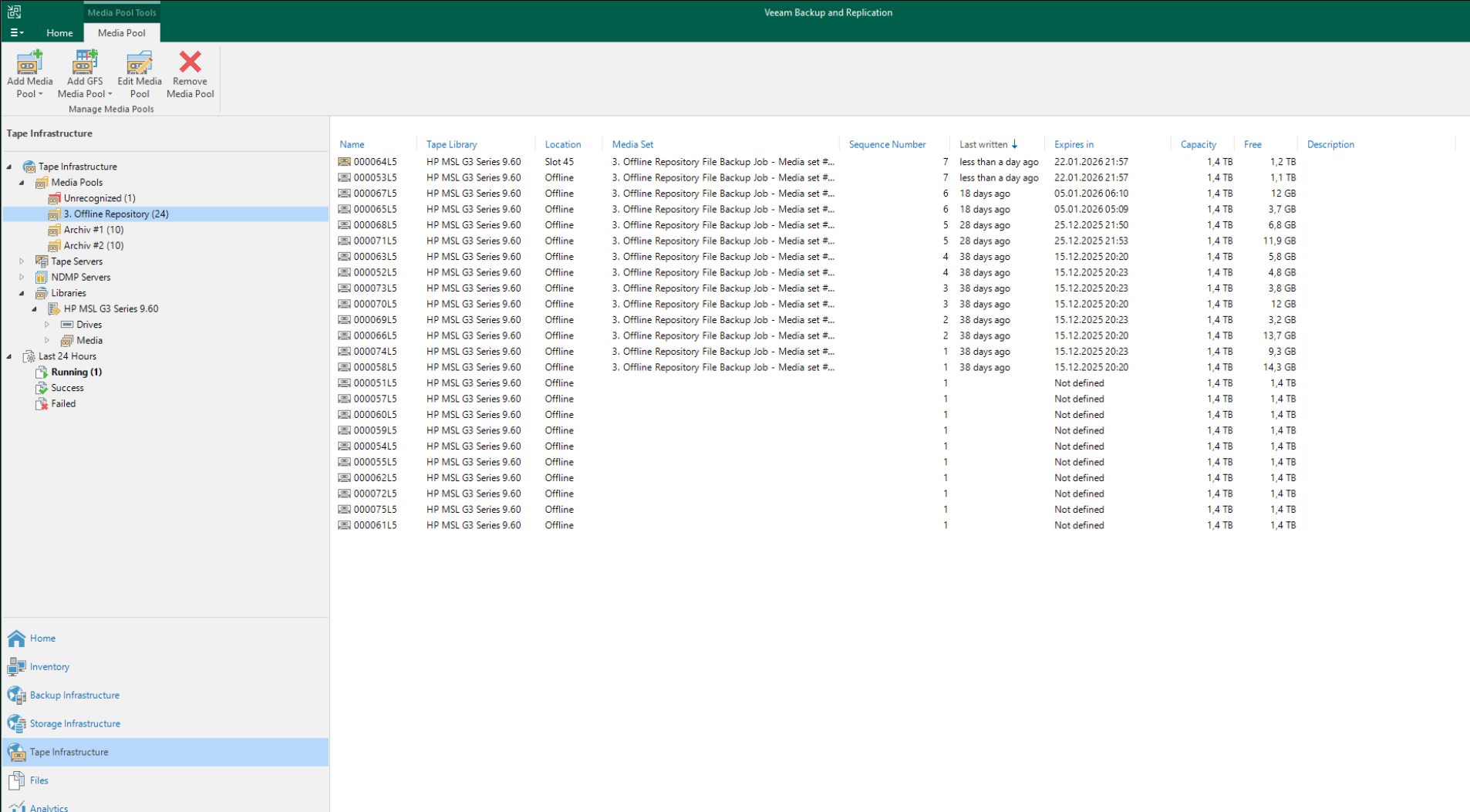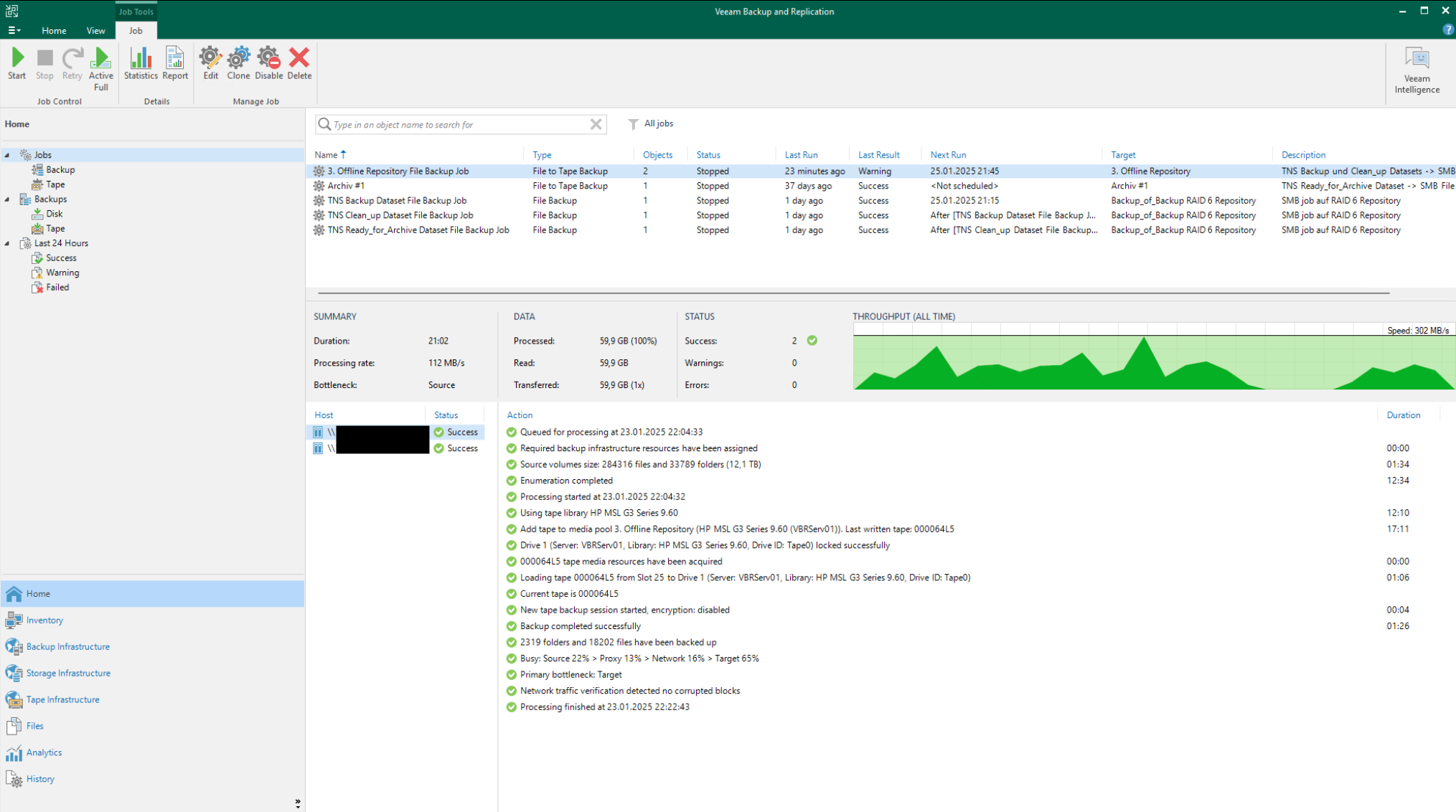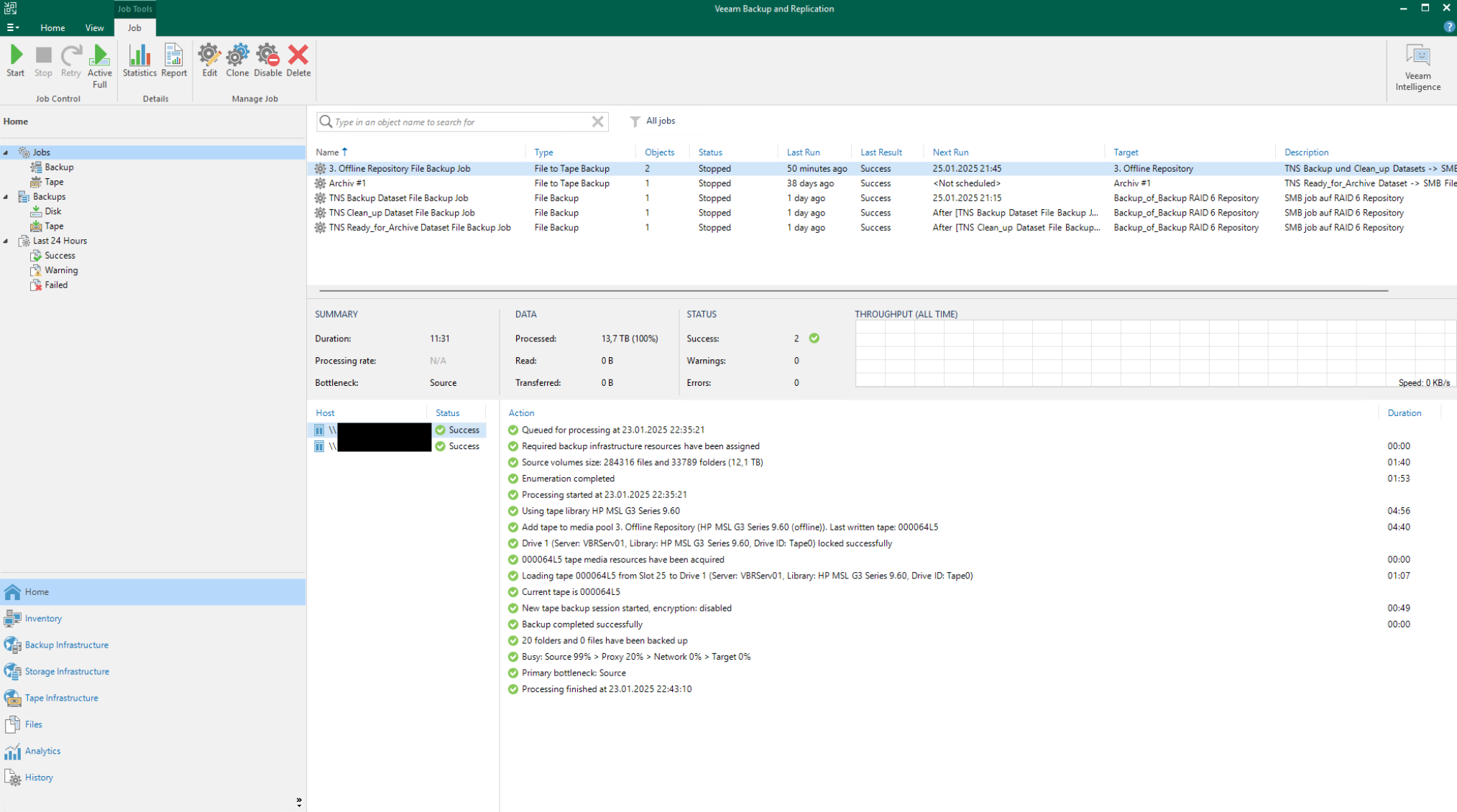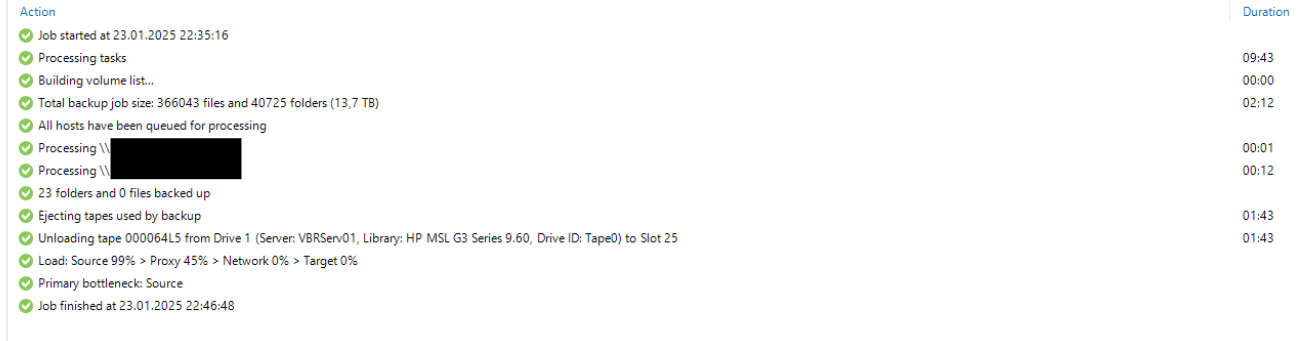I have a tape library with 48 slots. The file to tape jobs all run smoothly as long as the tapes that are summarized in the media pool and linked to the file to tape jobs are in the slots of the tape library _before starting_ the job.
That worked fine as long as I left all the tapes for the respective job in the tape library, even if the job was finished or I had switched off the tape library.
The reason at the time was that I didn't really have an external storage option for all 127 LTO tapes. So up until then I always left at least the 24 tapes for the 3rd offline repository in the library, as shown in the example.
But since that is anything but right for fire safety reasons, I only noticed it now, after I no longer leave any tapes in the library except for the cleaning tape.
Now I have the following banal problem:
as you can see in the screenshots, the job starts. The tape library is empty, and so are the drives. Now I assume that Veeam knows which tapes are needed after the job initialization. In my opinion, it knows this because of the database and the media pool.
So what happens now? The Veeam tape server determines that all the tapes in the media pool linked to the job are offline. So far, everything is correct.
Only Veeam issues the puny status message "waiting tape" which is barely visible. That's still acceptable, I don't need a status email because I'm in.
What I don't think is acceptable, however, is that nothing else happens after that.
Why is it not possible for Veeam to specify which tapes it is expecting now when it clearly knows the names of all the tapes and their remaining capacity based on the media pool?
If all the tapes in the media pool were now in the tape library, Veeam would not automatically do anything else with the job based on its database. Why do I have to go and put 24 tapes in and out of the tape library like in this case, when on average it only takes 2-3 tapes to get the job done, but it just doesn't specify which ones?
So I've searched everything in this and other masks, but I can't find anywhere, not even in the status report or report, even the slightest clue as to which tapes it is requesting.
Please correct me, but for me, this is a missing basic feature.
I'm running Veeam in the latest Version 12.3.0.310.
Since i already search for a longer time for a solution the attached images are a bit older but show the problem.