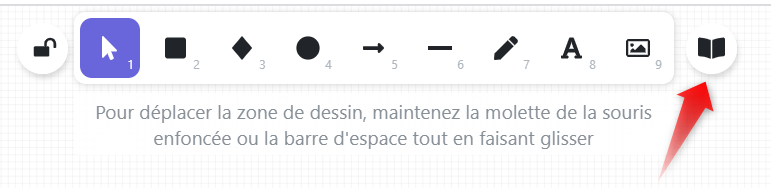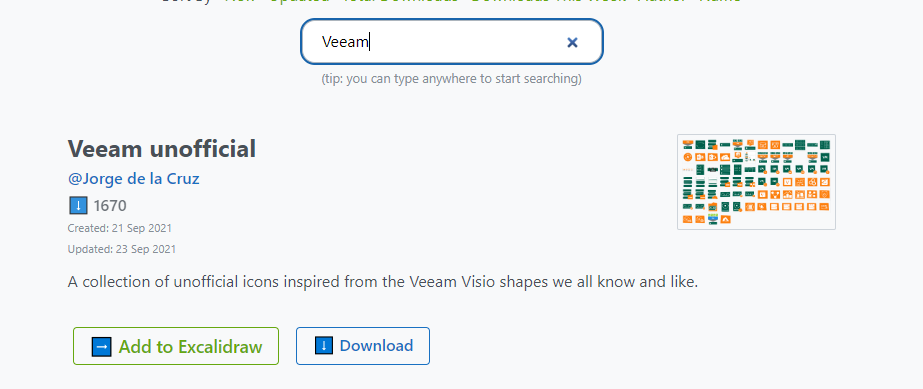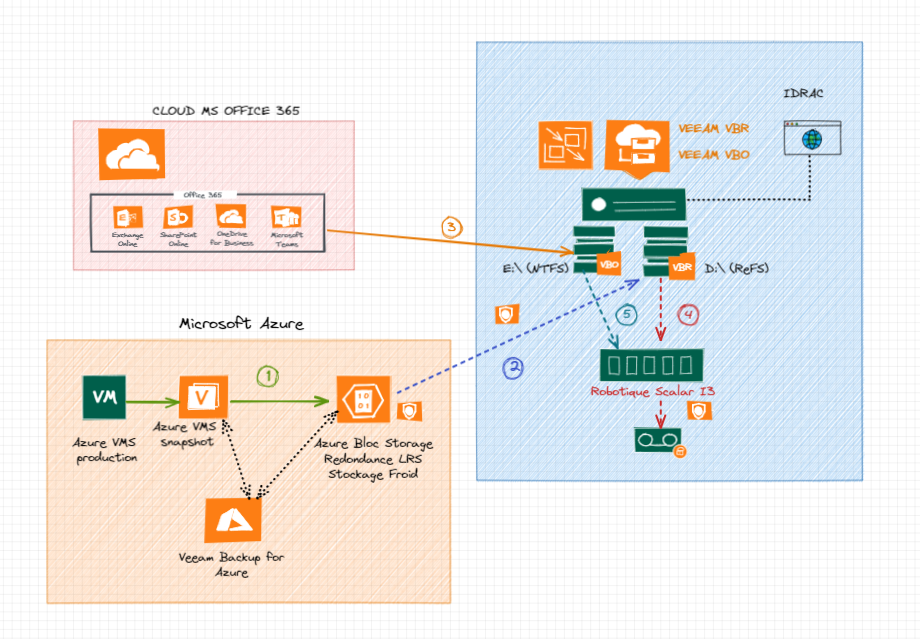The following are the useful sizing tools for Veeam. I often use these tools for my projects, enjoy it.
Veeam Sizing Tool
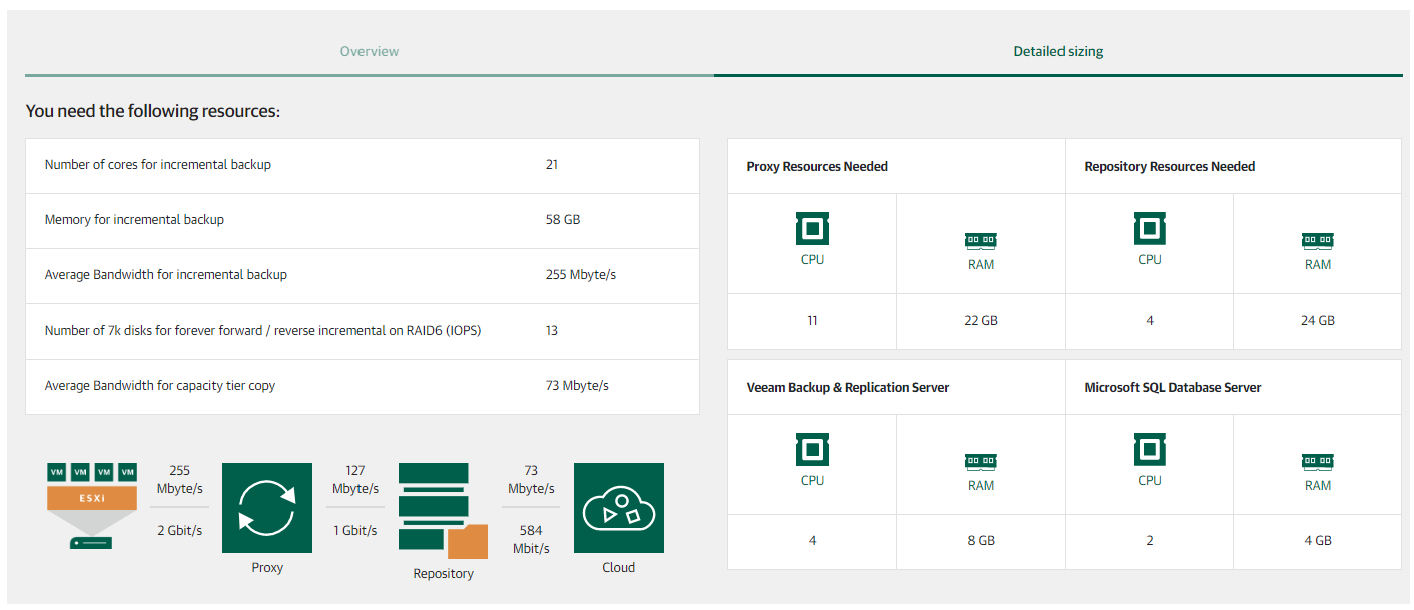
https://propartner.veeam.com/vm-sizing/
Veeam Backup Capacity Calculator
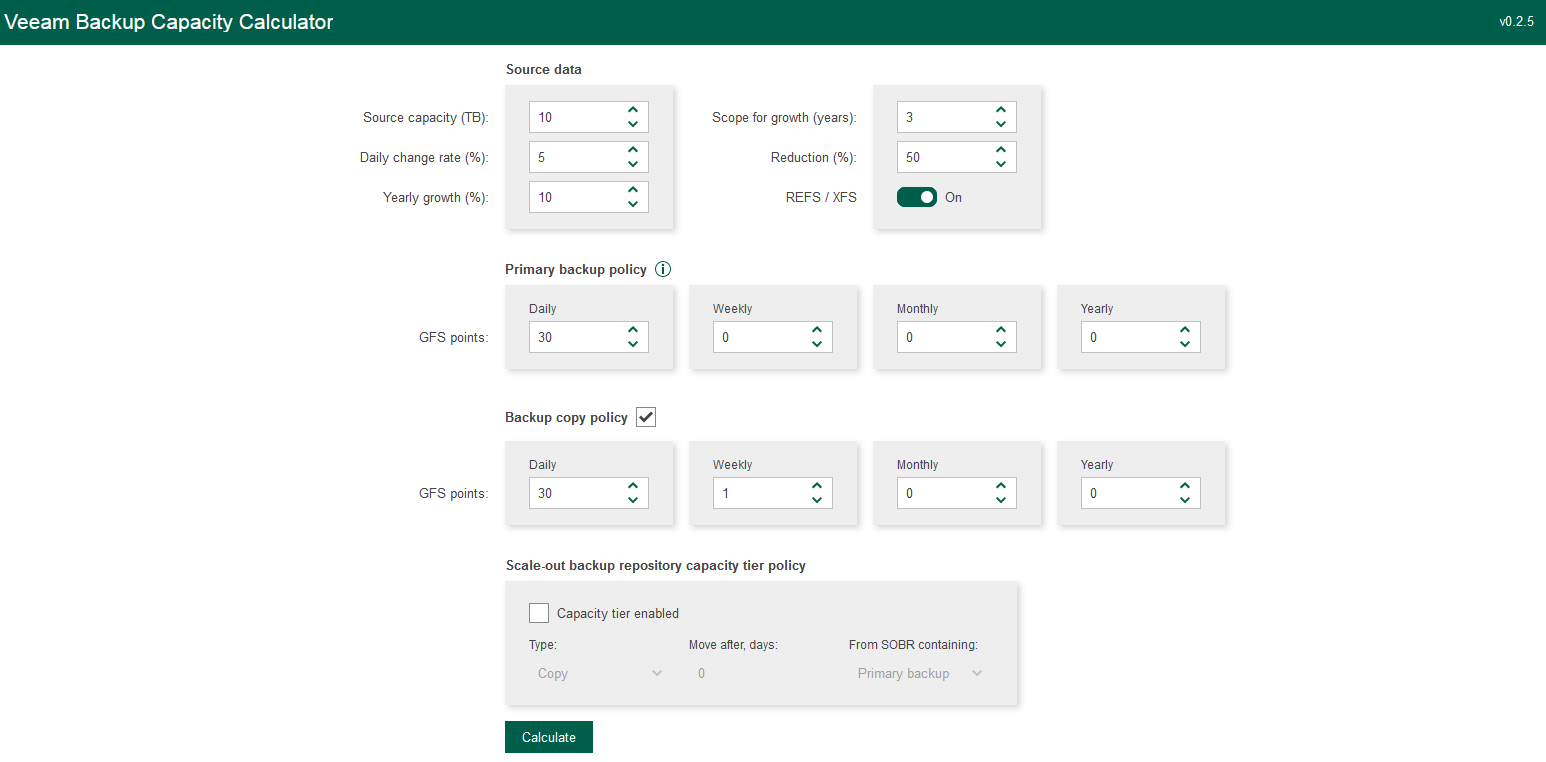
https://calculator.veeam.com/vbr/
Veeam Alliance Technical Programs
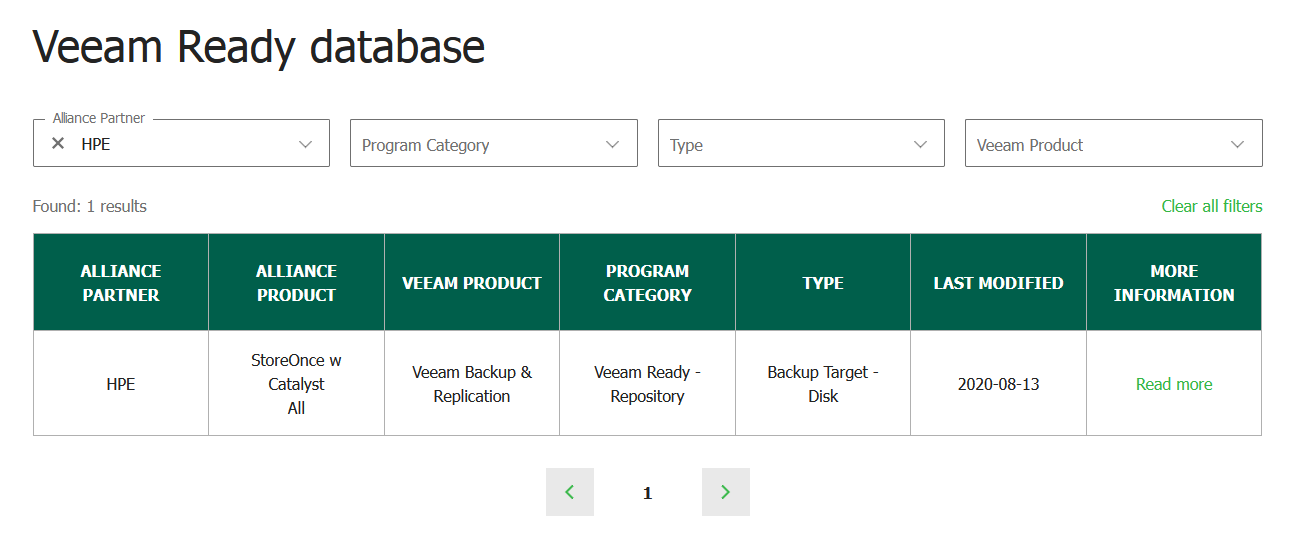
https://www.veeam.com/alliance-partner-technical-programs.html
Veeam Size Estimator (VSE)
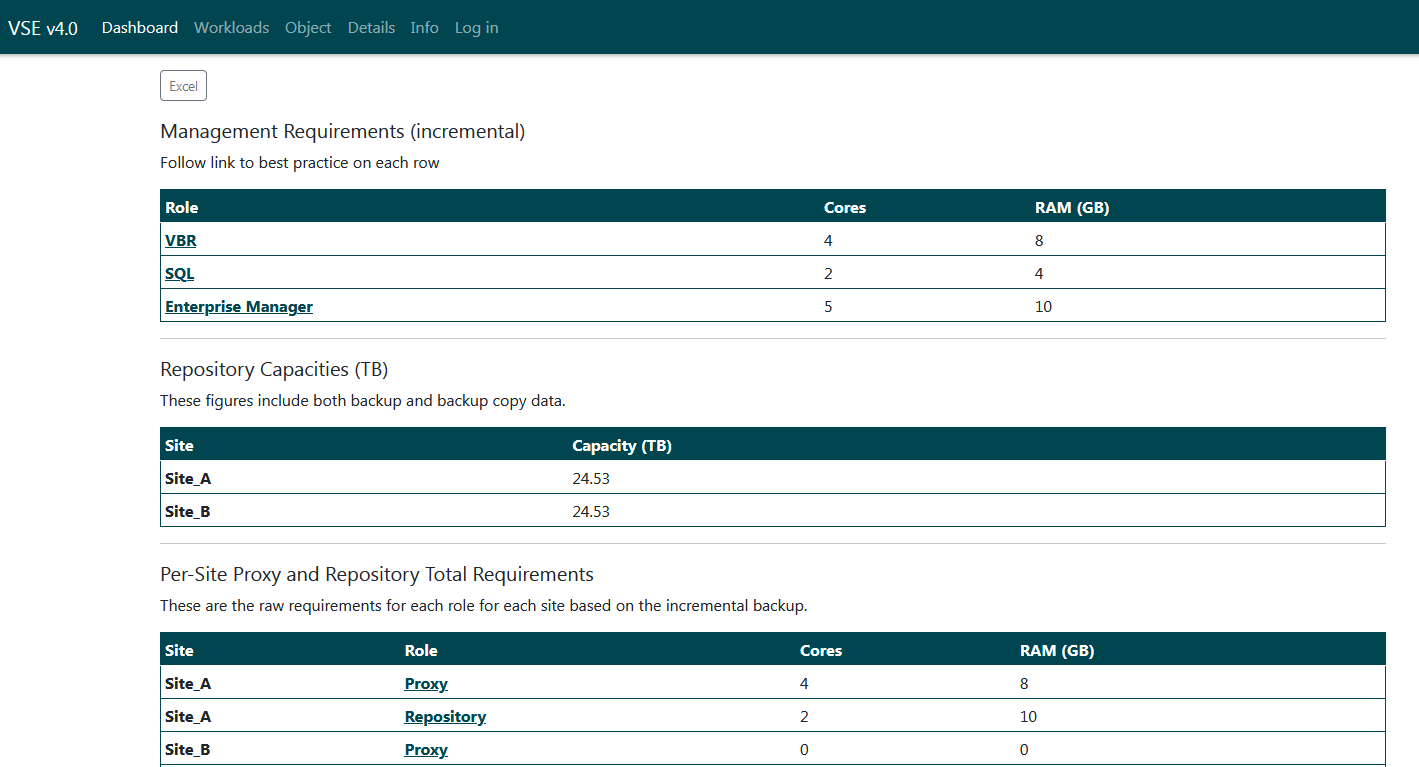
Veeam Stencils for Microsoft Visio
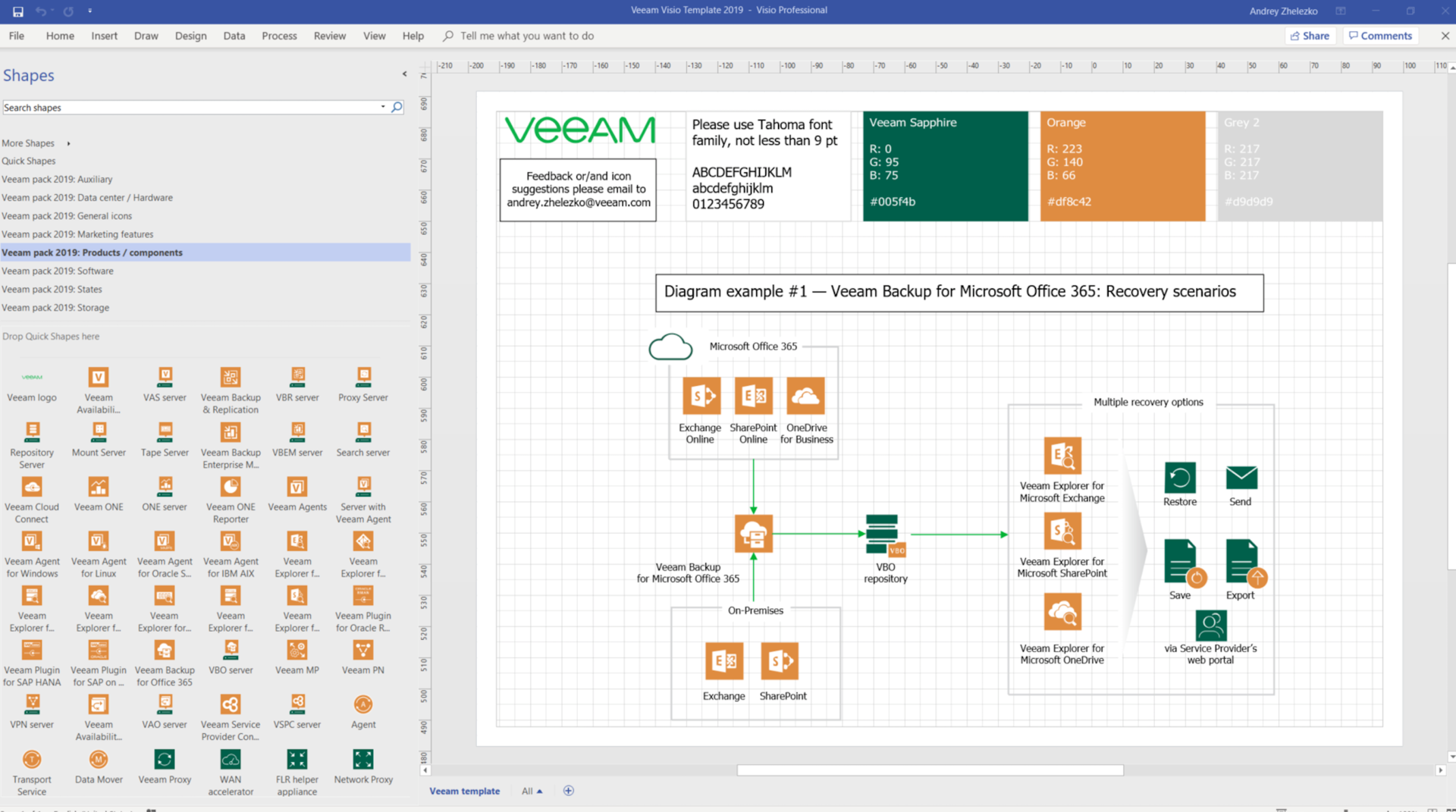
https://www.veeam.com/vmware-esx-stencils.html
Veeam Backup & Replication support for VMware vSphere
Veeam Product Lifecycle Policy