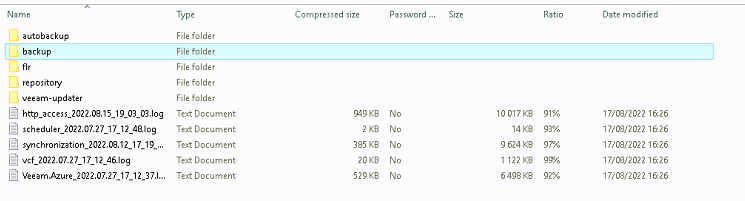how to find veeam run time logs while integration with azure and deploying appliance
Solved
veeam run time logs location
Best answer by Chris.Childerhose
Typically the Veeam logs on the VBR server are under - C:\ProgramData\Veeam\Backup for jobs but there are other folders located here as well for the other components. I would check here first.
Enter your E-mail address. We'll send you an e-mail with instructions to reset your password.