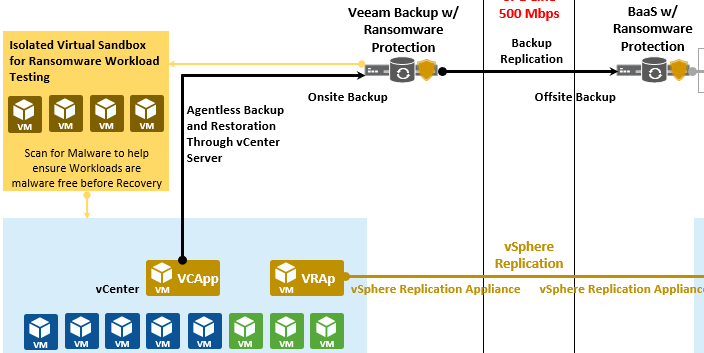Recovery Points are not replicated,
You can use a Backup Copy Job to copy Restore Points to the DR site.
On the VBR server in the DR site, you can add the same folder as a backup repo and import the backups for doing restores in a DR scenario.
If you want to replicate the vms to the dr site vsphere environment, then you can do that directly within one vbr server. It would be best to have a Veeam Proxy in the DR site to optimize the replication performance.
For replication of a vm, you can choose a standalone esxi server as a target (or source). You don‘t need a vcenter at the dr site for that. But you can, if you want.
Replication from already copied restore points in the DR site is possible too:
https://helpcenter.veeam.com/docs/backup/vsphere/replica_from_backup.html?ver=110