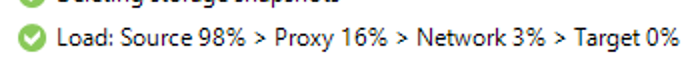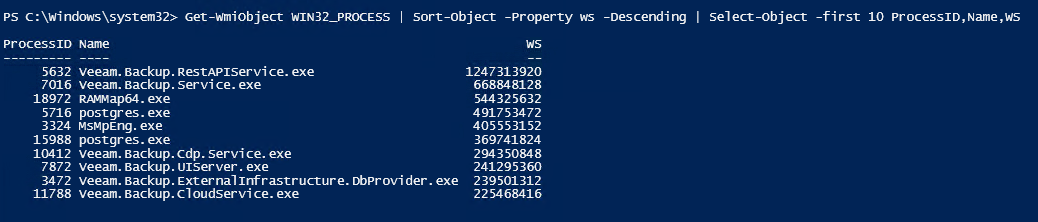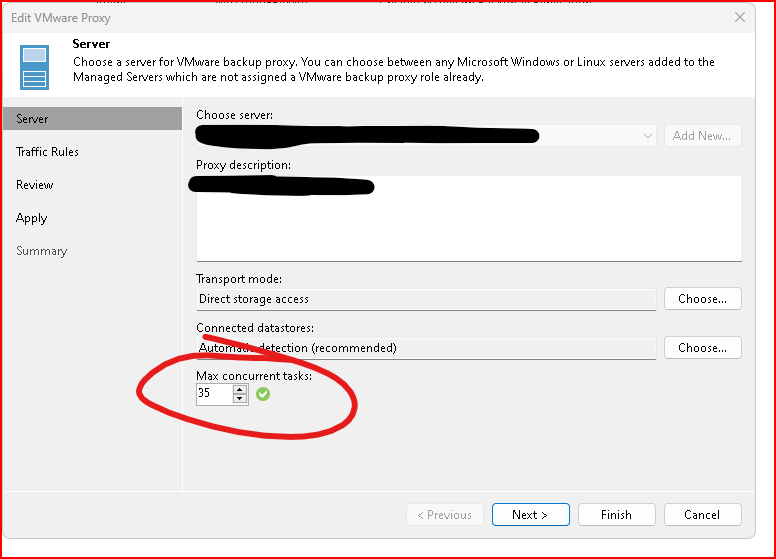Hi @fem
Unfortunately it seems your proxy server is underspec’d for what you’ve configured it to.
CPU: x86-64 processor with 2 cores (vCPUs) minimum, plus 1 core (vCPU) for each 2 additional concurrent tasks. Using faster processors improves data processing performance. For more information, see Limitation of Concurrent Tasks.
Memory: 2 GB RAM plus 1 GB for each concurrent task. The actual size of memory required may be larger and depends on the amount of data to back up, machine configuration, and job settings. Using faster memory improves data processing performance.
This comes from the v12 documentation of VBR.
You’ve specified 16 concurrent tasks, which means you need 10 vCPU allocated to the proxy as a MINIMUM for the proxy workload, plus 18GB of RAM MINIMUM for the proxy workload.
Consider that this is a minimum without any considerations to any bloat on the OS such as AV that might be causing further memory pressure or other auditing applications. Assuming this is Windows Server 2022 with GUI, the OS needs a minimum of 2GB of RAM and 4GB RAM is recommended. This still leaves you at a 2GB loss on minimum recommendations.
Also consider anything else running on this server will also impact RAM allocation, such as if the proxy is also acting as a repository etc.
Start by reducing the number of concurrent tasks and see how this impacts your RAM spikes, or recalculate the amount of RAM required and allocate as appropriate.
Hope this helps!