Good day,
I know this topic was mentioned, well actually a popular one to say the least. I was introduced to using the Port Finder tool in this forum, a very sweet interface, but it is a bit cumbersome to use. I just need someone to simply provide the standard port numbers to enable in windows firewall for Veeam B&R 12.
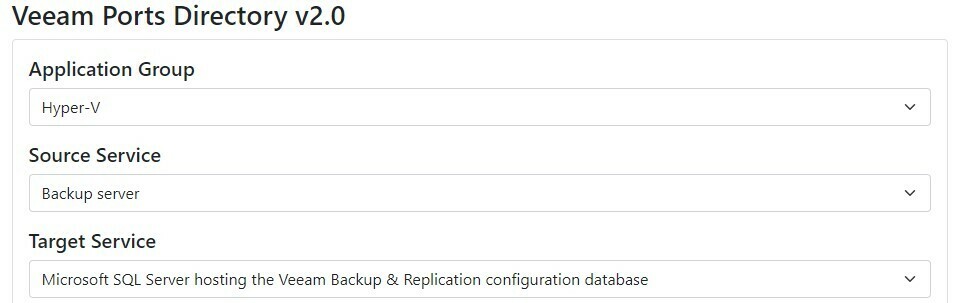
I clearly get the application group, but source and target service? please explain
I just need port numbers to just enable quickly For:
- Backup Jobs and/or replication jobs communications between Hyper V Server comprising windows and linux vms
- Backup Proxy communication.
That is all. I dont want to keep my windows firewall domain profile off indefinitely lol. Does it mean that no one knows the actual port numbers directly.



