I encounter this error upon upgrading the VEEAM B&R from 12.1 to 12.2.
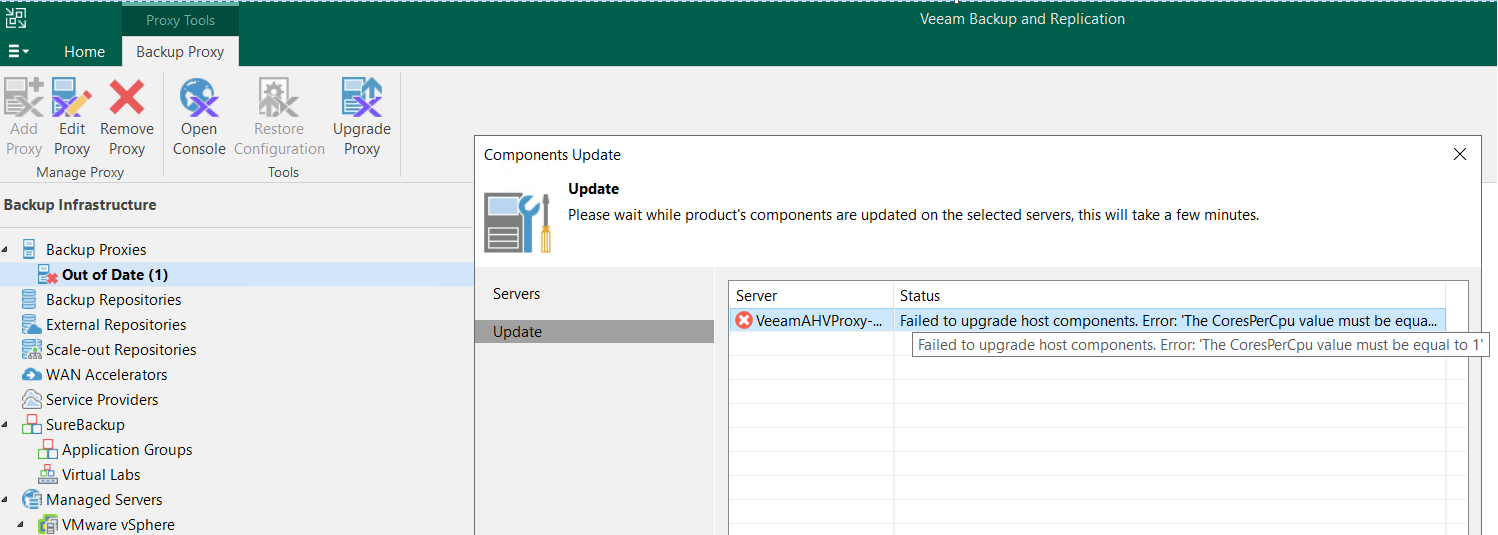
can anyone help me?
I encounter this error upon upgrading the VEEAM B&R from 12.1 to 12.2.
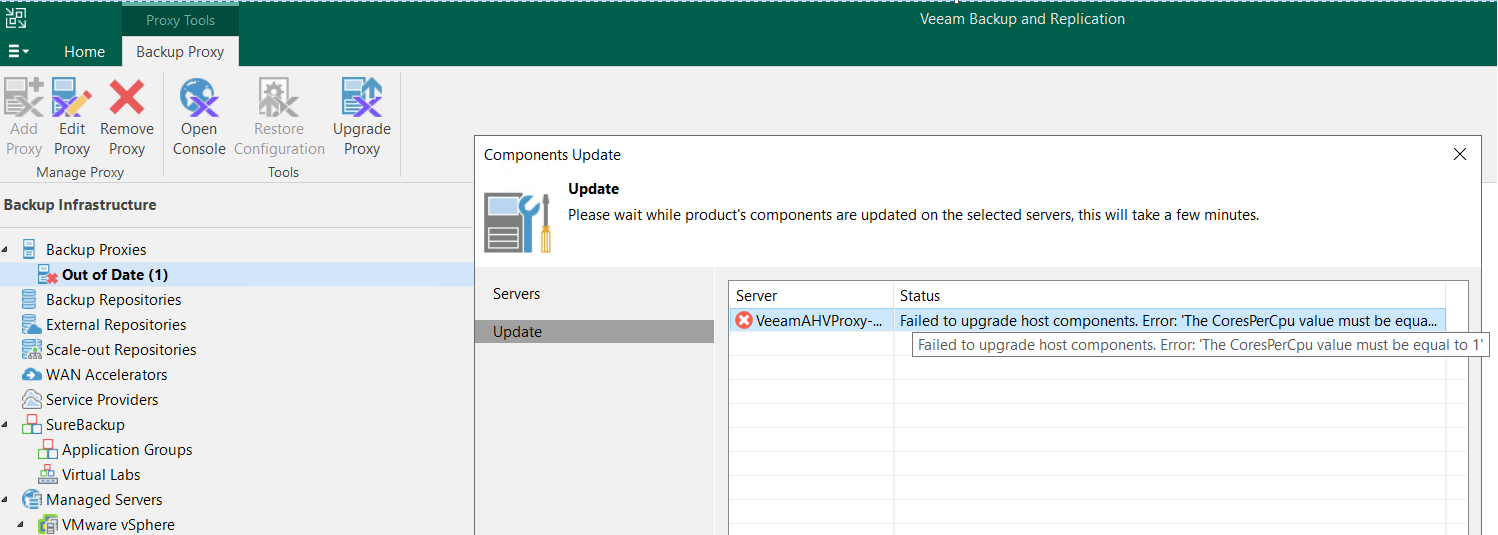
can anyone help me?
Enter your E-mail address. We'll send you an e-mail with instructions to reset your password.