Veeam has recently been upgraded from 11a to v12. Post upgrade we cant get into the web interface for Veeam ONE. Client app works….
I’ve checked IIS, local logs etc, cant see anything….
anyone seen this?
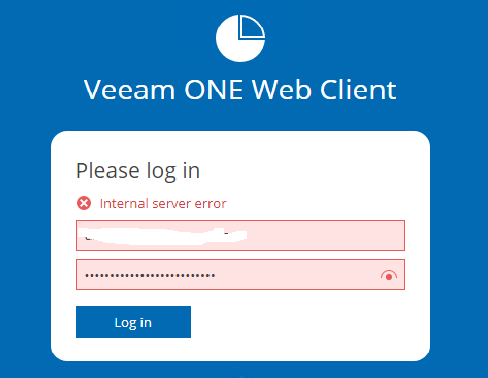
Veeam has recently been upgraded from 11a to v12. Post upgrade we cant get into the web interface for Veeam ONE. Client app works….
I’ve checked IIS, local logs etc, cant see anything….
anyone seen this?
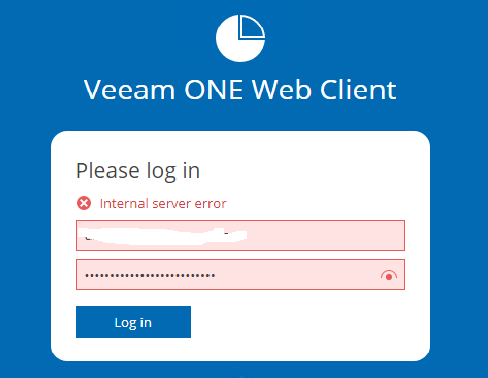
Best answer by MavMikeVBR
looks like since v12 upgrade, the port has changed to 2741.
https://VEEAMOneWebClientFQDN:2741
this solved the issue
Enter your E-mail address. We'll send you an e-mail with instructions to reset your password.