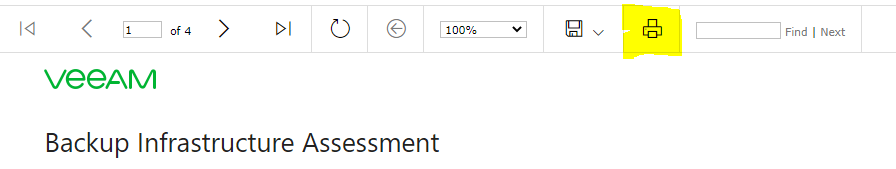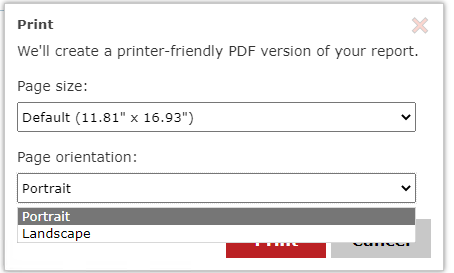I recently upgraded my Veeam One to version 11 (and yes looking at v12 soon) and the scheduled PDF reports use to come in landscape but are now showing in portrait mode.
Basically I want the report data to not be split across 2 different pages. I vaguely remember I had to change something in V10, but can’t remember if it was a browser setting, registry setting, or something else.
I do not currently have the SQL reporting services installed, but can do so.
And how can this setting stick to version 12?