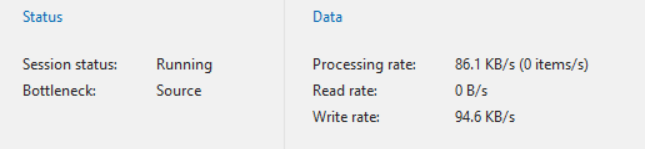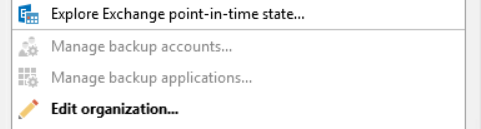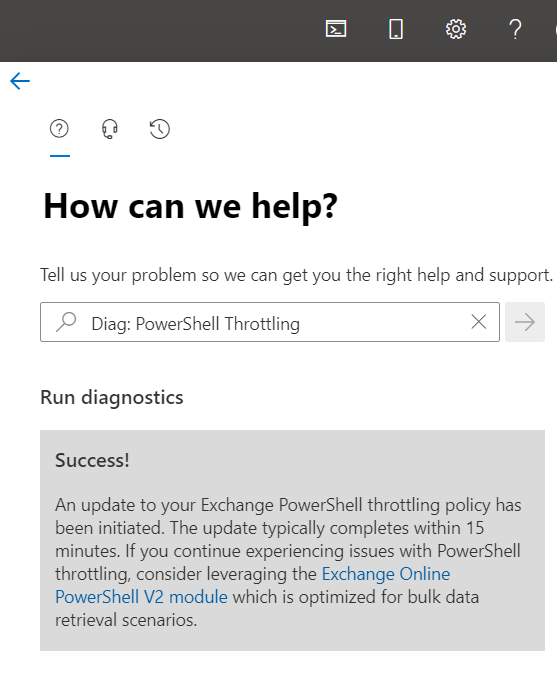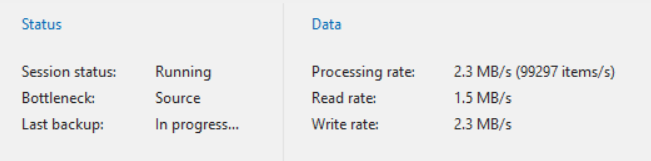Hi, I have downloaded a trial of Veeam Office 365 backup after hearing how good it was in several places as we currently use another product but it's not the best in terms of features. Initial setup was simple enough but when it came to running the backup job, the performance was dreadfully slow. Averaging between 500-800kbps, it will take months to backup at this rate! Bandwidth is not an issue, we have a leased line and easily get 200meg down.
Surely something must be wrong? I have read about auxiliary accounts but that option is greyed out for me...? I have the latest version, downloaded only last week. A bit disappointing since the rest of it seems to be pretty sweet.
Any help is appreciated, thank you.