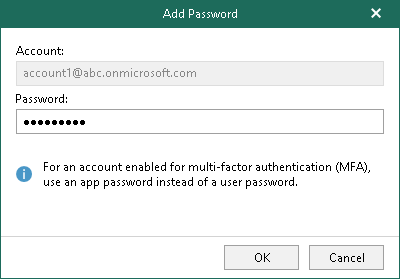I’m trying to add an account that does not have MFA using the Veeam O365 Backup Accounts Manager. Password validation using the account password fails. Is an application password now required?
Solved
Veeam O465 Backup Accounts Manager Password Issue
Best answer by marcofabbri
Just so we are on the same page, here where I am in the Verson 6 VBM. So after 1 October an application password will be required?
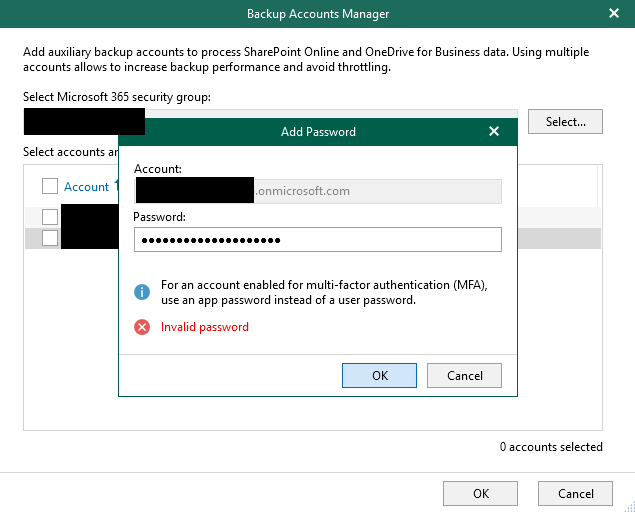
Exactly. It's a new Microsoft policy.
Enter your E-mail address. We'll send you an e-mail with instructions to reset your password.