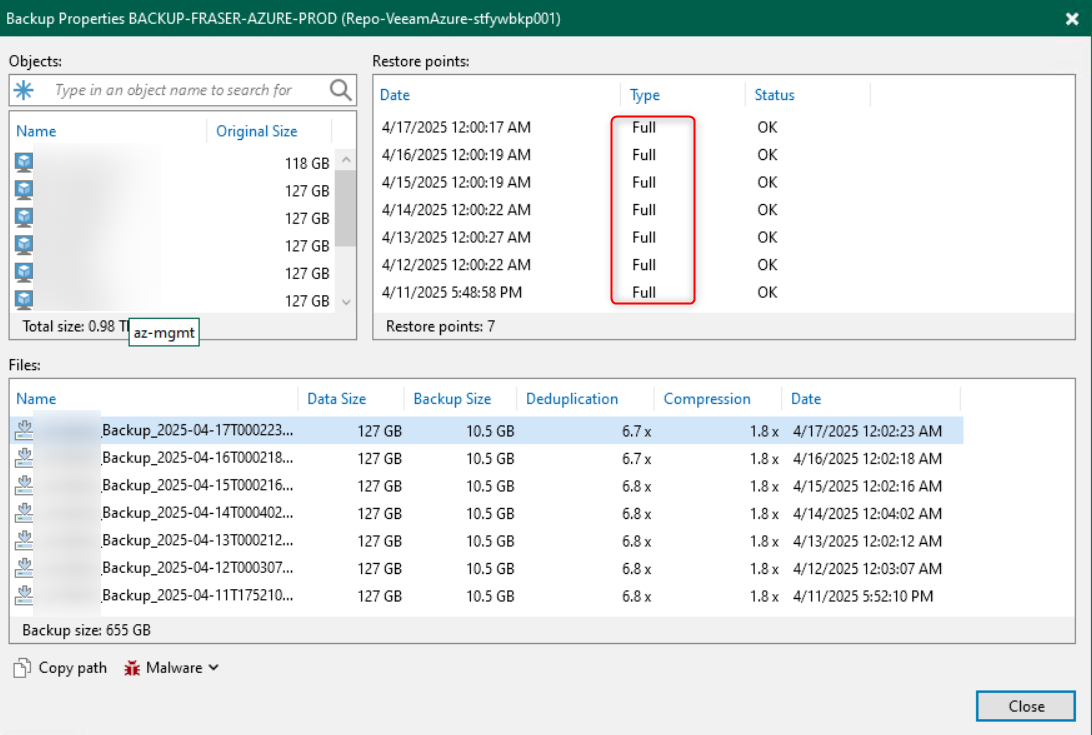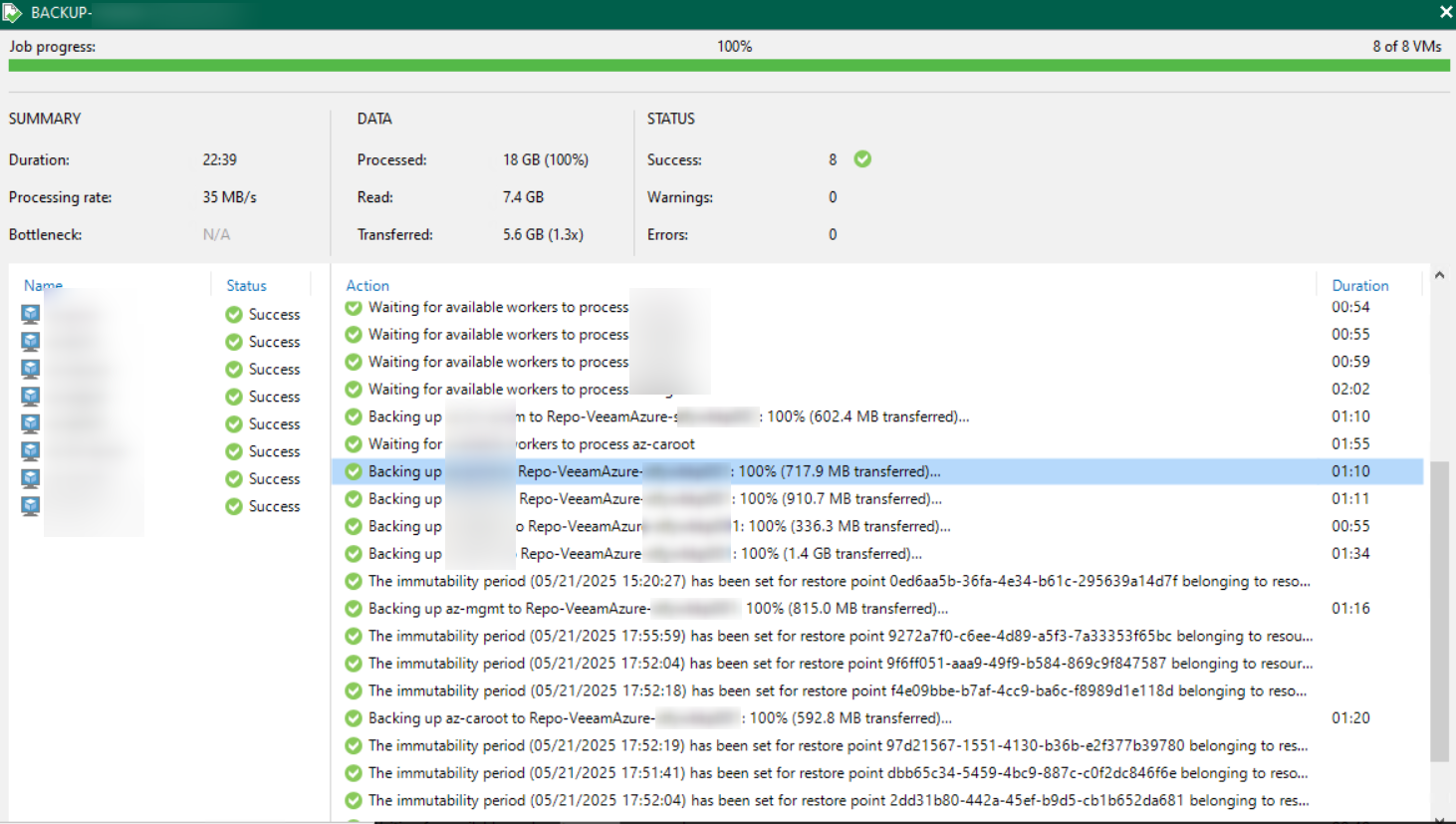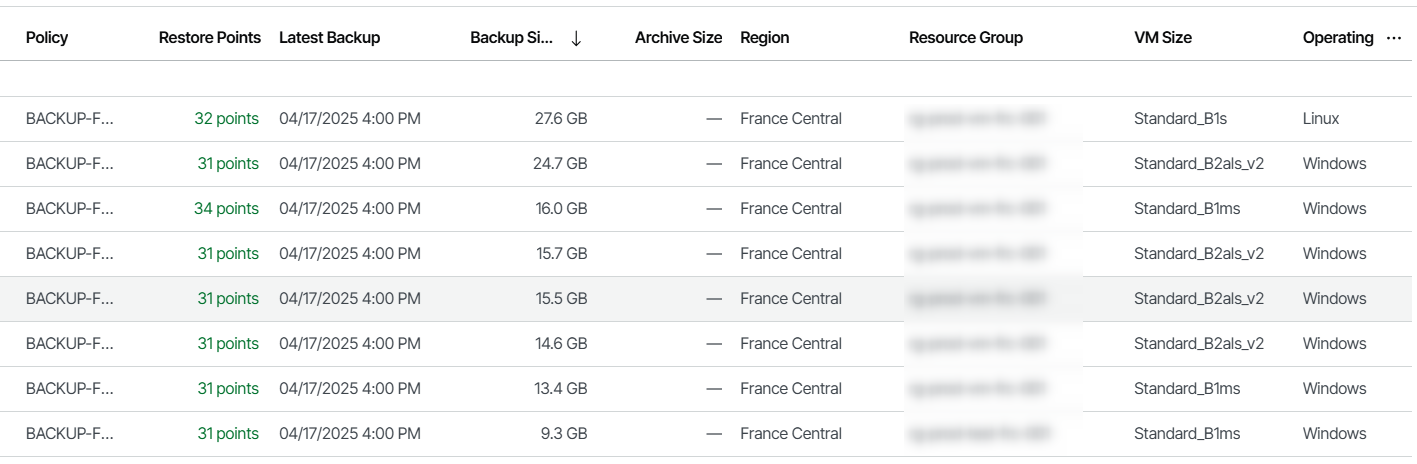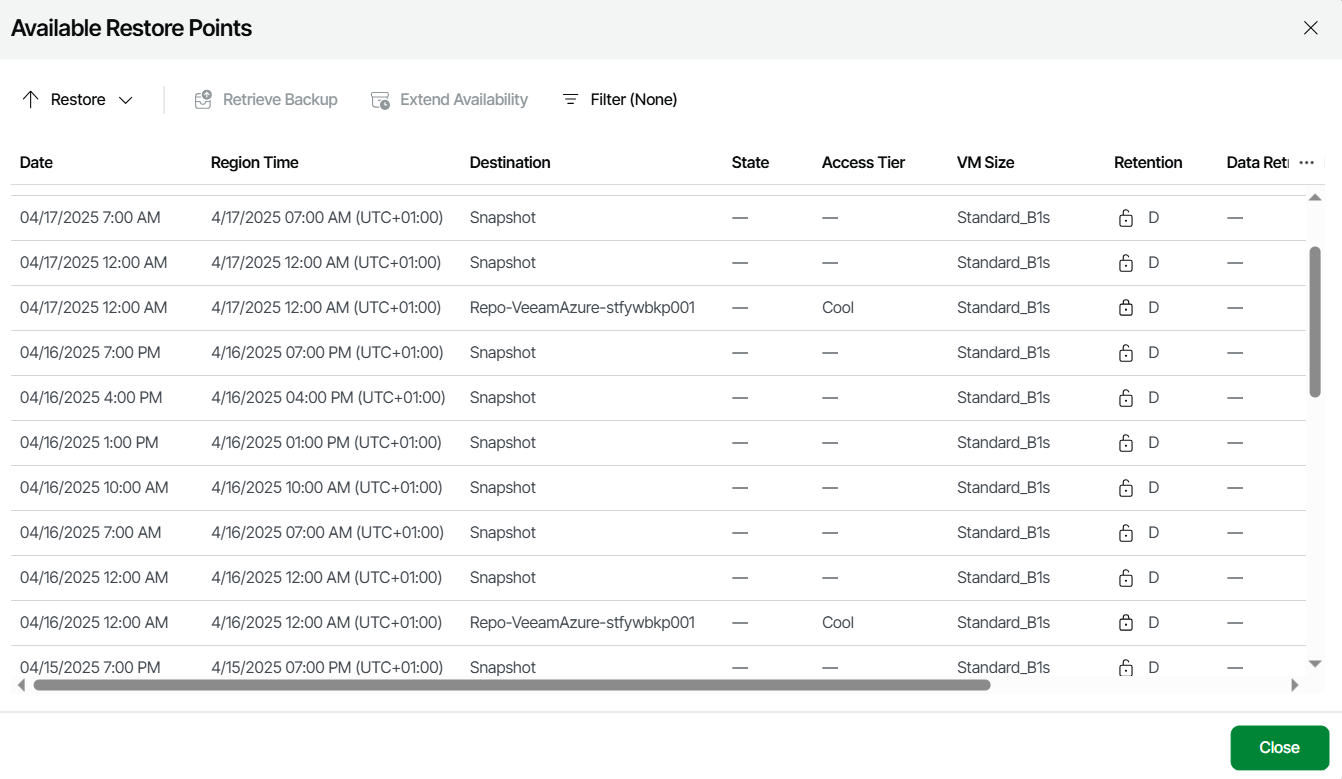Hello folks,
I asked to the forum but maybe one of you have the answer.
I configured a Veeam Azure Appliance, my policy is the following:
Daily
Snapshots:
Create 6 snapshots and keep 24 snapshots
Backups:
Create 1 backup per day and keep for 30 days
Weekly
Create restore point at:
12:00 AM
Snapshots:
Keep 1 weekly snapshot (6 days excluded)
Backups:
Keep weekly backups for 1 month (6 days excluded)
Monthly :
Create restore point on:
1st day of the month at 12:00 AM
Snapshots:
Keep 1 monthly snapshot
Backups:
Keep monthly backups for 12 months
My VAB is linked to a VBR. On my VBR when I browse the backup properties for each instance I see only Full Backup (vbk files), is that normal with VAB or I miss something ?