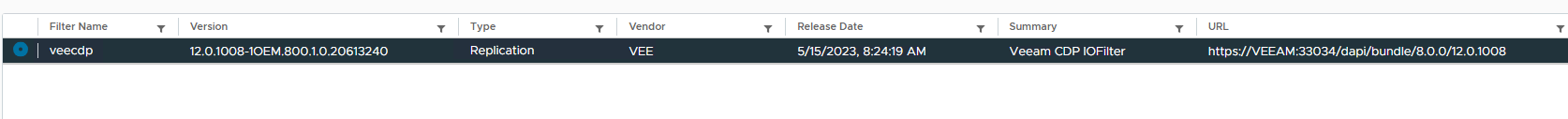Hello,
I'm facing a challenging situation with our Veeam server and vCenter, and I'm seeking assistance to resolve this issue. Here's the scenario:
Our Veeam server is not part of our domain.
Our domain computers are signed with our Domain Controller (DC) as their root certificate.
The vCenter is not part of the domain.
However, the vCenter certificate is assigned by our DC, which acts as the root certificate authority.
The primary issue arises when attempting to update the vCenter. I encounter an error, and I've attached a screenshot for reference.
Furthermore, it's worth noting that our Veeam server is also not a member of the domain. We are utilizing Veeam Enterprise Manager.
I am seeking guidance on how to resolve this matter. What steps or configurations should I consider to ensure a smooth update process for our vCenter and resolve the certificate-related errors?
Any help or insights would be greatly appreciated. Thank you in advance for your assistance.