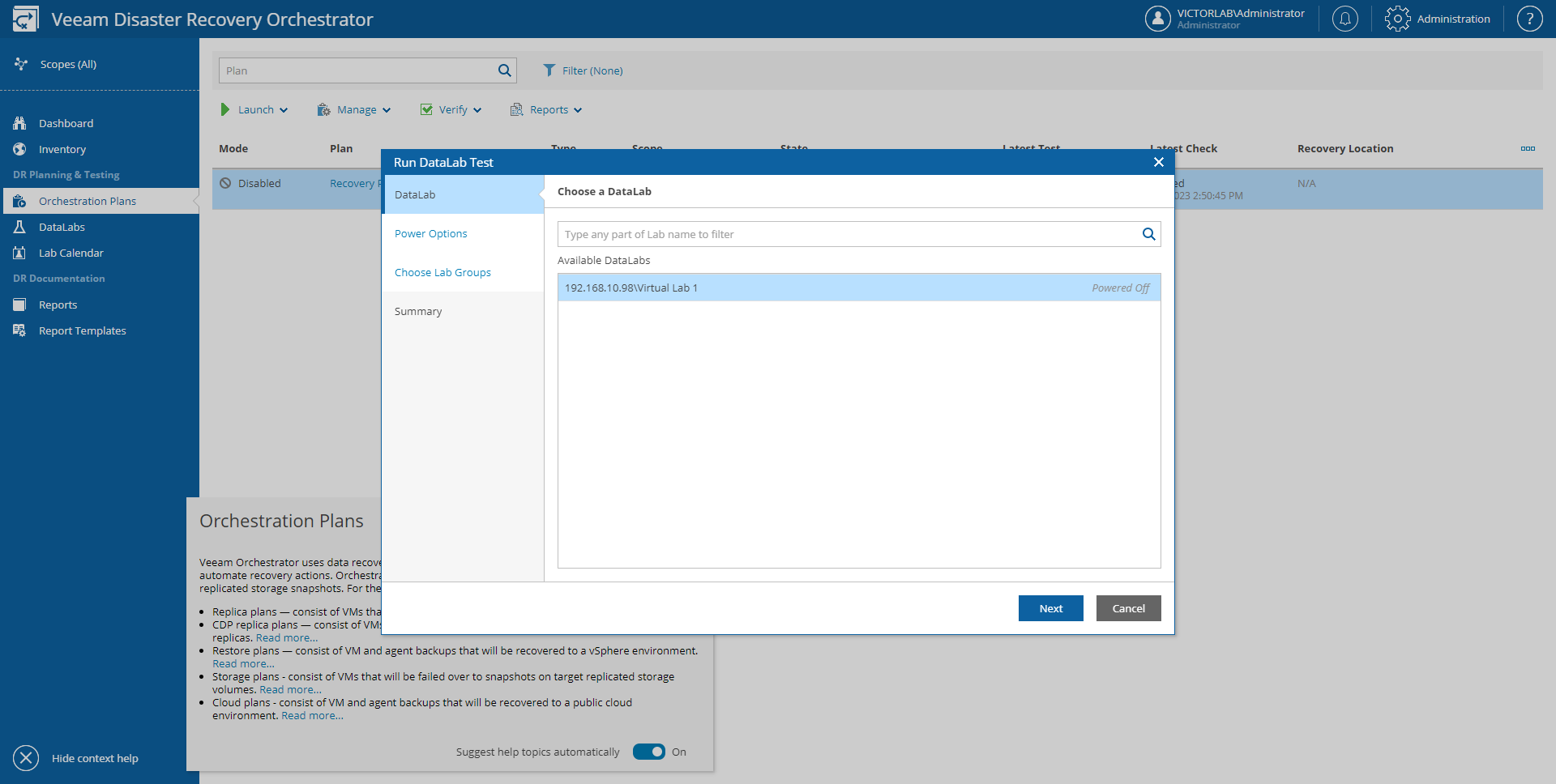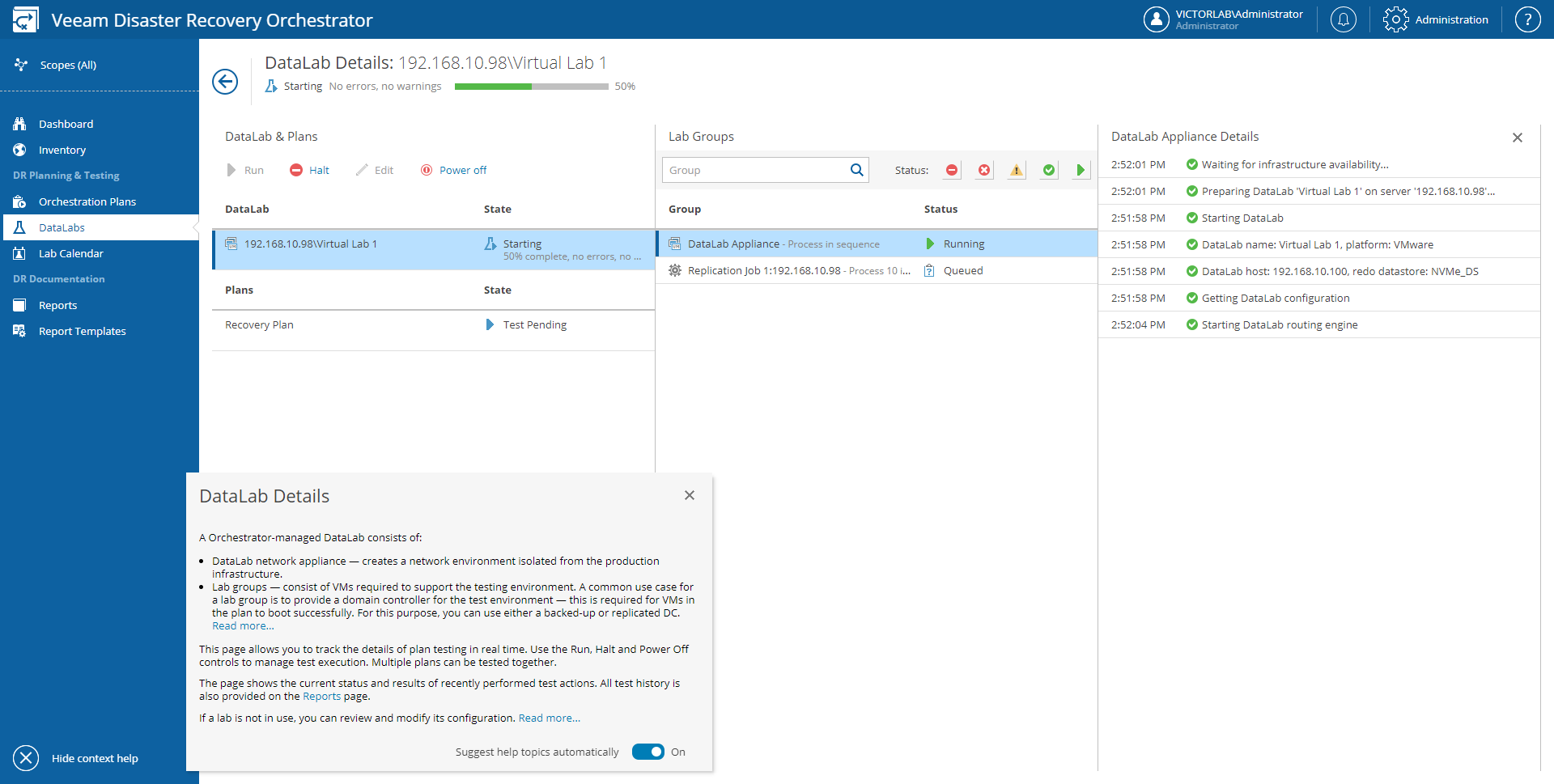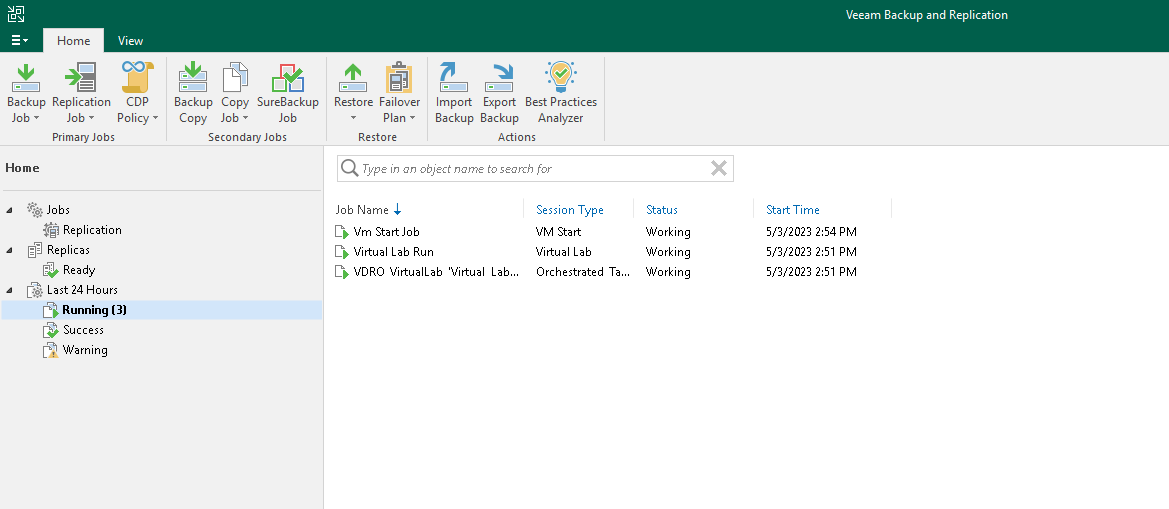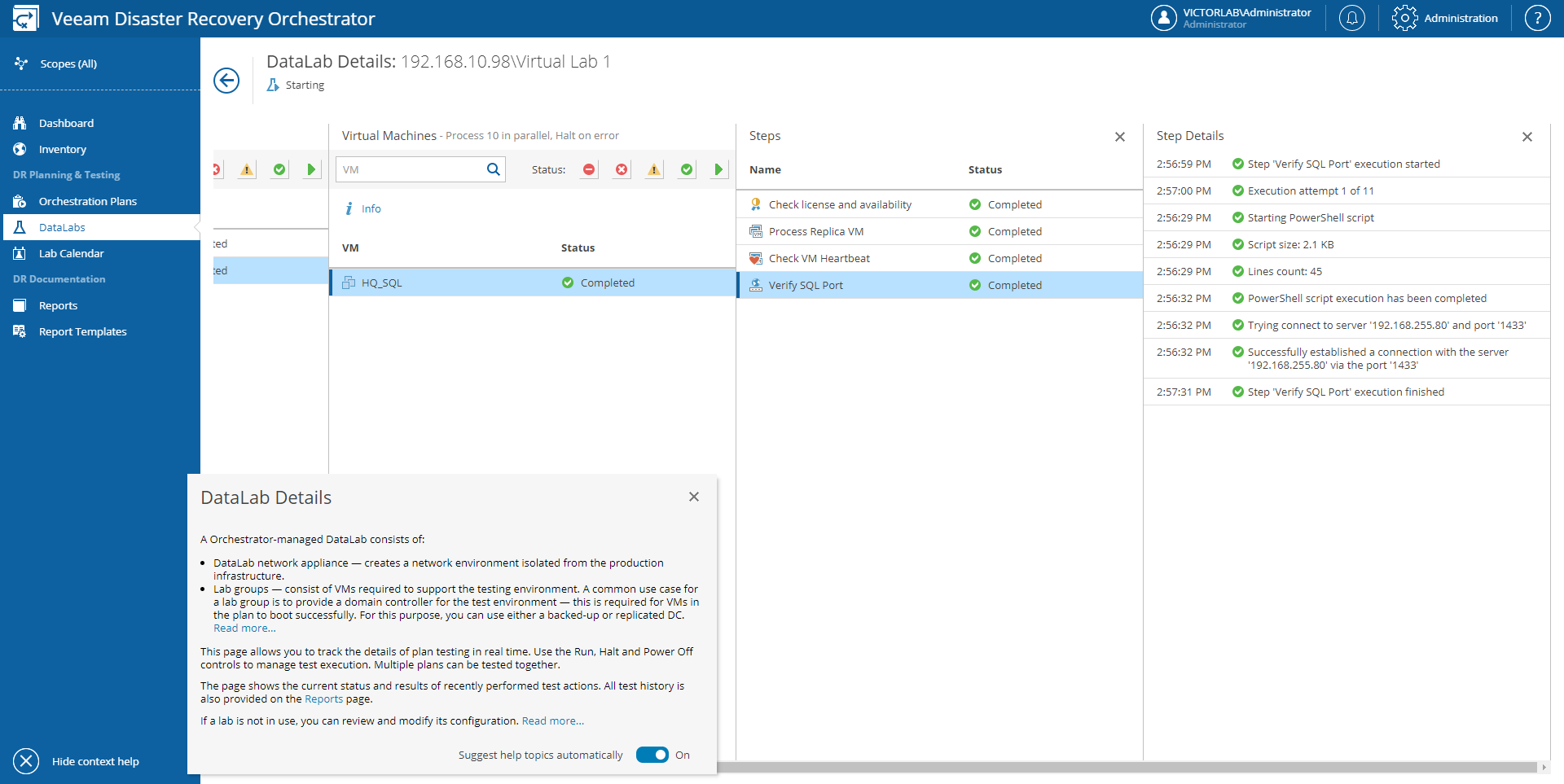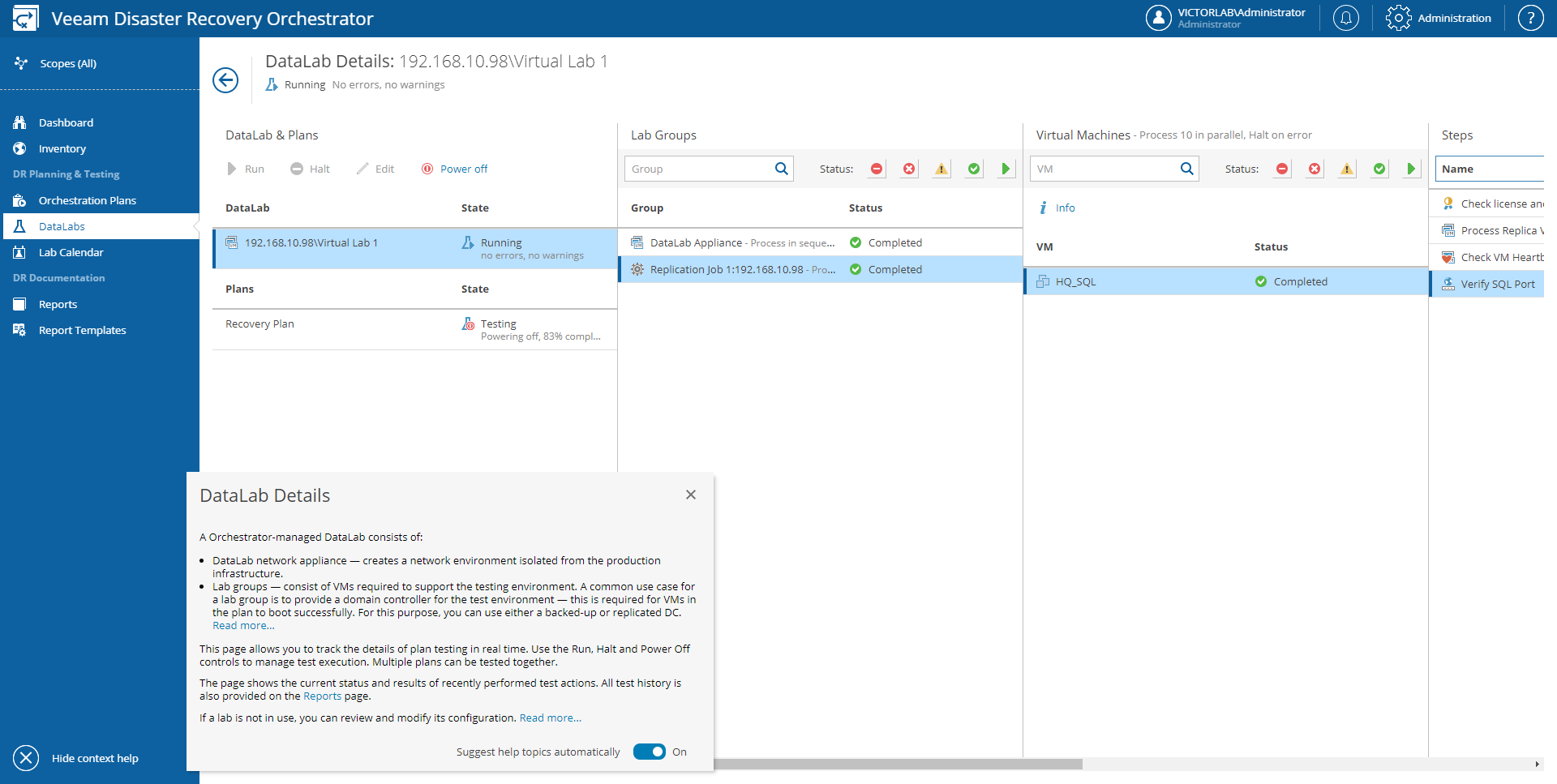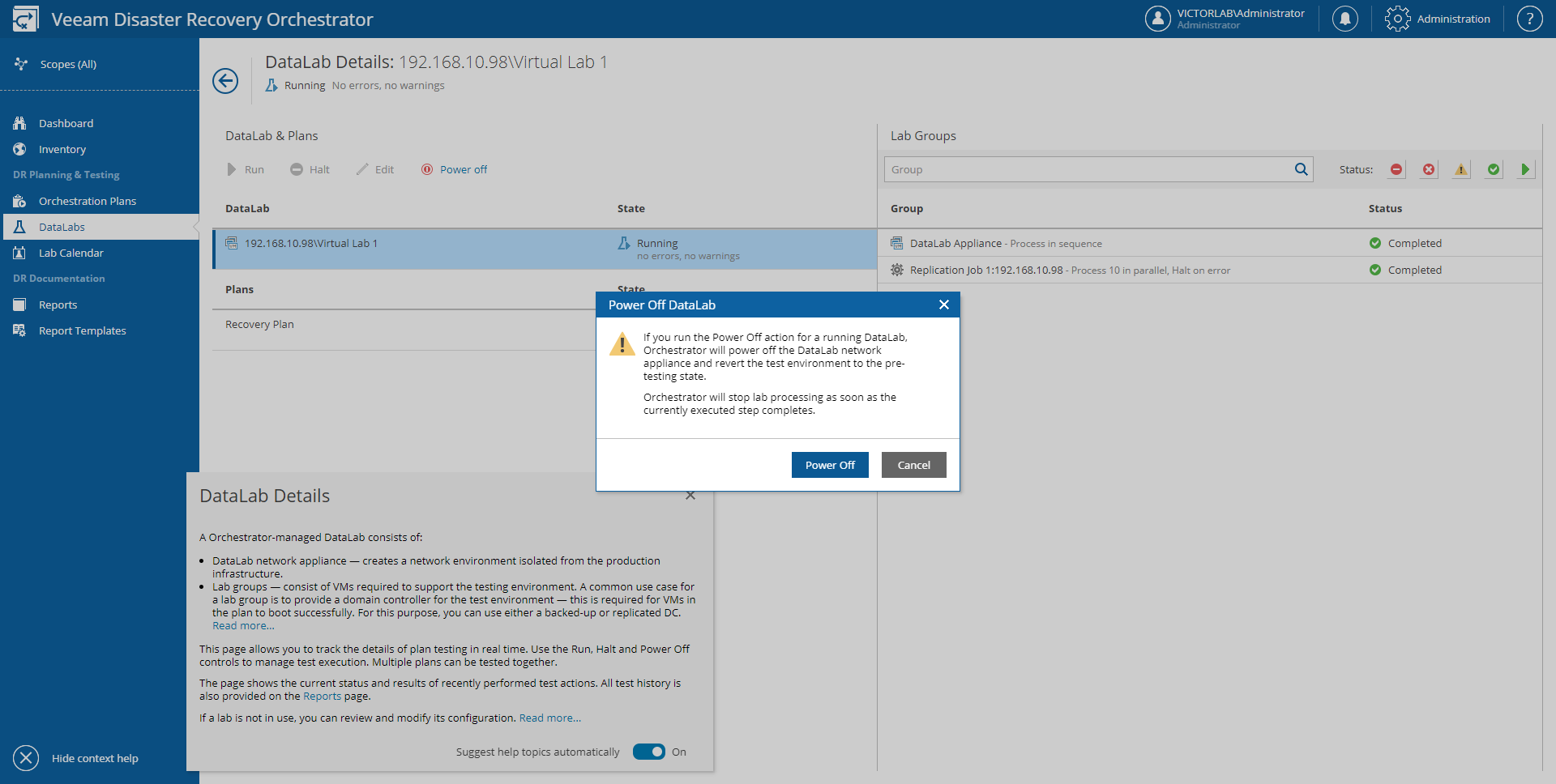In this post, I will show how to create the Orchestrator Plan in VDRO v6 and execute the Datalab Test.
Environment
- VMware vCenter Server Appliance 8.0
- VMware vSphere 8.0
- Veeam Backup and Replication v12
- Veeam Disaster Recovery Orchestrator v6
- Microsoft SQL Server 2012 (Protected VM)
Remark: This architecture is NOT used for production environment, it can be used for home lab only. For architecture, please refer to this link https://helpcenter.veeam.com/docs/vdro/userguide/architecture_overview.html?ver=60
Licenses
- VMware vCenter Server Standard Edition
- VMware vSphere Enterprise Plus Edition
- Veeam Data Platform – Premium Edition v12
- Veeam Recovery Orchestrator v6
Configuration Flow
- Create a virtual lab environment in VBR
- Setup a VM replication job in VBR
- Create an Orchetration plan
- Execute the Readiness Test
- Execute the Datalab Test
For details of virtual lab and orchestration plan configuration, please refer to my blog:
https://wuchikin.wordpress.com/2023/05/03/veeam-disaster-recovery-orchestrator-v6-datalab-test/
Running the Readiness Test and Datalab Test
Choose your orchestration plan, click Verify and select Run Readiness Check. Check if there is no any errors or warning in the “Latest Check" tab.
Now we can run a DataLab Test. Click Verify and select Run Datalab Test. Select your Datalab, click Next.
Click Next.
Choose your Lab Group, click Next.
Click Finish.
Then the Datalab test starts.
Go to Veeam VBR console, you can see there are three jobs are running. i.e. the Virtual Lab is started, recovery VM is power on and VRDO job is running.
After the Recovery VM is power on, it will verify the SQL port.
After the test is completed successfully, navigate to Reports and download the corresponding DataLab Test Report.
You can refer to the report for details.
Finally you need to click "Power off" to close the Datalab and revert the configuration.
This demonstration is completed. VDRO can help the customer uses one-click orchestration plans for critical applications, and rich features for documentation and testing. We will discuss how to recover the VM with orchestrator plan in next post.