When I add and rescan the server in VEEAM backup and replication communication, error is appear :
4/7/2025 5:47:12 PM Warning Failed to connect to xxx.xxx.xxx.3 Details: Failed to call RPC function 'EpAgentCollectSystemInfo': [WMI] Empty result.
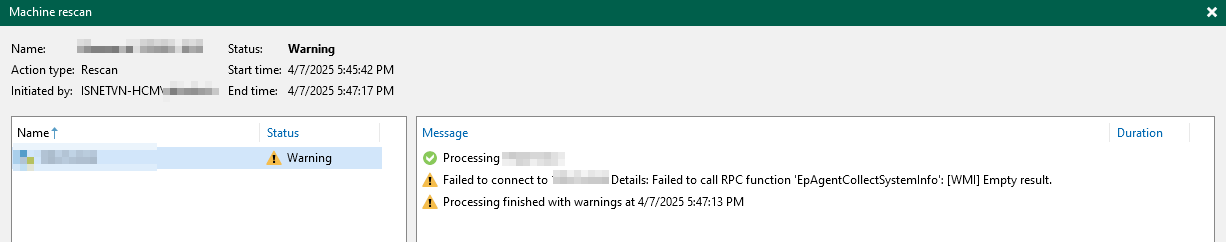
I was enable all services and inbound firewall related RPC such as WMI ; RPC ; WRM on domain. (server in domain active directory)
Log file :
[07.04.2025 17:45:47.498] <17> Info (3) -------------------------------------------------------------------------------------
[07.04.2025 17:45:47.498] <17> Info (3) STARTEPAGENTDISCOVERYJOB
[07.04.2025 17:45:47.498] <17> Info (3) b1977272-5e9e-47bd-bdae-e91d23f5506a
[07.04.2025 17:45:47.498] <17> Info (3) 58612558-af3f-4225-a21c-72c77993cae5
[07.04.2025 17:45:47.498] <17> Info (3) -------------------------------------------------------------------------------------
[07.04.2025 17:45:47.501] <17> Info (3) [CJobLogsManager] Cannot find quota. Job with id b1977272-5e9e-47bd-bdae-e91d23f5506a was not found.
[07.04.2025 17:45:47.540] <17> Info (3) [Session] Id '58612558-af3f-4225-a21c-72c77993cae5', State 'Working'.
[07.04.2025 17:45:47.584] <17> Info (3) [MachineSemaphore] Waiting for semaphore 'Global\DiscoveryJobSemaphore'
[07.04.2025 17:45:47.584] <17> Info (3) [MachineSemaphore] Waiting for semaphore 'Global\DiscoveryJobSemaphore' complete
[07.04.2025 17:45:47.602] <17> Info (3) [MainThread] [CEpDiscoveryJobStartupSpec] PolicyJobId '00000000-0000-0000-0000-000000000000'. 84ee0771-f38a-4544-9e5d-a5bd131e94cd Host IDs, Operation Type Rescan rescan tasks to process
[07.04.2025 17:45:47.734] <17> Info (3) [SEpHostCredentialsFinder] Using credentials from an include container 4d303e12-5b0d-4d29-a33e-02bbcac38ddd
[07.04.2025 17:45:47.789] <17> Info (3) [CEpAgentDiscoveryTaskBuilder] Creating rescan task. Agent 172.21.12.3, parent container ID 4d303e12-5b0d-4d29-a33e-02bbcac38ddd parent container name 172.21.12.3. Operation Rescan, install driver False, install agent False, upgrade apps False, deploy plugins False, reboot allowed False
[07.04.2025 17:45:48.143] <54> Info (3) [RPC] Loading options.
[07.04.2025 17:45:48.227] <54> Info (3) [RPC] RPC confirm session has been created. Id: {116e64f2-5168-4a7b-81a3-9c57074da873}
[07.04.2025 17:45:48.252] <54> Info (3) [RPC] Destroying RPC confirm session. Id: {116e64f2-5168-4a7b-81a3-9c57074da873}
[07.04.2025 17:45:48.280] <54> Info (3) [RPC] RPC confirm session has been created. Id: {b2ec82a4-19a4-4fc9-abaa-0dd19471ae79}
[07.04.2025 17:45:48.378] <54> Info (3) [RPC] RPC confirm session has been created. Id: {29f1fcd4-2c3b-4dfe-8f9b-6edaa6668d01}
[07.04.2025 17:45:48.420] <54> Error (3) [RPC] [WMI] Empty result.
[07.04.2025 17:45:48.420] <54> Error (3) [RPC] --tr:Failed to complete RPC request. Method: [EpAgentCollectSystemInfo], In XML: [<InputArguments />]
[07.04.2025 17:45:48.420] <54> Error (3) [RPC] --tr:Failed to invoke RPC request
[07.04.2025 17:45:48.420] <54> Error (3) [RPC] --tr:Failed to call DoRpc. CmdName: [DoSerialRpc] inParam: [<InputArguments/>].
[07.04.2025 17:45:48.420] <54> Error (3) [RPC] --tr:Failed to call DoRpcWithBinary. Method: [DoSerialRpc], In xml: [<InputArguments/>]
[07.04.2025 17:45:48.420] <54> Error (3) [RPC] --tr:Failed to call DoRpcWithBinary
[07.04.2025 17:45:48.420] <54> Error (3) [RPC] --tr:Failed to do RPC call with serialized data, Strategy type: DefaultStrategy
[07.04.2025 17:45:48.420] <54> Error (3) [RPC] --tr:Failed to call [DoSerialRpc], session id: {29f1fcd4-2c3b-4dfe-8f9b-6edaa6668d01}
[07.04.2025 17:45:48.420] <54> Error (3) [RPC] --tr:Failed to call [EpAgentCollectSystemInfo]
[07.04.2025 17:45:48.427] <54> Info (3) [RPC] Destroying RPC confirm session. Id: {29f1fcd4-2c3b-4dfe-8f9b-6edaa6668d01}
[07.04.2025 17:46:09.619] <54> Error (3) [RPC] RPC client failed to call method [InvokerTestConnection]
[07.04.2025 17:46:09.619] <54> Error (3) [RPC] The RPC server is unavailable.
[07.04.2025 17:46:09.619] <54> Error (3) [RPC] An exception was thrown from thread [24940].
[07.04.2025 17:46:09.619] <54> Info (3) [RPC] Reconnecting...
[07.04.2025 17:46:09.619] <54> Info (3) [RPC] Retrying RPC call. Attempt: [1], Method: [InvokerTestConnection]
[07.04.2025 17:46:30.682] <54> Error (3) [RPC] RPC client failed to call method [InvokerTestConnection]
[07.04.2025 17:46:30.682] <54> Error (3) [RPC] The RPC server is unavailable.
[07.04.2025 17:46:30.682] <54> Error (3) [RPC] An exception was thrown from thread [24940].
[07.04.2025 17:46:30.682] <54> Error (3) [RPC] The RPC server is unavailable.
[07.04.2025 17:46:30.682] <54> Error (3) [RPC] RPC function call failed. Function name: [InvokerTestConnection]. Target machine: [xxx.xxx.xxx.xxx:6163].
[07.04.2025 17:46:51.744] <54> Error (3) [RPC] RPC client failed to call method [InvokerTestConnection]
[07.04.2025 17:46:51.744] <54> Error (3) [RPC] The RPC server is unavailable.
[07.04.2025 17:46:51.744] <54> Error (3) [RPC] An exception was thrown from thread [24940].
[07.04.2025 17:46:51.744] <54> Info (3) [RPC] Reconnecting...
[07.04.2025 17:46:51.744] <54> Info (3) [RPC] Retrying RPC call. Attempt: [1], Method: [InvokerTestConnection]
[07.04.2025 17:47:12.791] <54> Error (3) [RPC] RPC client failed to call method [InvokerTestConnection]
[07.04.2025 17:47:12.791] <54> Error (3) [RPC] The RPC server is unavailable.
[07.04.2025 17:47:12.791] <54> Error (3) [RPC] An exception was thrown from thread [24940].
[07.04.2025 17:47:12.791] <54> Error (3) [RPC] The RPC server is unavailable.
[07.04.2025 17:47:12.791] <54> Error (3) [RPC] RPC function call failed. Function name: [InvokerTestConnection]. Target machine: [xxx.xxx.xxx.xxx:6163].
[07.04.2025 17:47:13.244] <17> Info (3) [MainThread] Private fixes deployment is allowed: False (inappropriate operation type ('Rescan') while in SelectedHosts mode)
[07.04.2025 17:47:13.244] <17> Info (3) Set LastRescanTime for 4d303e12-5b0d-4d29-a33e-02bbcac38ddd, name xxx.xxx.xxx.xxx
[07.04.2025 17:47:13.244] <17> Info (3) [MainThread] Skipping Mongo discovery: not a protection group or selected containers discovery
[07.04.2025 17:47:13.244] <17> Info (3) [MainThread] Rescan completed.
[07.04.2025 17:47:17.728] <17> Info (3) [MachineSemaphore] Releasing semaphore 'Global\DiscoveryJobSemaphore'
[07.04.2025 17:47:17.728] <17> Info (3) [MachineSemaphore] Semaphore 'Global\DiscoveryJobSemaphore' released
[07.04.2025 17:47:17.728] <17> Info (3) Job has been stopped successfully. Name: [Rescan of 1xxx.xxx.xxx.xxx], JobId: [b1977272-5e9e-47bd-bdae-e91d23f5506a]
[07.04.2025 17:47:17.744] <17> Info (3) [JobSession] Completing session '58612558-af3f-4225-a21c-72c77993cae5'.
[07.04.2025 17:47:17.744] <17> Info (3) Job session '58612558-af3f-4225-a21c-72c77993cae5' has been completed, status: 'Warning'.
[07.04.2025 17:47:17.776] <54> Info (3) [RPC] Destroying RPC confirm session. Id: {b2ec82a4-19a4-4fc9-abaa-0dd19471ae79}
[07.04.2025 17:47:17.791] <17> Info (3) [CJobLogsManager] Cannot find quota. Job with id b1977272-5e9e-47bd-bdae-e91d23f5506a was not found.
[07.04.2025 17:47:17.791] <17> Info (3) Job b1977272-5e9e-47bd-bdae-e91d23f5506a not found. Cleanup cloud connection cache
[07.04.2025 17:47:17.791] <17> Info (3) [SVccTransportClientGlobalCache] Initializing VCC transport client provider, reason: first initialization
[07.04.2025 17:47:17.823] <17> Info (3) Job event 'ready2finish' was created for session '58612558-af3f-4225-a21c-72c77993cae5'. Event full name: 'Global\ready2finishvmjobevent58612558-af3f-4225-a21c-72c77993cae5'
[07.04.2025 17:47:17.963] <17> Info (3) Job [Rescan of xxx.xxx.xxx.xxx] is ready to finish. SessionId: [58612558-af3f-4225-a21c-72c77993cae5]
[07.04.2025 17:47:17.963] <17> Info (3) Job event 'ready2finish' was disposed. Session: '58612558-af3f-4225-a21c-72c77993cae5'.
[07.04.2025 17:47:17.963] <17> Info (3) Job event 'finished' was disposed. Session: '58612558-af3f-4225-a21c-72c77993cae5'.
[07.04.2025 17:47:17.963] <17> Info (3) Job process lock was disposed.
[07.04.2025 17:47:17.963] <17> Info (3) Job process lock was disposed.




