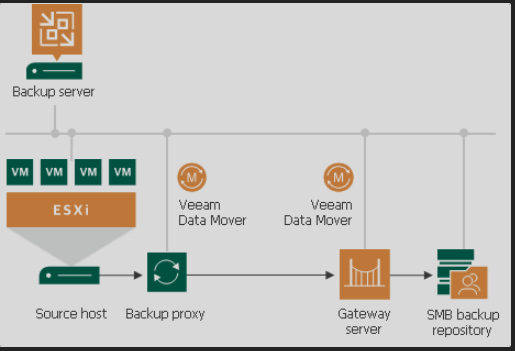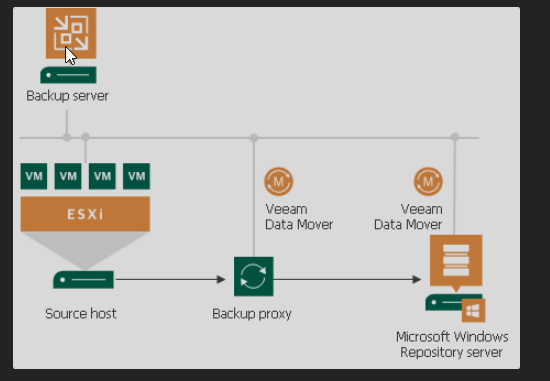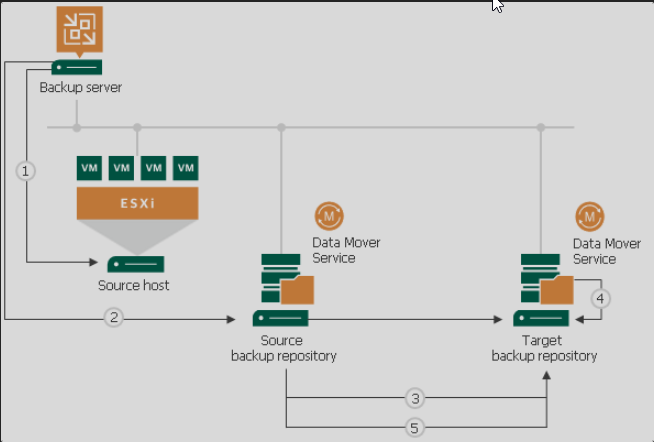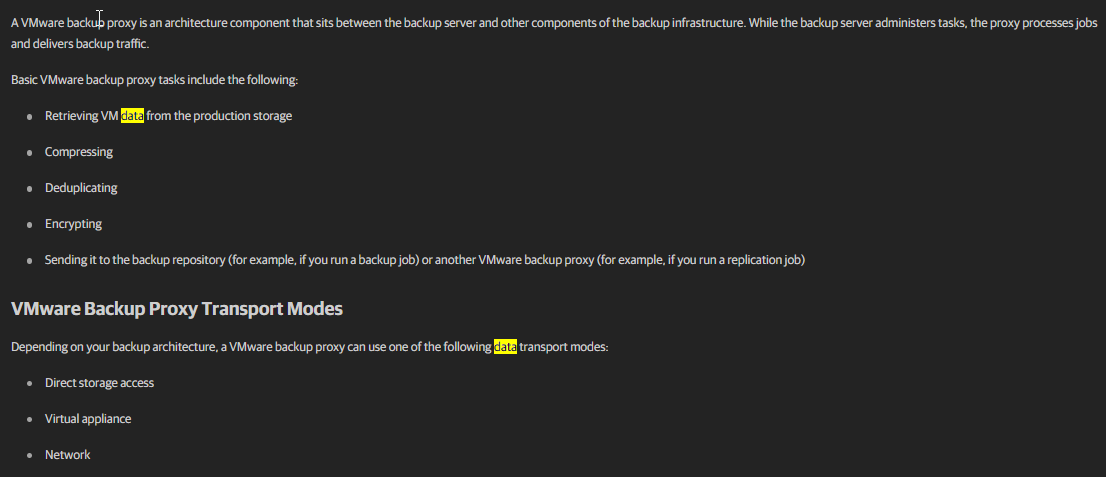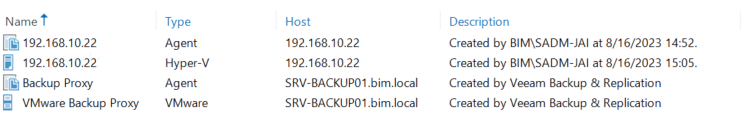Hello,
I would like to get our backups to be efficient as much as they can be.
Current situation in production is that we are sending our backups to Synology SMB share on main site, and over WAN Accelerator to our secondary site also to Synology SMB share using Backup Copy Job (immediate copying).
Currently I’m testing iSCSI on main site. I created Synology LUN and connected it to the VBR server via iSCSI with ReFS and configured Synthetical Full because of the FastClone option. Need more time to see how it will perform.
Now the question is where to implement Backup Proxies and how to use it in our case.
I know that best option would be to have physical server’s both on primary and secondary location.
How it will benefit our sitaution?
And another question is do we need to configure iSCSI also for Backup Copy Jobs or it is okay to have it via SMB and WAN Accelerator from the Main site to Secondary Site.
Best Regards
Solved
Veeam BR - Backup Proxy / WAN Accelerators
Best answer by Link State
hello
I enclose the design as requested in private.
please let me know if it is comprehensive.
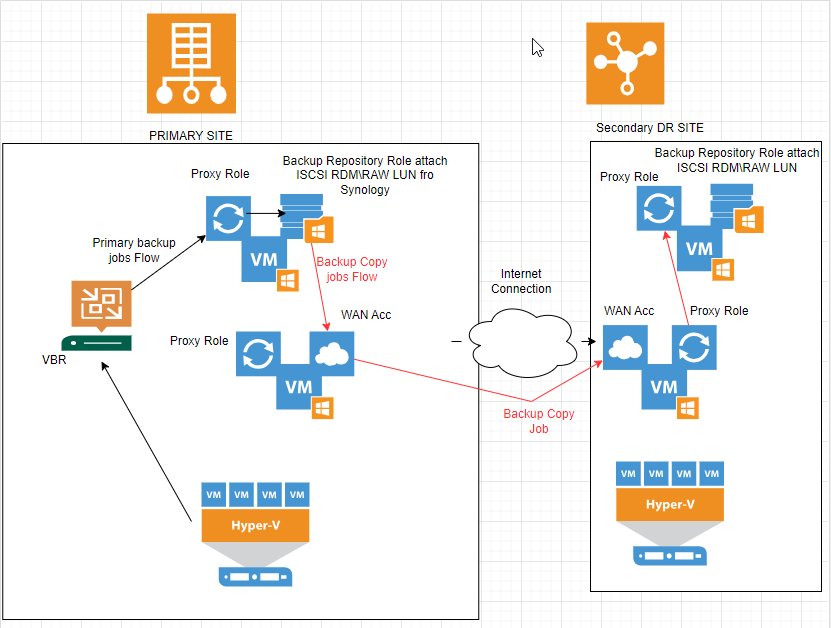
regards
Enter your E-mail address. We'll send you an e-mail with instructions to reset your password.