Hello, I encountered this error today while checking my backups as usual. Has anyone encountered this before? How can I solve it?
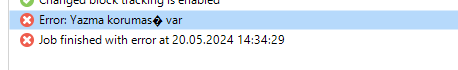
Hello, I encountered this error today while checking my backups as usual. Has anyone encountered this before? How can I solve it?
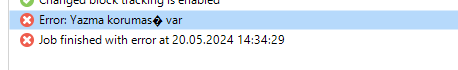
Best answer by ozgurarm
I've been dealing with this problem for 4 days. It was fixed by deleting past snapshots. What I don't understand is, there was already space on the disk, why did this happen?
Enter your E-mail address. We'll send you an e-mail with instructions to reset your password.