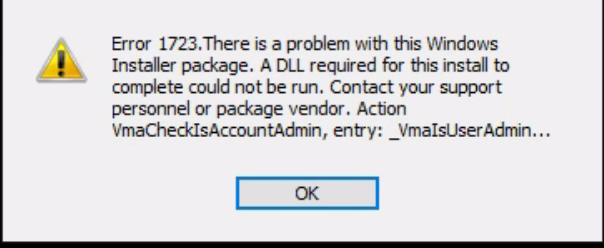whilst adding a Hyper-V standalone server, fails with this error:
Veeam Backup Transport -- Error 1723.There is a problem with this Windows Installer package. A DLL required for this install to complete could not be run. Contact your support personnel or package vendor. Action VmaCheckIsAccountAdmin, entry: _VmaIsUserAdmin@4, library: C:\Windows\Installer\MSI4E95.tmp