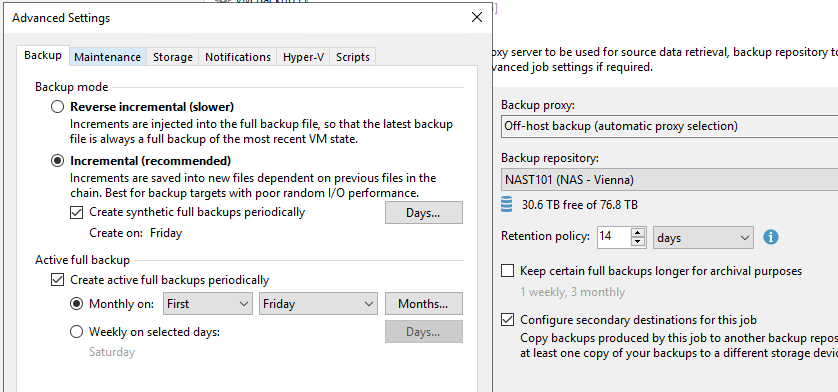Let’s take a practical example, your first full backup was made on July 28th.
2023-07-28: VBK (1)
2023-07-29: VIB (2)
2023-07-30: VIB (3)
2023-07-31: VIB (4)
2023-08-01: VIB (5)
2023-08-02: VIB (6)
2023-08-03: VIB (7)
2023-08-04: VBK (8)
2023-08-05: VIB (9)
2023-08-06: VIB (10)
2023-08-07: VIB (11)
2023-08-08: VIB (12)
2023-08-09: VIB (13)
2023-08-10: VIB (14)
--- NOTICE YOUR FULL RETENTION HAS NOW BEEN ACHIEVED ---
2023-08-11: VBK (15) We still can’t delete any old backup files because July 28 to August 3 are all dependant on each other.
2023-08-12: VIB (16) We still can’t delete any old backup files because July 28 to August 3 are all dependant on each other.
2023-08-13: VIB (17) We still can’t delete any old backup files because July 28 to August 3 are all dependant on each other.
2023-08-14: VIB (18) We still can’t delete any old backup files because July 28 to August 3 are all dependant on each other.
2023-08-15: VIB (19) We still can’t delete any old backup files because July 28 to August 3 are all dependant on each other.
2023-08-16: VIB (20) We still can’t delete any old backup files because July 28 to August 3 are all dependant on each other.
2023-08-17: VIB (21) We still can’t delete any old backup files because July 28 to August 3 are all dependant on each other.
2023-08-18: VIB (22) Now we can delete all backup files from July 28th to August 3.
After deleting those files let’s review what remains on the repository:
2023-08-04: VBK (1)
2023-08-05: VIB (2)
2023-08-06: VIB (3)
2023-08-07: VIB (4)
2023-08-08: VIB (5)
2023-08-09: VIB (6)
2023-08-10: VIB (7)
2023-08-11: VBK (8)
2023-08-12: VIB (9)
2023-08-13: VIB (10)
2023-08-14: VIB (11)
2023-08-15: VIB (12)
2023-08-16: VIB (13)
2023-08-17: VIB (14)
2023-08-18: VBK (15)
I hope this helps?
Regarding active full vs synthetic full:
I see you have both enabled, and generally I would say there is no reason for that. The general recommendation would be that synthetic fulls are good enough but definitely no reason to have both enabled. If you are using a server with storage running either ReFS or XS I would recommend to simply disable active fulls. If you are using some NAS storage on SMB or NFS, then I would recommend sticking to active fulls and disabling synthetic full.