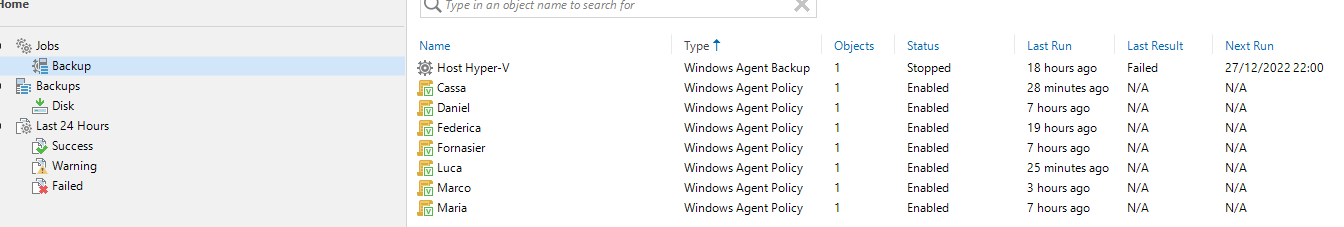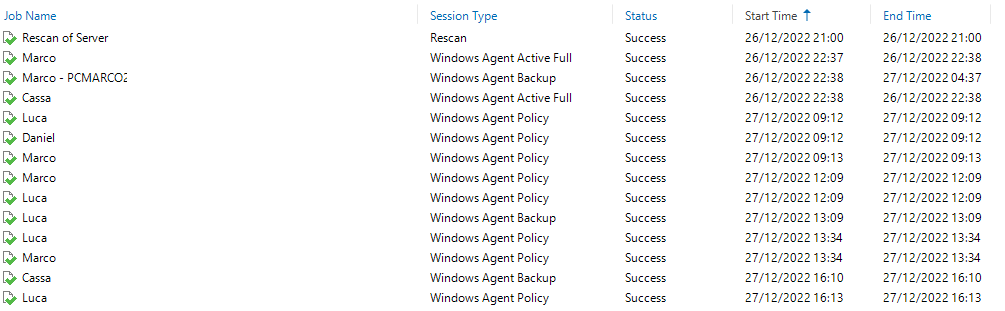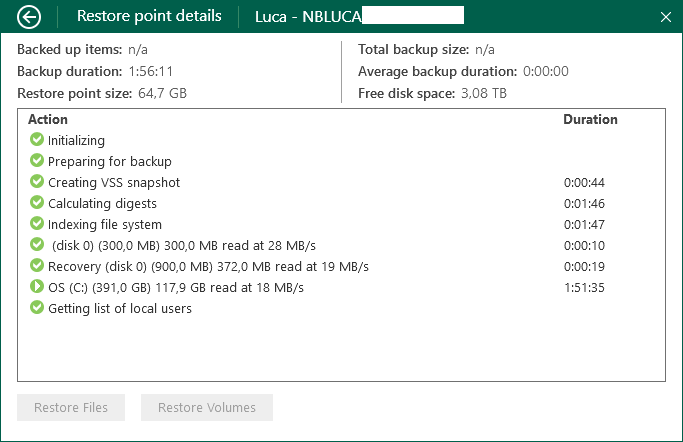I select job, backup , windows computer.
workstation, managed by agent
single pc name pc.domain.local
entire pc
shared folder -> qnap nas
When start job or schedule job, i can't see it in Home->Last 24 Hours
why?
Thanks
Pc i need backup : Windows 10 + agent 5.0.3.4708
My management pc : Veeam Backup & Replication 11.0.1.1261 P20220302