so I am using Windows backup agent for Windows on my desktop stored on my NAS. however, I wanted to test it so I went to Virtualbox created a generic Windows 11 VM added some files and programs and installed Veeam for Windows, and created a backup. the backup finishes with no problem. I then created a different VM using the same settings as the first one. and tried to recover the test VM. but every time I attempt a bare metal restore I am faced with
Restoring (C:) Error: Failed to decompress LZ4 block: Bad crc (origaal crc: e230c ...
Restore failed: Failed to decompress LZ4 block: Ba Restoring (C:) Error: Failed to decompress LZ4 block: Bad crc (original crc:
Saving restore logs Error: Unable to save recovery | e230c2bb, current crc: d7baf3cf). Failed to download disk
'Volume[227052a4-8674-407e-9278-b900d454d9f3}'. Agent failed to process
method {Data Transfer.SyncDisk}. Exception from server: Shared memory
connection was closed. Failed to upload disk. Skipped arguments:
[2714b7c9-3652-4f04-8776-130f270aeb6b];
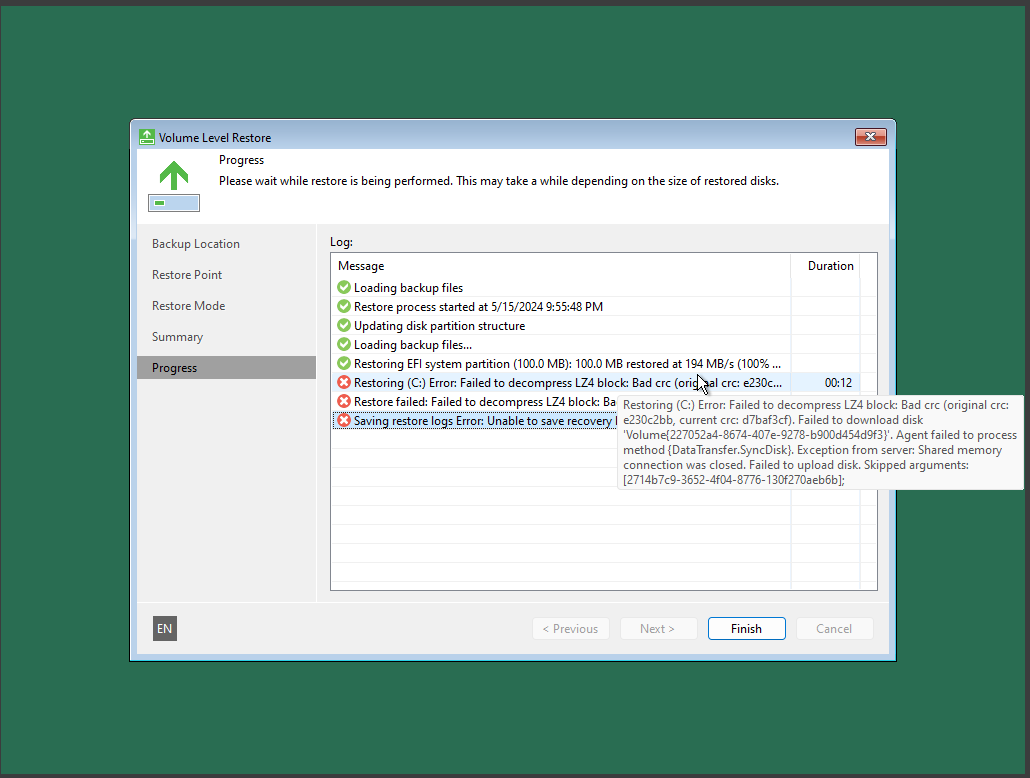
So I booted the original and verified all of windows were intact by running chkdsk, dism, and sfc scans, and all came back good.
I then ran a full new backup on a USB drive. I tried restoring using that it also failed with the same error.
So I have 2 questions that I need some help with, 1 is this issue fixable?
and 2 is there a way to test these backups to avoid this from happening? I do have a storage-level corruption guard turned on for the backups.
Thank you in advance


