We are using Veeam Backup and Replication 11,
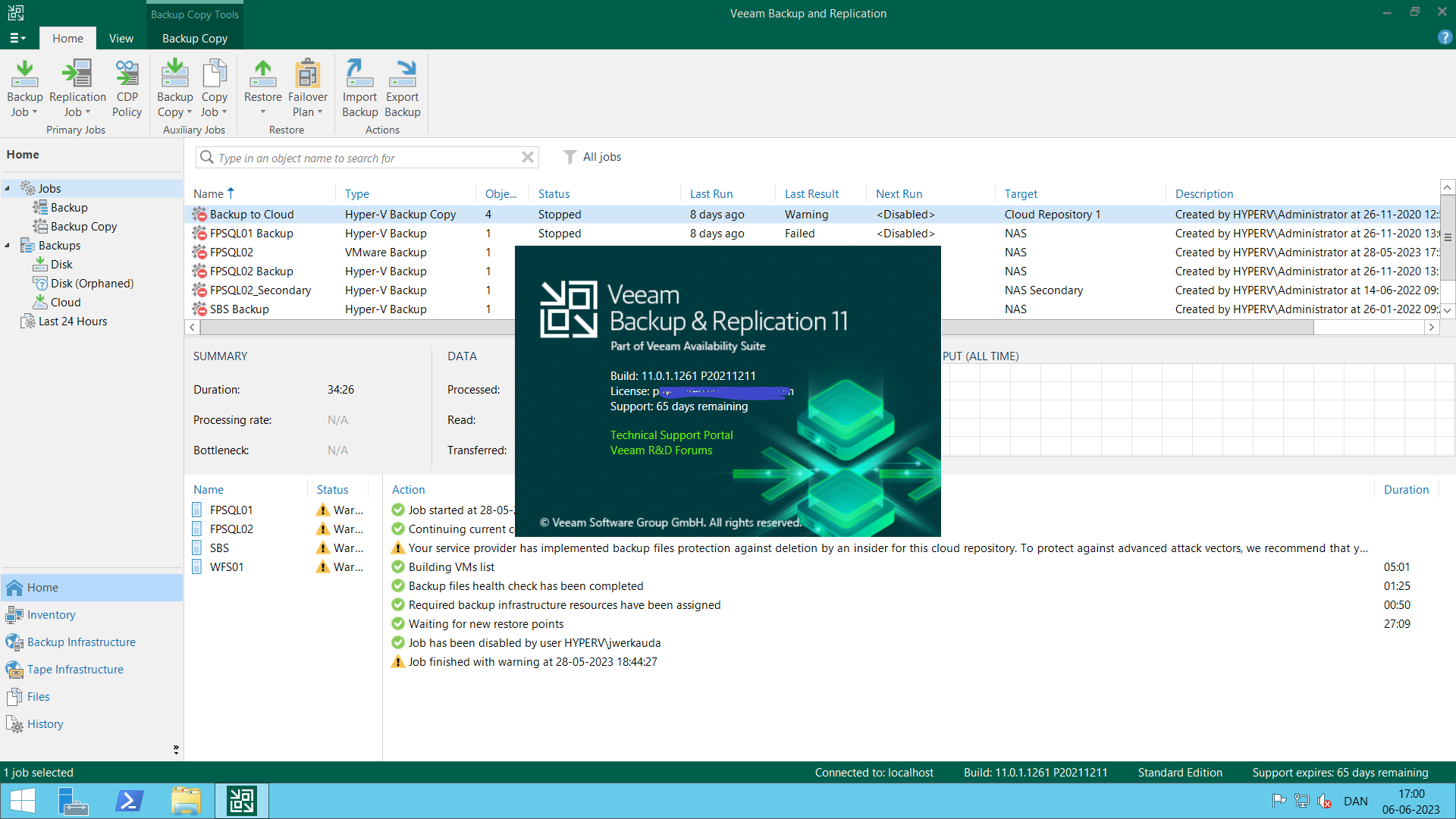
getting this error when backing up the servers:
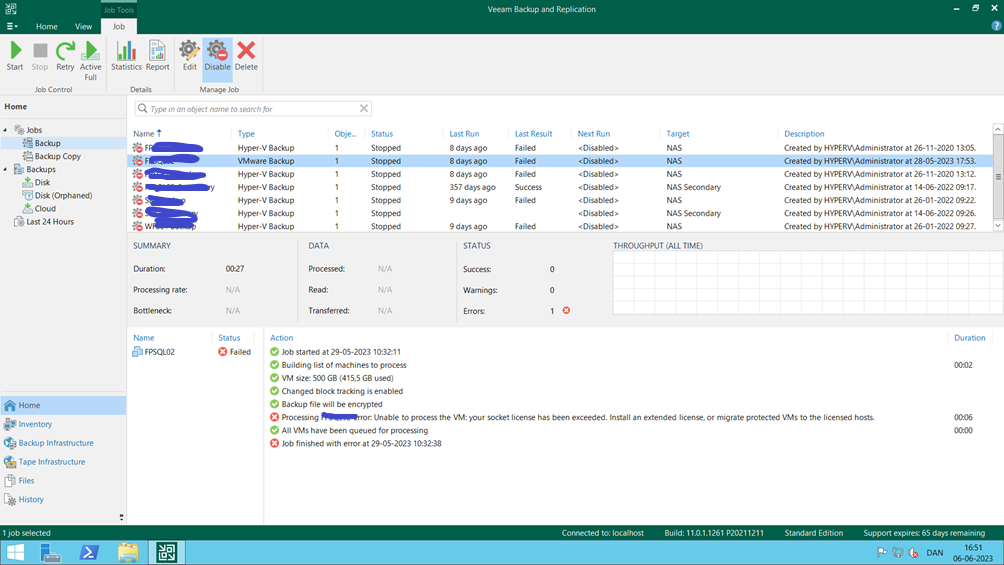
We are using Veeam Backup and Replication 11,
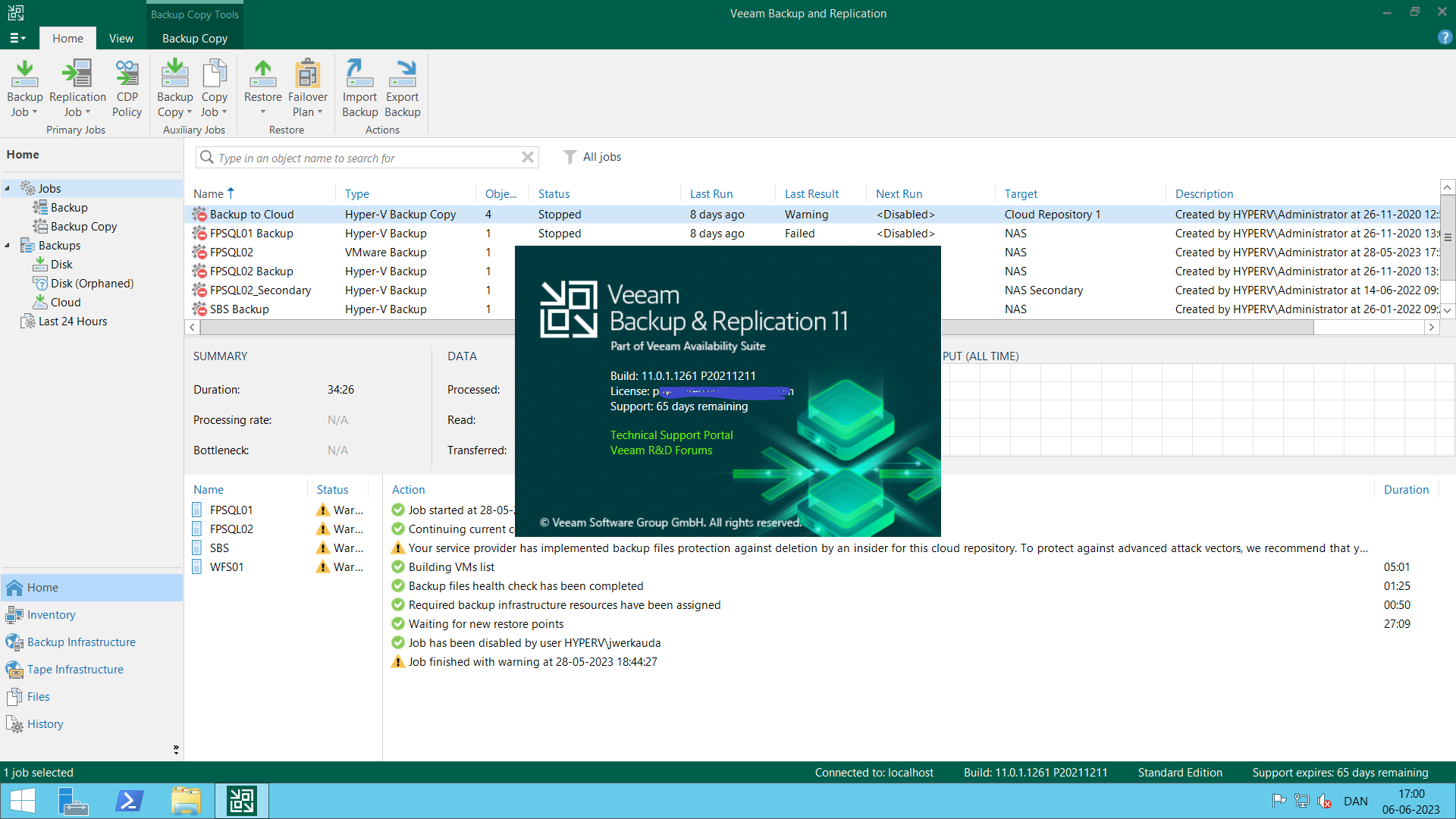
getting this error when backing up the servers:
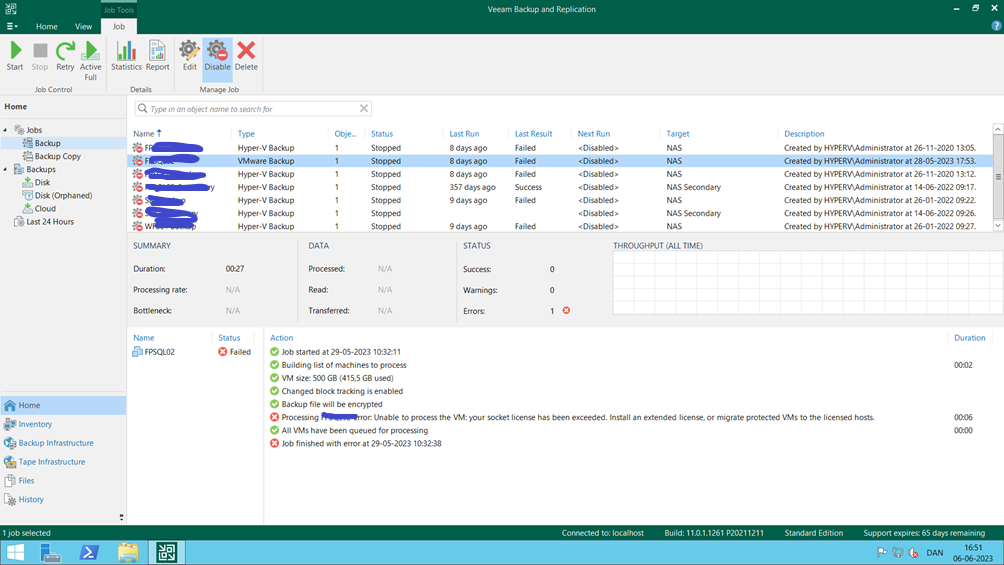
Best answer by Stabz
Hello,
You can find more information about the licenced host Viewing License Information:
More info : https://helpcenter.veeam.com/docs/backup/vsphere/license_view.html?ver=120
Enter your E-mail address. We'll send you an e-mail with instructions to reset your password.