I have been using the free version of the Agent to back up a Windows 11 PC for some time. At some point recently - unfortunately I’m not sure exactly when - it stopped working with the following being displayed:
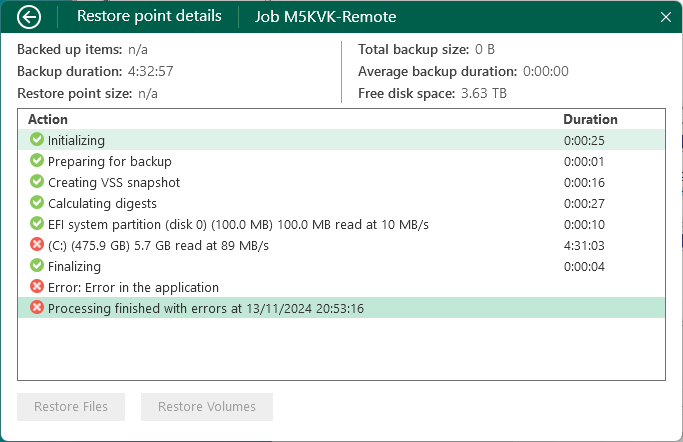
I have tried
- updating to the latest version of the agent
- Checking both the source and destination disks for errors
- reformatting the destination disk and re-registering it.
Nothing seems to work and there is nothing in the way of an error log to indicate where the problem lies. Any ideas?



