Hi guys, I want to make backup through veeam virtual machines in hyper - V. where on windows to make successfully, but on linux failed . How to solve this problem?
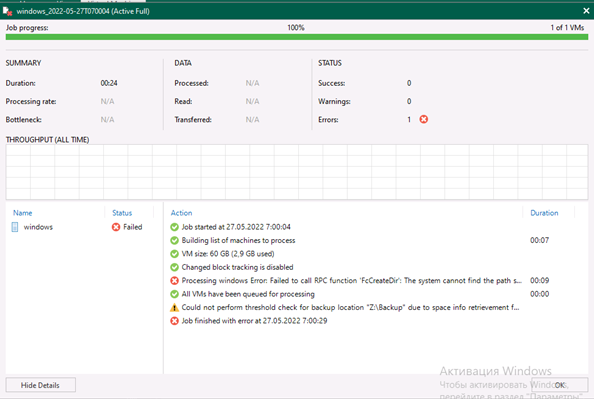
Hi guys, I want to make backup through veeam virtual machines in hyper - V. where on windows to make successfully, but on linux failed . How to solve this problem?
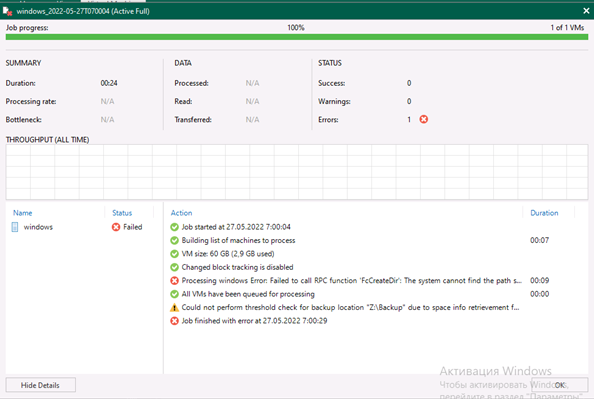
Best answer by marcofabbri
Hi guys, I want to make backup through veeam virtual machines in hyper - V. where on windows to make successfully, but on linux failed . How to solve this problem?
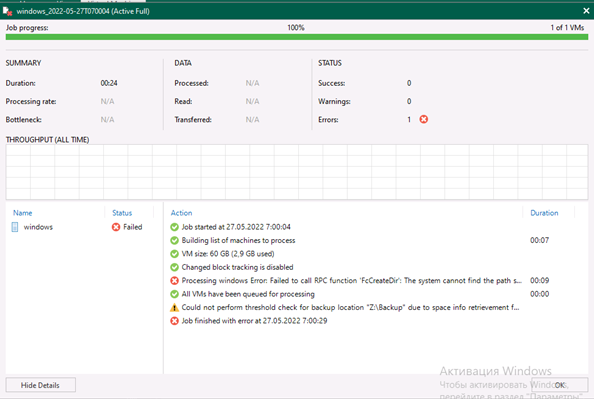
First check: did you verify you’re using correct credentials?
And please clarify why you say on Windows was successfully but error’s on “windows” vm.
And Veeam version.
And maybe hyperV’s version too.
:)
27.05.2022 7:00:15 :: Processing windows Error: Failed to call RPC function 'FcCreateDir': The system cannot find the path specified. CreateDirectory(Z:) function call failed. Cannot create folder. Folder path: [Z:]. Cannot create folder. Folder path: [Z:\Backup].
27.05.2022 7:00:27 :: Could not perform threshold check for backup location "Z:\Backup" due to space info retrievement fail!
27.05.2022 7:00:29 :: Job finished with error at 27.05.2022 7:00:29
I’m using correct credentials
It is on the virtual machine on which Linux is installed with an error that makes a backup
Ok, so that folder is on linux vm?
Have you checked permission to that folder for user are you using?
Enter your E-mail address. We'll send you an e-mail with instructions to reset your password.