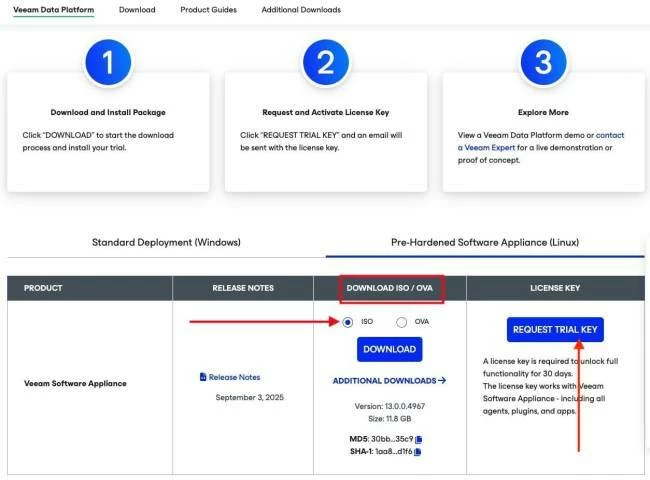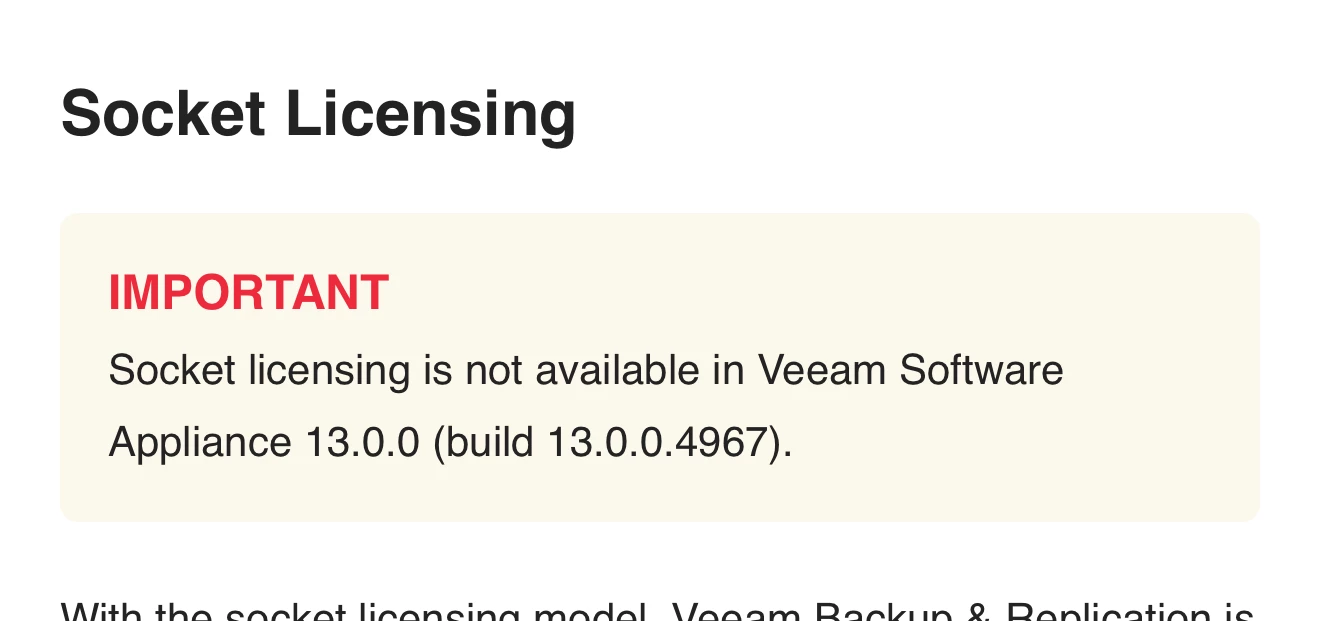I have installed Veeam Software Appliance on fresh hardware. My intent is to recreate my backup infrastructure around it and then deprecate my current Windows server that handles the jobs. I am not finding anywhere to download a license key for version 13. It does not show in my account portal as an option for generating a key.
Solved
Veeam 13 Software Appliance
Best answer by CMF
Hi
If you have you are using VUL licenses in your current 12.x infrastructure, you should be fine to use them on v13. The VUL licenses don't need to get updated for new versions. if you are currently using socket based licenses you will have to convert them to VUL licenses because v13 doesn't support socket licenses.
Enter your E-mail address. We'll send you an e-mail with instructions to reset your password.