Just a quick tip regarding the database used for Veeam Backup & Replication and Enterprise Manager. You need to keep both on the same database engine, so either on Microsoft SQL or PostgreSQL. If you mix both database types, you will be presented with a warning when you try to add a VBR server to EM:
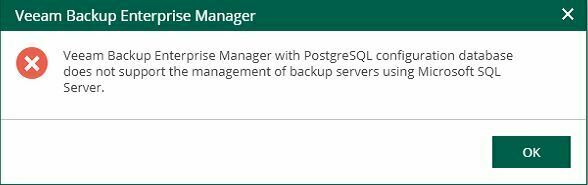
If you’re planing to migrate from Microsoft SQL to PostgreSQL, then keep in mind to also migrate the Enterprise Manager database.
You can also run into this problem when setting up a new Enterprise Manager as it will by default install and use PostgreSQL. In that case either select a different database during the setup or alter the database connection with the “Configuration Database Connection Settings” utility.
I haven’t read about this requirement so far, but the helpcenter mentions it:
Note that configuration databases of the Enterprise Manager server and backup servers added to the Enterprise Manager infrastructure must use the same database engine.
https://helpcenter.veeam.com/docs/backup/em/setup_database.html?ver=120



