Hi All,
I have a VBR 12.3.2 server running in AWS as an EC2 instance. Use Windows agent on other EC2s to back them up to an S3 scale-out repository. The backups work as expected. I am able to do file level restores with no problems. When I try to do a restore to EC2 (create a new EC2) I get the following error “Unable to import the instance from an encrypted volume snapshot” when I click Next on the Reason screen.
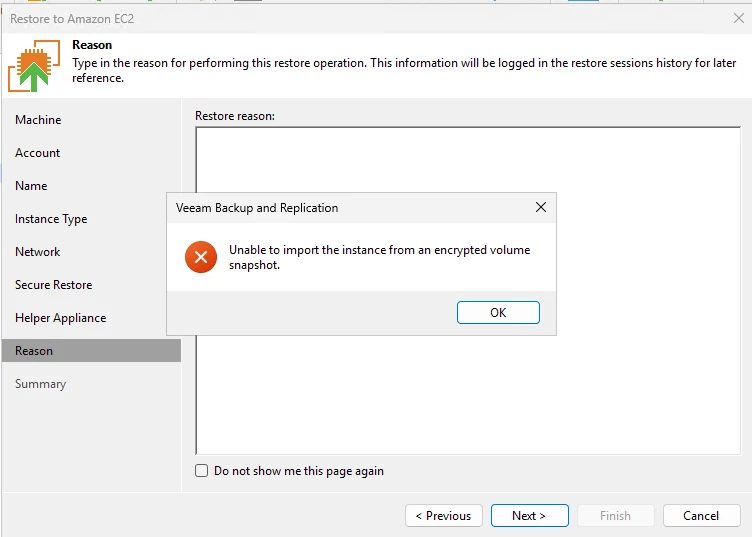
I do have it set up to use a helper appliance. Do you have any thoughts on how to get this working? The volumes of EC2 that are backed up are encrypted with an AWS-managed key (aws/ebs). But shouldn’t it be pulling from S3 for the restore?
Thanks for any help you can provide.
Scott


