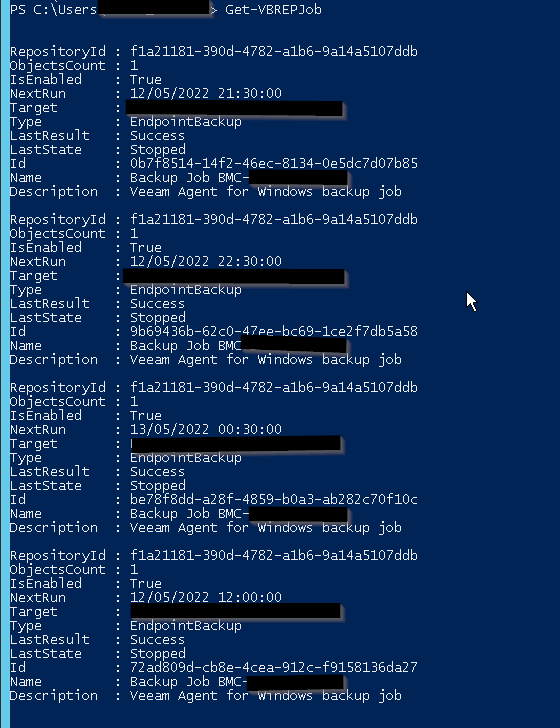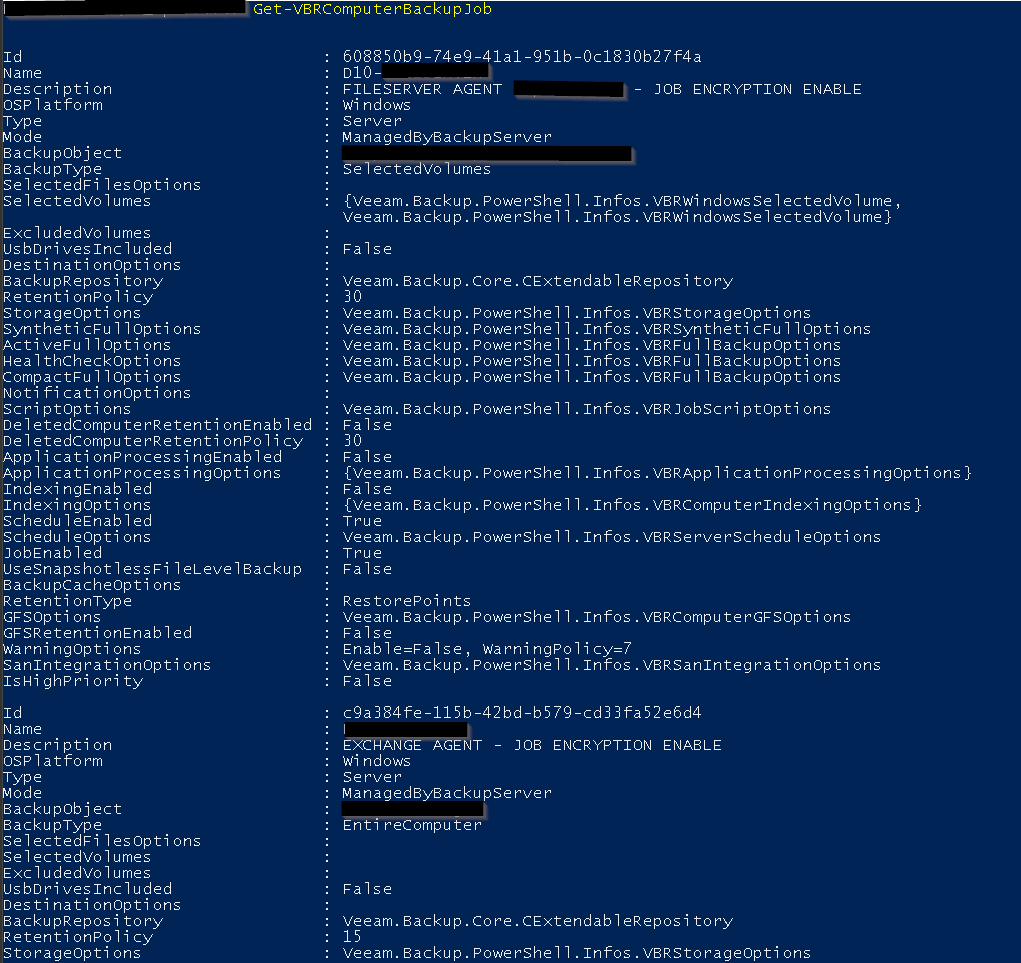Hi All,
I need a Veeam powershell command to fetch agent based backup.
I am using below command to fetch last night backup status but it doesn’t include agent based backup.
Get-VBRBackupSession | Where-Object {$_.JobType -eq "Backup" -and $_.EndTime -ge (Get-Date).addhours(-24)}
Do you know single command to fetch all types of backup or different command for agent based backup?
Thanks in advance