Hello,
I understand that Veeam supports immutability on Dell Data Domain deduplication storage appliances.
Here is my current setup:
Backup job targeting a ReFS repository
Backup copy job to a primary Data Domain with immutability enabled
MTree replication to a secondary Data Domain not managed by Veeam
My question is: will the data replicated to the secondary Data Domain also be immutable?
The Data Domain OS version is 8.3.
Thank you in advance for your insights.
Solved
VBR + DataDomain Immuability + Mtree Replication
Best answer by Stabz
I confirm it works !
You have to apply a setting during the replication pair creation.
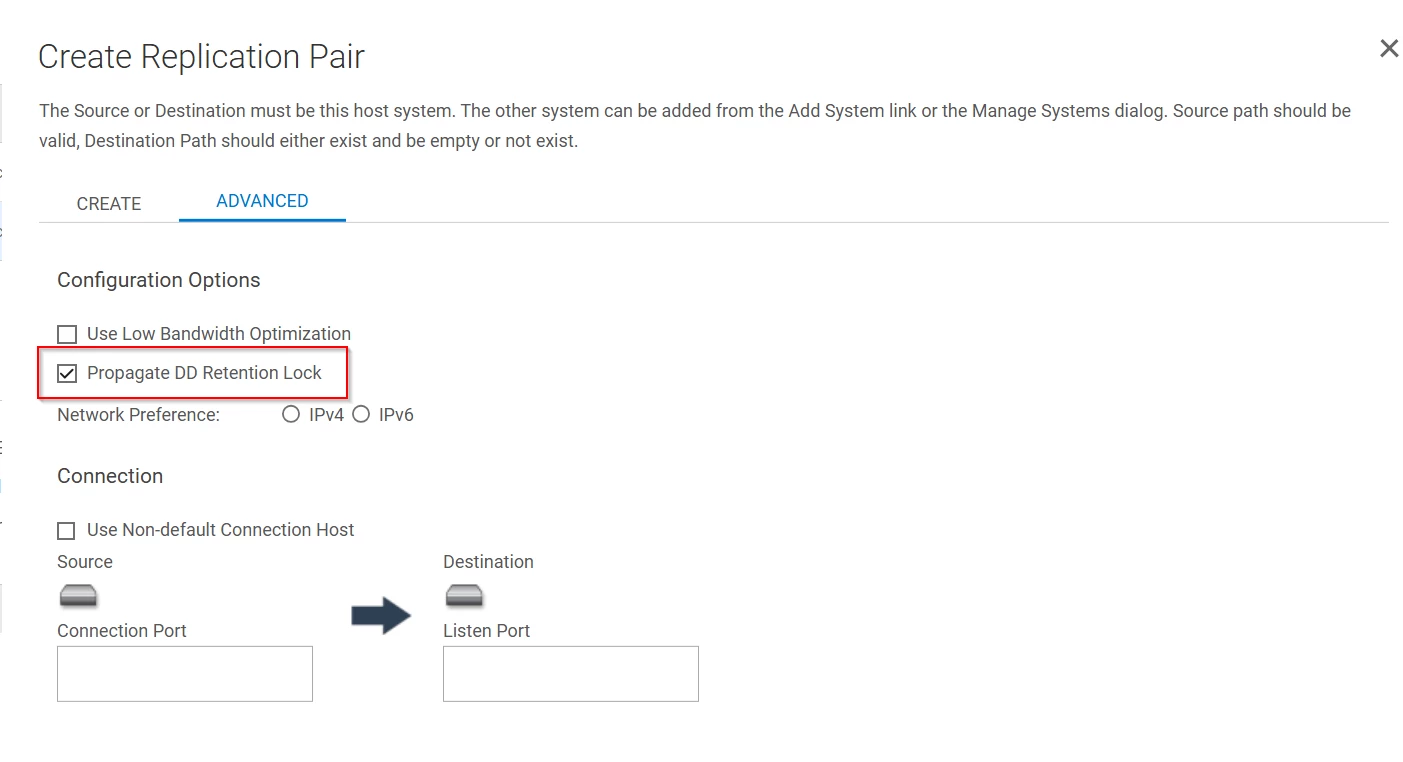
Enter your E-mail address. We'll send you an e-mail with instructions to reset your password.



