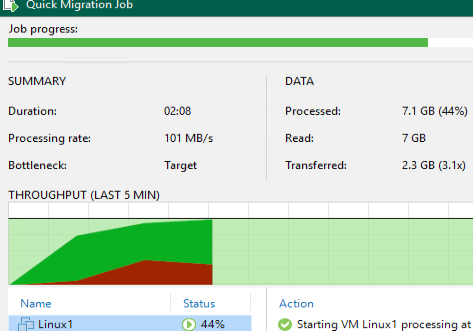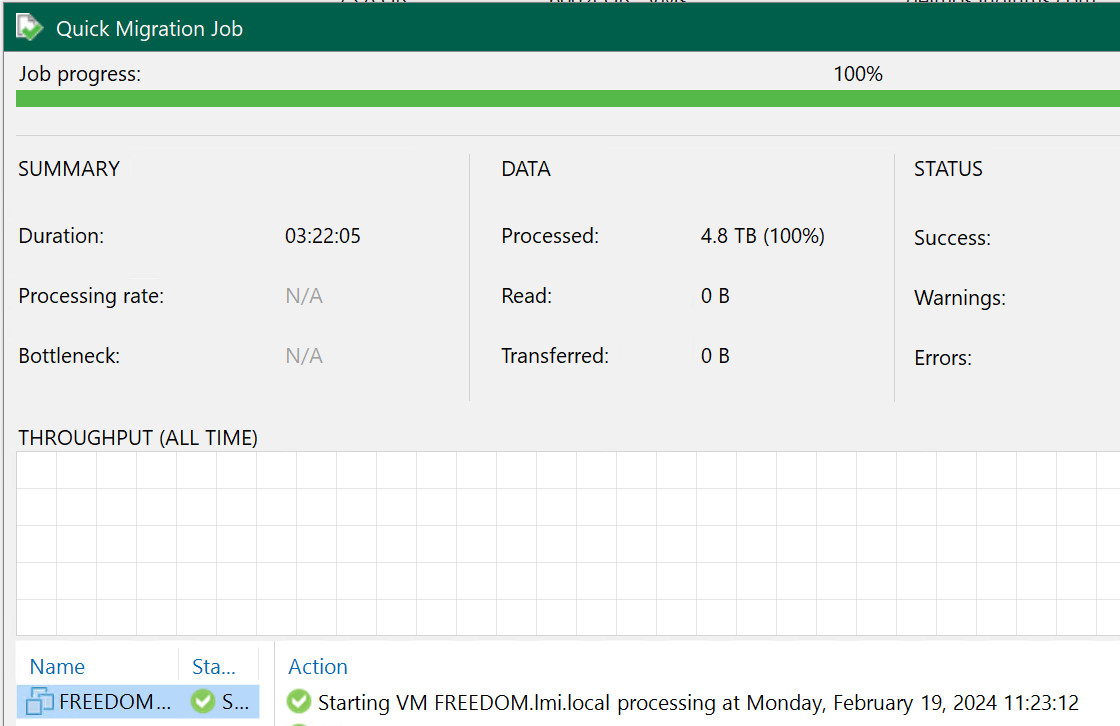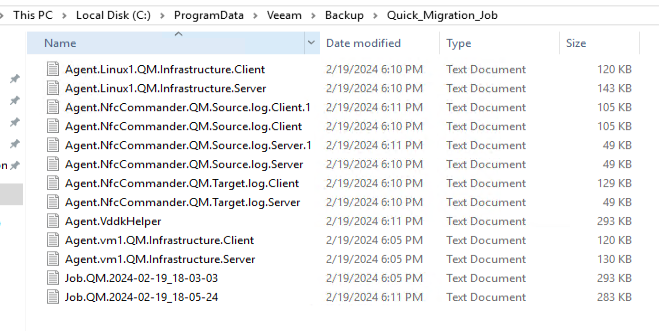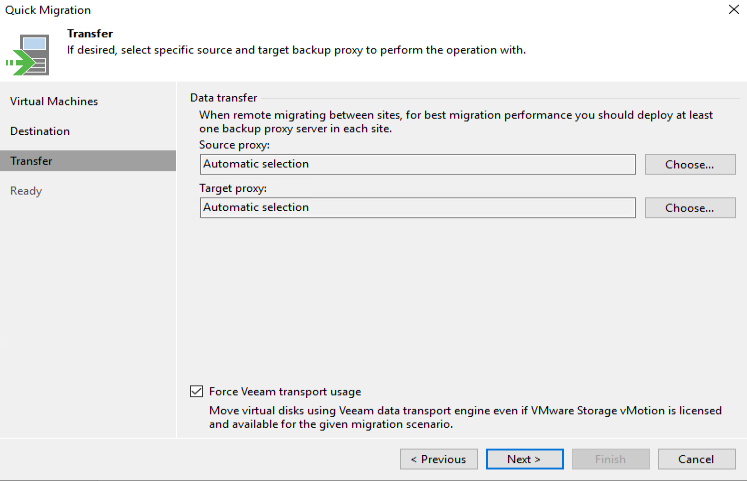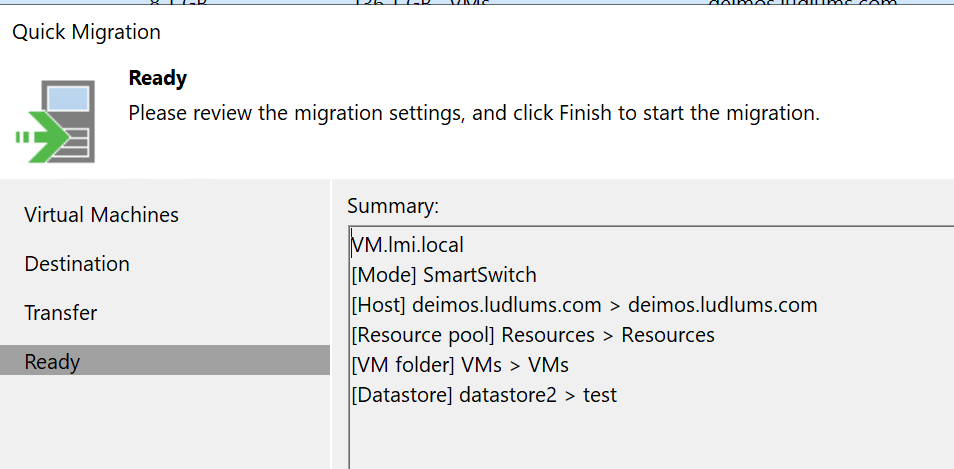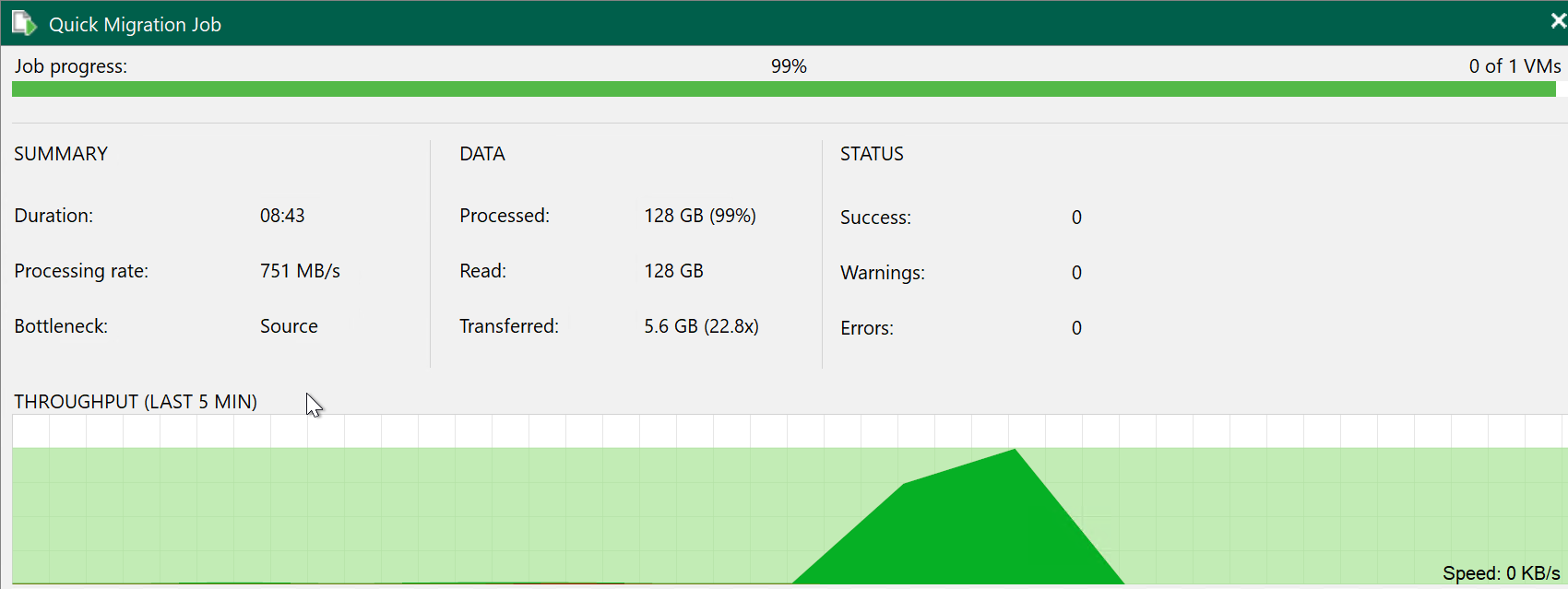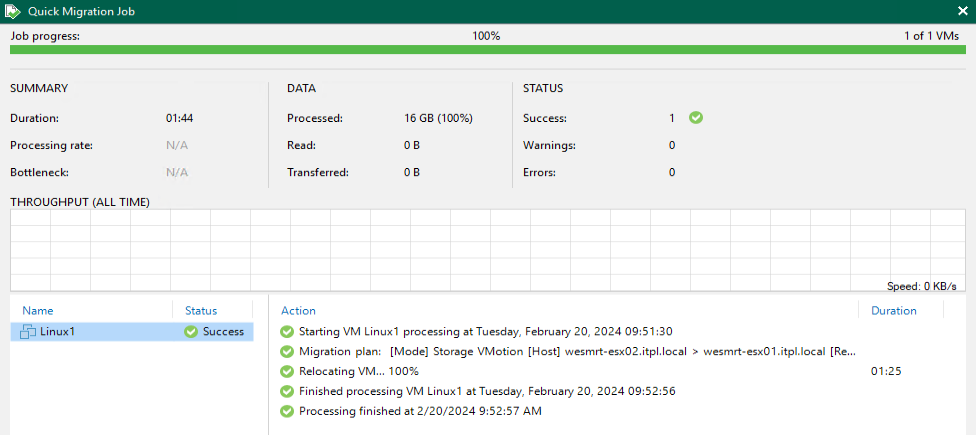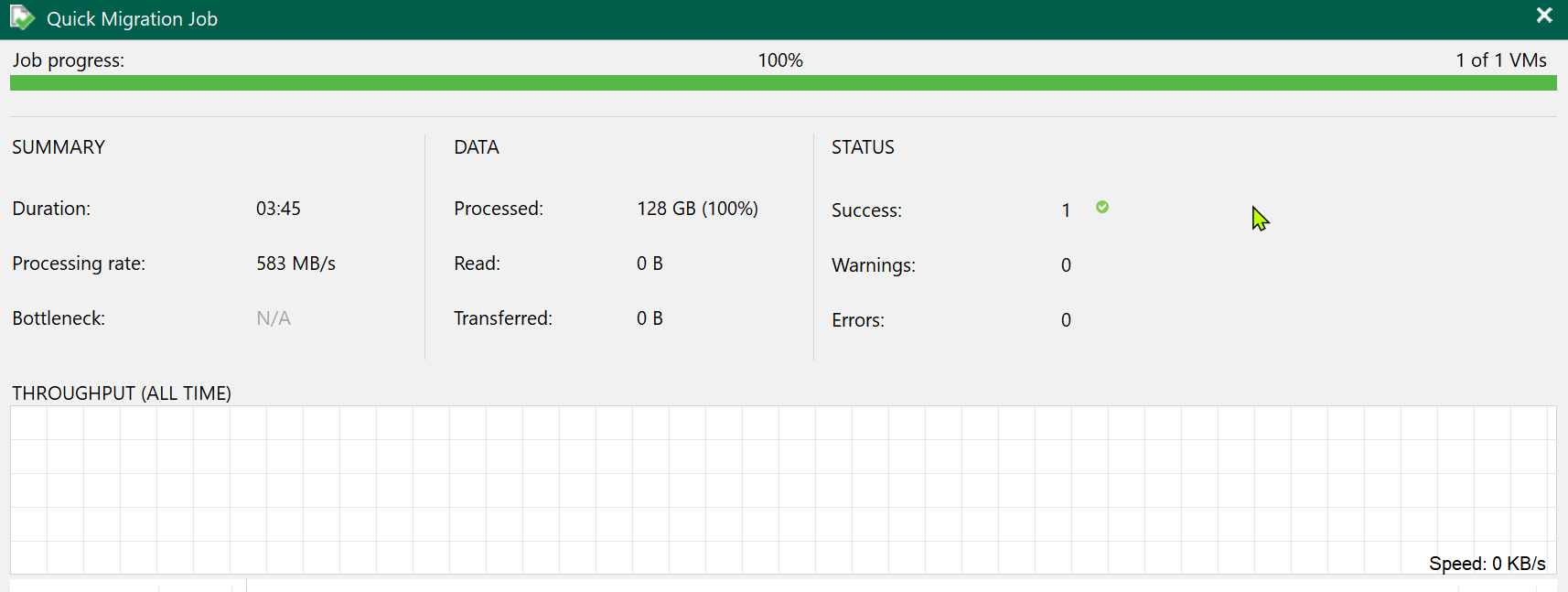I’m not sure if this is an existing issue or new, however, when doing a Quick Migration in VBR 12.1, I see no processing rate of the job when completed. In VBR 11, we would get a XYZ MB/s or GB/s in that “area”. Any ideas? Can this be found in logs? Some DB table (how to connect to DB if so)?
Solved
VBR 12.1 - Quick Migration Show no Processing Rate When Job Completed
Best answer by jaceg23
Case # 07142504 I got some answers I’m not entirely happy with but it got escalated to Tier2 so for their word I’ll take it. Thanks for everyone’s input here. I’m not sure how to close “Topics” in here.
Enter your E-mail address. We'll send you an e-mail with instructions to reset your password.