Hello,
I am hoping someone can help.
I created the object storage and backup repository but i am not able to select it.
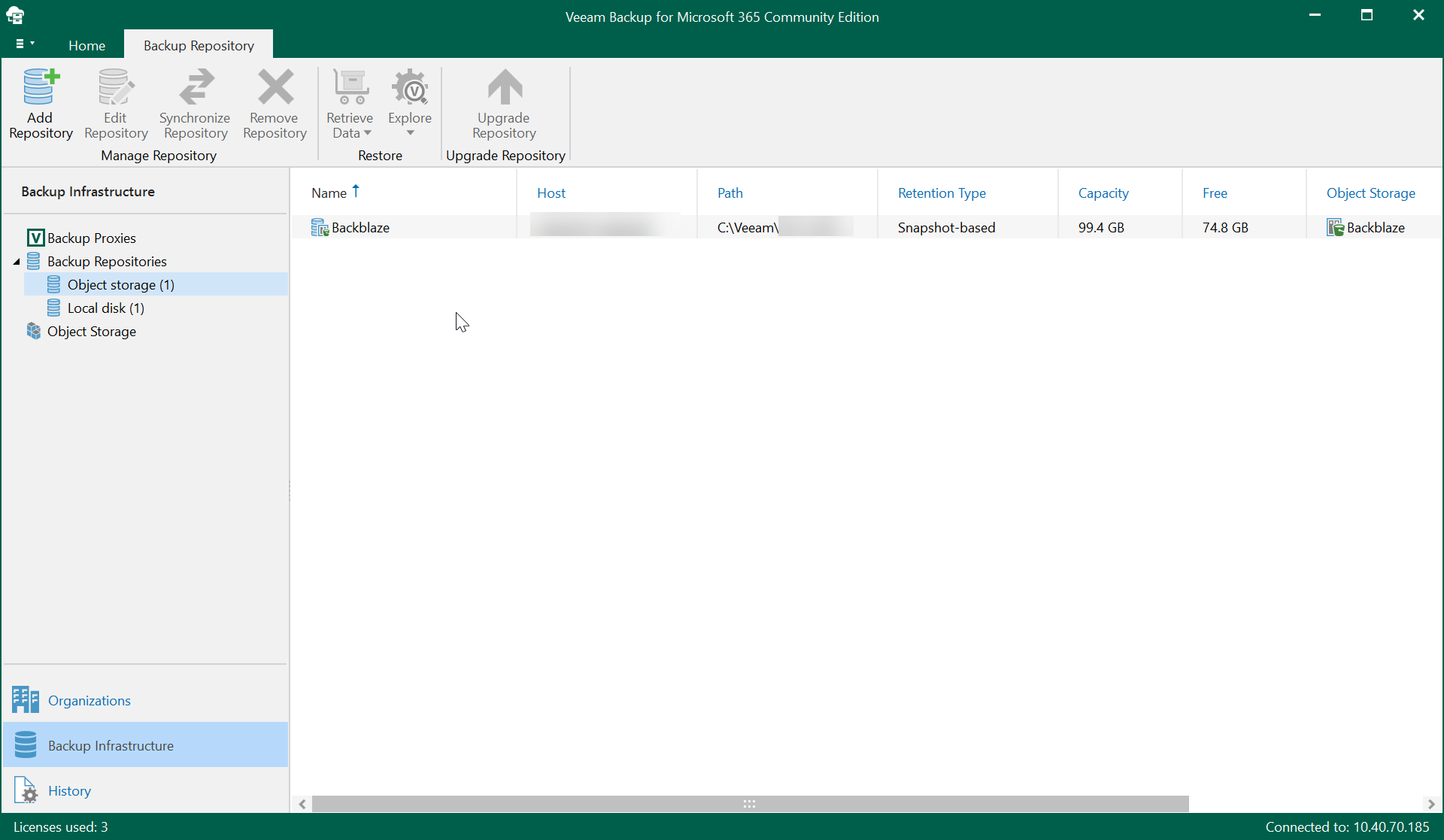
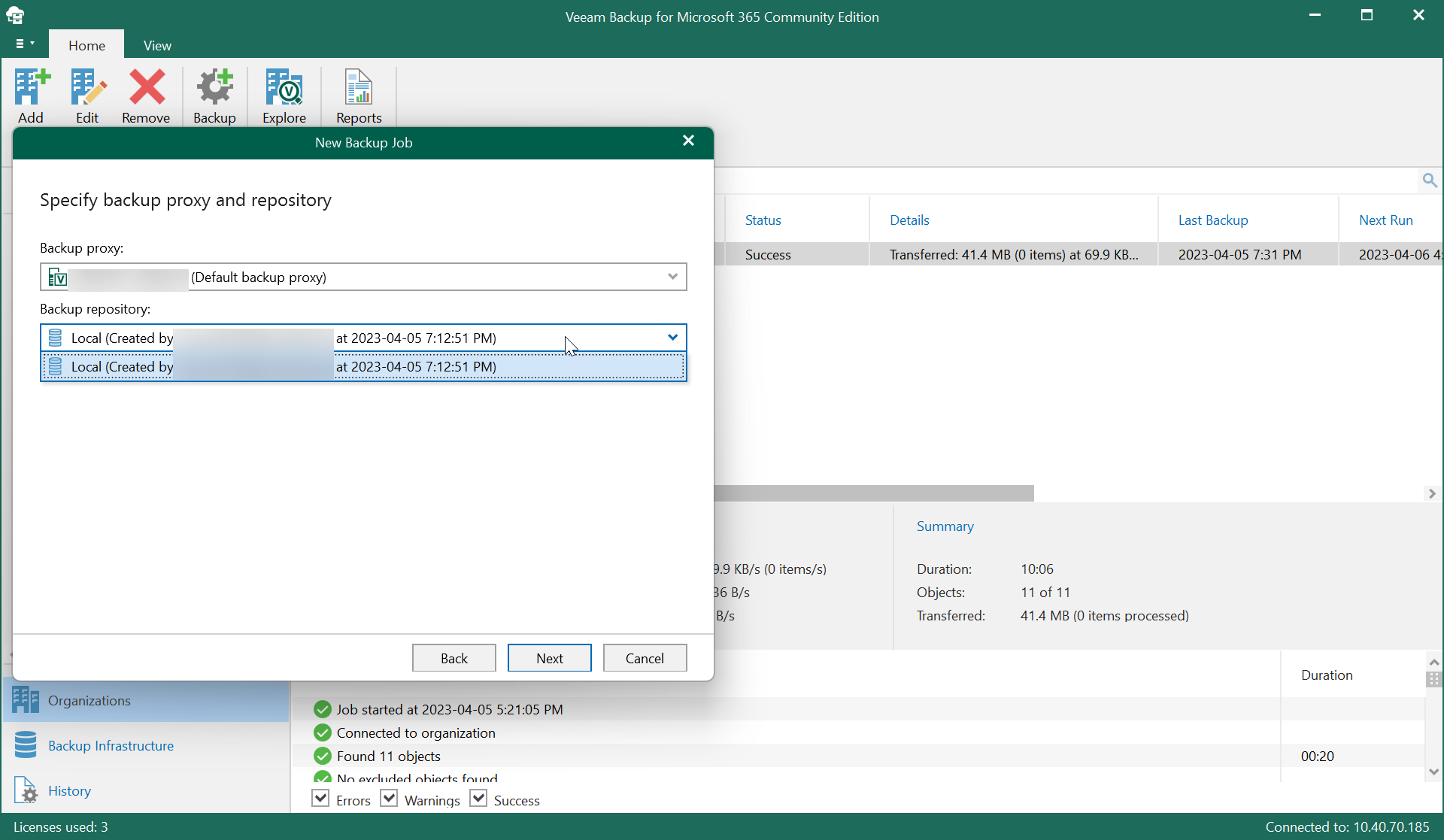
Hello,
I am hoping someone can help.
I created the object storage and backup repository but i am not able to select it.
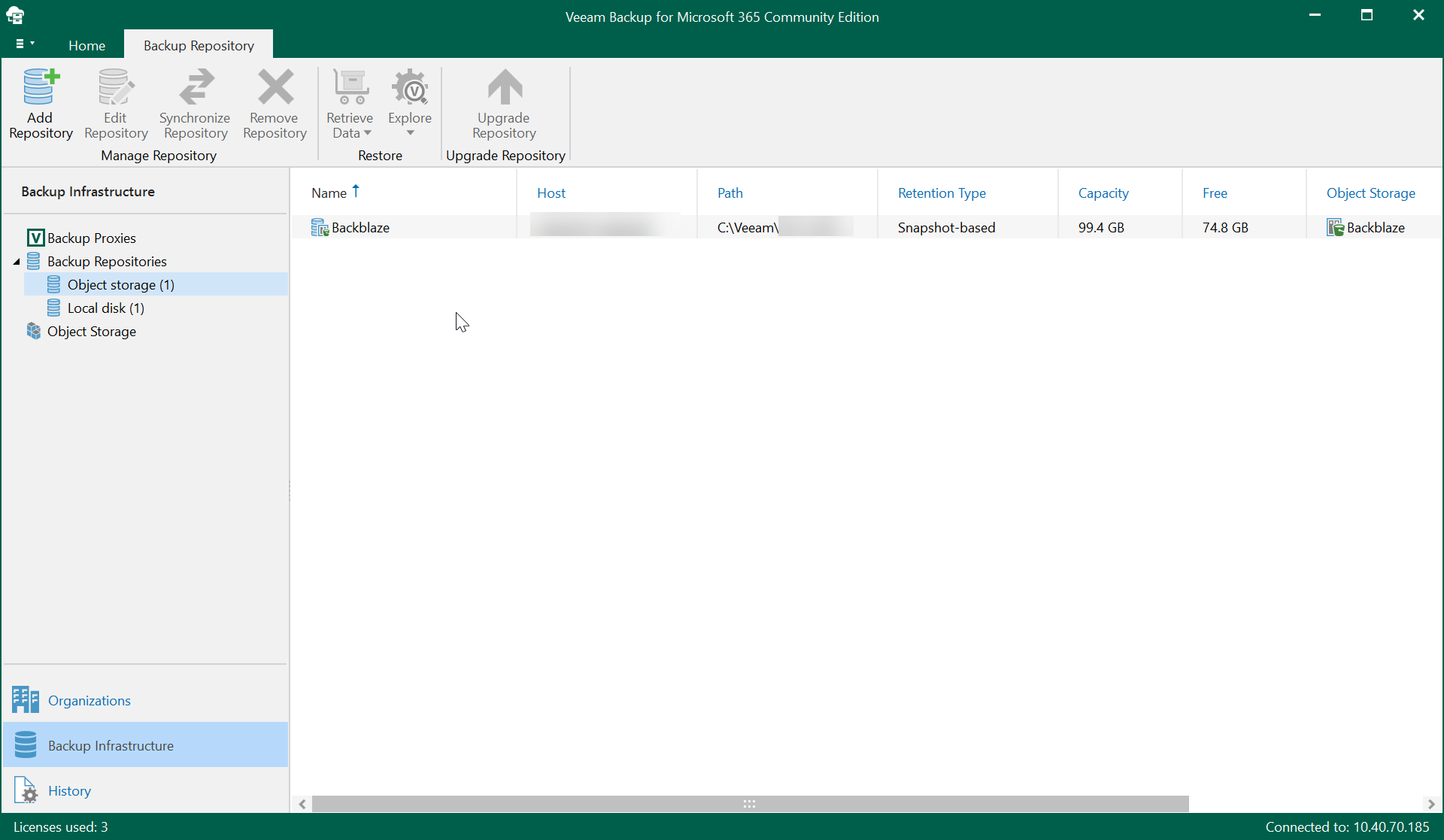
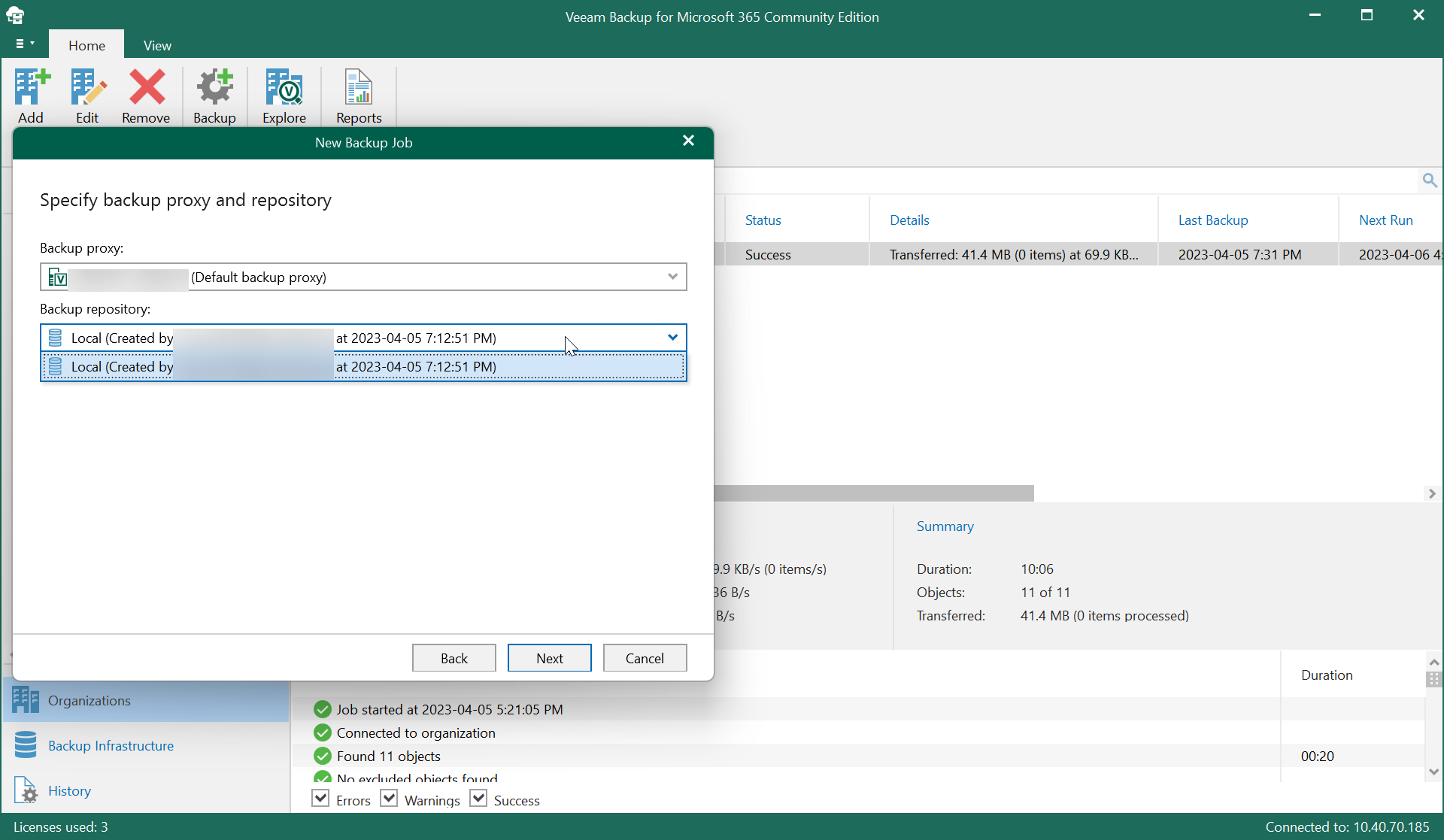
Best answer by MicoolPaul
Thanks for this. There’s nothing here to suggest completely disabling the versioning feature. I’d suggest you raise a case with Backblaze to see if that can be disabled. Otherwise you’ll need to enable object lock again and use backblaze as a backup copy destination only
Enter your E-mail address. We'll send you an e-mail with instructions to reset your password.