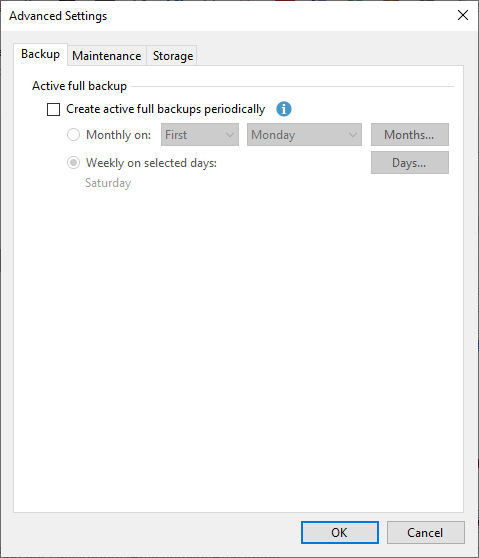Hello,
I am having problem syncing my backup files with dropbox. The problem comes from my vbk files which is around 1.9TB now. Dropbox needs 2 days in order to complete syncing that file, and if in the middle PC shuts down or goes into sleeping mode the syncing process will be reset (need 2 days again to sync).
Moreover, when syncing Veeam Agent can’t proceed incremental backup because backup files are being used by dropbox. Last but not least, I thought the vbk file would not be changed (so it just needs to be uploaded to dropbox once) but I was wrong. So once there’s a change on the vbk file dropbox will need to upload a whole new vbk file again (needs 2 days syncing again).
So, I wonder if anyone here has experience on this situation could give me some advice on it.
Many thanks!