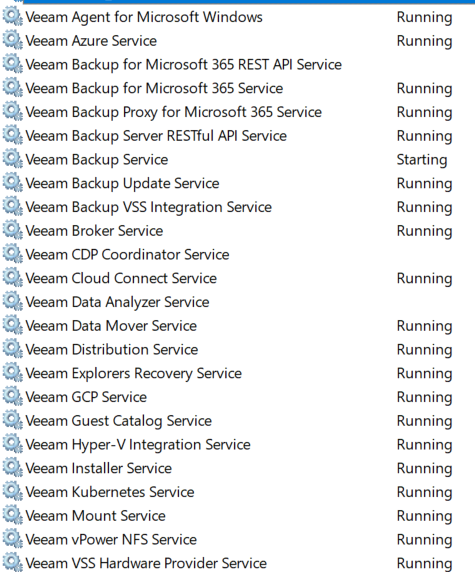Hello, Thanks, Please help!
From VBAR, i got a message to update, but after that, i cannot start the console, backups are not happening any more.
In addition, VeeamBackupSvc will not start. cannot run backups.
I rebooted a few times, re-ran the update, it always completed without error.
Note: this is my home server. the console is running local on the VBR server.
Not sure exactly how to debug and solve this?
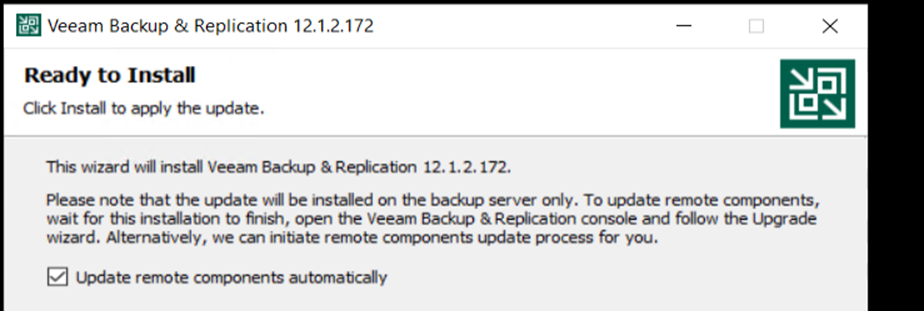

when i try to run the console, i get
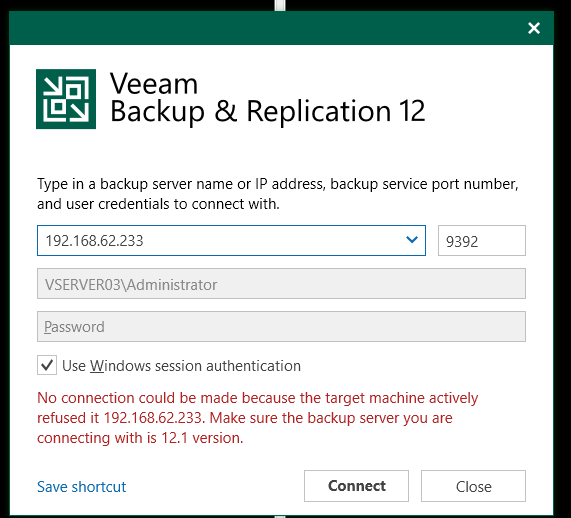
From event viewer
Service cannot be started. Veeam.Backup.Common.CRegeneratedTraceException: Failed to get Installer's DLL distrib version. ---> System.IO.FileNotFoundException: C:\Program Files\Veeam\Backup and Replication\Backup\Packages\VeeamDeploymentDll.dll
at System.Diagnostics.FileVersionInfo.GetVersionInfo(String fileName)
at Veeam.Backup.ProxyProvider.CProxyRawDeployerService.GetDistribServiceDllVersion(Boolean isX64)
--- End of inner exception stack trace ---
at Veeam.Backup.ProxyProvider.CProxyRawDeployerService.GetDistribServiceDllVersion(Boolean isX64)
at Veeam.Backup.Core.CHostComponentsHelper.ResolvePkgDistribInfos()
at Veeam.Backup.Core.SDistribsInfo.ResolveImpl()
at Veeam.Backup.Core.SDistribsInfo.get_Info()
at Veeam.Backup.Core.CHostComponentsHelper.UpdateUpgradeStatus()
at Veeam.Backup.ServiceLib.CVbServiceImpl..ctor(CVbEnvironment env, CTerminationMediator terminator)
at Veeam.Backup.Service.CVeeamBackupSvc.OnStart(String[] args)
at System.ServiceProcess.ServiceBase.ServiceQueuedMainCall...
Util.ClientUpdate.log
==============================================================
Starting new log
Log has been started by 'VSERVER03\Administrator' user (Interactive)
Logging level: [4 (AboveNormal)]
MachineName: [VSERVER03], HostName: [VSERVER03], OS: [Microsoft Windows Server 2022 Datacenter (10.0.20348)], CPU: [4]
Process: [64 bit], PID: [10900], SessionId: [1], UID: [aab15d71-9413-4ab6-92a2-c5bf9ce2bd0d]
UTC Time: [8/5/2024 1:46:23 PM], DaylightSavingTime: [True]
Culture: [en-US], UI culture: [en-US]
Module: [C:\Program Files\Veeam\Backup and Replication\Console\Veeam.Backup.UI.Launcher.dll]. File version: [12.1.2.172], Assembly version: [12.1.0.0]
Process start time: [8/5/2024 9:46:16 AM], Garbage collector mode: [Workstation]
Private fix files:
Cumulative fix files
Inactive fix files
CmdLineParams: []
Network Interface, Name: Tailscale, Description: Tailscale Tunnel, Interface Type: 53, Operational Status: Up;
Unicast IPAddresses: 100.122.213.46;
Network Interface, Name: vEthernet (internal01), Description: Hyper-V Virtual Ethernet Adapter, Interface Type: Ethernet, Operational Status: Up;
Unicast IPAddresses: 169.254.101.132;
Network Interface, Name: vEthernet (external01), Description: Hyper-V Virtual Ethernet Adapter #2, Interface Type: Ethernet, Operational Status: Up;
Unicast IPAddresses: 192.168.62.233;
Gateway IPAddresses: 192.168.62.1;
Network Interface, Name: Loopback Pseudo-Interface 1, Description: Software Loopback Interface 1, Interface Type: Loopback, Operational Status: Up;
Unicast IPAddresses: ::1; 127.0.0.1;
UTC offset: -4.00 hours
[05.08.2024 09:46:23.432] <03> Info (3) [ClientUpdate] Starting client sandbox session
[05.08.2024 09:46:23.445] <03> Info (3) CLIENT UPDATE OPTIONS:
[05.08.2024 09:46:23.454] <03> Info (3) > ClientEnableUpdate = True
[05.08.2024 09:46:23.454] <03> Info (3) > ThrowOnUnknownUpdateFile = False
[05.08.2024 09:46:23.454] <03> Info (3) > UpdateDownloadRetryCount = 3
[05.08.2024 09:46:23.454] <03> Info (3) > UpdateDownloadBlockSize = 65536
[05.08.2024 09:46:23.454] <03> Info (3) > EnableHashExtractorFailureSimulation = False
[05.08.2024 09:46:23.507] <03> Info (3) [ClientUpdate] Executing client update (Version=12.1.2.172)
[05.08.2024 09:46:23.511] <03> Info (3) [ClientUpdate] Connecting to backup server via WCF
[05.08.2024 09:46:24.014] <03> Info (3) [ClientUpdate] Client update is enabled (ClientEnableUpdate=True, IsPreview=False)
[05.08.2024 09:46:26.968] <03> Error (3) [AutoUpdate] Could not connect to net.tcp://192.168.62.233:9420/. The connection attempt lasted for a time span of 00:00:02.0297161. TCP error code 10061: No connection could be made because the target machine actively refused it 192.168.62.233:9420.
[05.08.2024 09:46:26.992] <03> Error (3) No connection could be made because the target machine actively refused it 192.168.62.233. Make sure the backup server you are connecting with is 12.1 version. (System.Exception)
[05.08.2024 09:46:26.992] <03> Error (3) at Veeam.Backup.UI.Launcher.CWcfAutoUpdateServiceProxy.RealProxy.WrapMethodCalling[T](Func`1 func)
[05.08.2024 09:46:26.992] <03> Error (3) at Veeam.Backup.Common.CWcfRetryableProxy`1.Invoke[U](Func`2 func)
[05.08.2024 09:46:26.992] <03> Error (3) at Veeam.Backup.UI.Launcher.CWcfUpdateServiceClient.Create(String hostName, Int32 port, NetworkCredential credential)
[05.08.2024 09:46:26.992] <03> Error (3) at Veeam.Backup.UI.Launcher.CWcfUpdateServiceAccessor..ctor(CServiceConnectionSpec serviceConnectionSpec)
[05.08.2024 09:46:26.992] <03> Error (3) at Veeam.Backup.UI.Launcher.CClientUpdateExecutor.ConnectWcf()
[05.08.2024 09:46:26.993] <03> Error (3) No connection could be made because the target machine actively refused it 192.168.62.233. Make sure the backup server you are connecting with is 12.1 version. (Veeam.Backup.UI.Launcher.CServiceConnectionException)
[05.08.2024 09:46:26.993] <03> Error (3) at Veeam.Backup.UI.Launcher.CClientUpdateExecutor.ConnectWcf()
[05.08.2024 09:46:26.993] <03> Error (3) at Veeam.Backup.UI.Launcher.CClientUpdateExecutor.Execute()
[05.08.2024 09:46:26.993] <03> Error (3) at Veeam.Backup.UI.Launcher.CClientUpdateSandboxSession.Start()
[05.08.2024 09:46:26.994] <03> Info (3) [ClientUpdate] Releasing client sandbox session
[05.08.2024 09:46:26.995] <03> Info (3) [SDisposables] Releasing all registered objects
[05.08.2024 09:46:26.998] <03> Info (3) Veeam.Backup.Common.LogService
[05.08.2024 09:46:26.998] <03> Info (3) Veeam.Backup.Core.CClientOptionsReadStrategy (HKEY_LOCAL_MACHINE\SOFTWARE\Veeam\Veeam Backup and Replication)
Util.ClientLauncher.log
=============================================================
Starting new log
MachineName: [VSERVER03], HostName: [VSERVER03], OperatingSystem: [Microsoft Windows NT 6.2.9200.0], Processors: [4]
Is64BitOperatingSystem: [True], Is64BitProcess: [True], WorkingSet: [33562624]
CurrentDirectory: [C:\Program Files\Veeam\Backup and Replication\Console], CommandLine: ["C:\Program Files\Veeam\Backup and Replication\Console\veeam.backup.shell.exe" ]
ProcessId: [10900], SessionId: [1]
UtcTime: [8/5/2024 1:46:17 PM], DaylightSavingTime: [False]
Culture: [en-US], UserInterfaceCulture: [en-US]
Assembly: [C:\Program Files\Veeam\Backup and Replication\Console\veeam.backup.shell.exe], FileVersion: [12.1.2.172], AssemblyVersion: [12.1.0.0]
[05.08.2024 09:46:17] <01> Info [ClientUpdate] Checking location of client installation
[05.08.2024 09:46:17] <01> Info [ClientUpdate] Checking user config file
[05.08.2024 09:46:17] <01> Info Config: C:\Users\Administrator\AppData\Local\Veeam_Software_Group_GmbH\veeam.backup.shell.exe_Url_hu1utqnj52thvmhrg5kie2bl15o22i22\12.1.0.0\user.config
[05.08.2024 09:46:17] <01> Info [ClientUpdate] Wrapping current domain (AppDomain='veeam.backup.shell.exe')
[05.08.2024 09:46:17] <01> Debug [ClientUpdate] Connecting debugger to domain (AppDomain='veeam.backup.shell.exe')
[05.08.2024 09:46:17] <01> Info [ClientUpdate] Executing code in domain (AppDomain='veeam.backup.shell.exe')
[05.08.2024 09:46:17] <01> Debug [ClientUpdate] Loading assembly (AppDomain='veeam.backup.shell.exe', FullName='System.Resources.ResourceManager, Version=4.0.0.0, Culture=neutral, PublicKeyToken=b03f5f7f11d50a3a', Location='C:\WINDOWS\Microsoft.Net\assembly\GAC_MSIL\System.Resources.ResourceManager\v4.0_4.0.0.0__b03f5f7f11d50a3a\System.Resources.ResourceManager.dll')
[05.08.2024 09:46:17] <01> Dump APPLICATION DOMAIN:
[05.08.2024 09:46:17] <01> Dump > Id = 1
[05.08.2024 09:46:17] <01> Dump > FriendlyName = veeam.backup.shell.exe
[05.08.2024 09:46:17] <01> Dump > IsDefault = True
[05.08.2024 09:46:17] <01> Dump > IsFullyTrusted = True
[05.08.2024 09:46:17] <01> Dump APP DOMAIN SETUP:
[05.08.2024 09:46:17] <01> Dump > ApplicationBase = C:\Program Files\Veeam\Backup and Replication\Console\
[05.08.2024 09:46:17] <01> Dump > LoaderOptimization = NotSpecified
[05.08.2024 09:46:17] <01> Dump > AppDomainManagerAssembly =
[05.08.2024 09:46:17] <01> Dump > AppDomainManagerType =
[05.08.2024 09:46:17] <01> Dump LOADED ASSEMBLIES:
[05.08.2024 09:46:17] <01> Dump > FullName = mscorlib, Version=4.0.0.0, Culture=neutral, PublicKeyToken=b77a5c561934e089, Location = C:\Windows\Microsoft.NET\Framework64\v4.0.30319\mscorlib.dll
[05.08.2024 09:46:17] <01> Dump > FullName = PresentationCore, Version=4.0.0.0, Culture=neutral, PublicKeyToken=31bf3856ad364e35, Location = C:\WINDOWS\Microsoft.Net\assembly\GAC_64\PresentationCore\v4.0_4.0.0.0__31bf3856ad364e35\PresentationCore.dll
[05.08.2024 09:46:17] <01> Dump > FullName = PresentationFramework, Version=4.0.0.0, Culture=neutral, PublicKeyToken=31bf3856ad364e35, Location = C:\WINDOWS\Microsoft.Net\assembly\GAC_MSIL\PresentationFramework\v4.0_4.0.0.0__31bf3856ad364e35\PresentationFramework.dll
[05.08.2024 09:46:17] <01> Dump > FullName = PresentationFramework.Aero2, Version=4.0.0.0, Culture=neutral, PublicKeyToken=31bf3856ad364e35, Location = C:\WINDOWS\Microsoft.Net\assembly\GAC_MSIL\PresentationFramework.Aero2\v4.0_4.0.0.0__31bf3856ad364e35\PresentationFramework.Aero2.dll
[05.08.2024 09:46:17] <01> Dump > FullName = Prism, Version=6.2.0.0, Culture=neutral, PublicKeyToken=91a96d2a154366d8, Location = C:\Program Files\Veeam\Backup and Replication\Console\Prism.dll
[05.08.2024 09:46:17] <01> Dump > FullName = System, Version=4.0.0.0, Culture=neutral, PublicKeyToken=b77a5c561934e089, Location = C:\WINDOWS\Microsoft.Net\assembly\GAC_MSIL\System\v4.0_4.0.0.0__b77a5c561934e089\System.dll
[05.08.2024 09:46:17] <01> Dump > FullName = System.Configuration, Version=4.0.0.0, Culture=neutral, PublicKeyToken=b03f5f7f11d50a3a, Location = C:\WINDOWS\Microsoft.Net\assembly\GAC_MSIL\System.Configuration\v4.0_4.0.0.0__b03f5f7f11d50a3a\System.Configuration.dll
[05.08.2024 09:46:17] <01> Dump > FullName = System.Core, Version=4.0.0.0, Culture=neutral, PublicKeyToken=b77a5c561934e089, Location = C:\WINDOWS\Microsoft.Net\assembly\GAC_MSIL\System.Core\v4.0_4.0.0.0__b77a5c561934e089\System.Core.dll
[05.08.2024 09:46:17] <01> Dump > FullName = System.Drawing, Version=4.0.0.0, Culture=neutral, PublicKeyToken=b03f5f7f11d50a3a, Location = C:\WINDOWS\Microsoft.Net\assembly\GAC_MSIL\System.Drawing\v4.0_4.0.0.0__b03f5f7f11d50a3a\System.Drawing.dll
[05.08.2024 09:46:17] <01> Dump > FullName = System.ObjectModel, Version=4.0.0.0, Culture=neutral, PublicKeyToken=b03f5f7f11d50a3a, Location = C:\WINDOWS\Microsoft.Net\assembly\GAC_MSIL\System.ObjectModel\v4.0_4.0.0.0__b03f5f7f11d50a3a\System.ObjectModel.dll
[05.08.2024 09:46:17] <01> Dump > FullName = System.Runtime, Version=4.0.0.0, Culture=neutral, PublicKeyToken=b03f5f7f11d50a3a, Location = C:\WINDOWS\Microsoft.Net\assembly\GAC_MSIL\System.Runtime\v4.0_4.0.0.0__b03f5f7f11d50a3a\System.Runtime.dll
[05.08.2024 09:46:17] <01> Dump > FullName = System.Windows.Controls.Ribbon, Version=4.0.0.0, Culture=neutral, PublicKeyToken=b77a5c561934e089, Location = C:\WINDOWS\Microsoft.Net\assembly\GAC_MSIL\System.Windows.Controls.Ribbon\v4.0_4.0.0.0__b77a5c561934e089\System.Windows.Controls.Ribbon.dll
[05.08.2024 09:46:17] <01> Dump > FullName = System.Windows.Forms, Version=4.0.0.0, Culture=neutral, PublicKeyToken=b77a5c561934e089, Location = C:\WINDOWS\Microsoft.Net\assembly\GAC_MSIL\System.Windows.Forms\v4.0_4.0.0.0__b77a5c561934e089\System.Windows.Forms.dll
[05.08.2024 09:46:17] <01> Dump > FullName = System.Xaml, Version=4.0.0.0, Culture=neutral, PublicKeyToken=b77a5c561934e089, Location = C:\WINDOWS\Microsoft.Net\assembly\GAC_MSIL\System.Xaml\v4.0_4.0.0.0__b77a5c561934e089\System.Xaml.dll
[05.08.2024 09:46:17] <01> Dump > FullName = System.Xml, Version=4.0.0.0, Culture=neutral, PublicKeyToken=b77a5c561934e089, Location = C:\WINDOWS\Microsoft.Net\assembly\GAC_MSIL\System.Xml\v4.0_4.0.0.0__b77a5c561934e089\System.Xml.dll
[05.08.2024 09:46:17] <01> Dump > FullName = WindowsBase, Version=4.0.0.0, Culture=neutral, PublicKeyToken=31bf3856ad364e35, Location = C:\WINDOWS\Microsoft.Net\assembly\GAC_MSIL\WindowsBase\v4.0_4.0.0.0__31bf3856ad364e35\WindowsBase.dll
[05.08.2024 09:46:17] <01> Dump > FullName = WindowsFormsIntegration, Version=4.0.0.0, Culture=neutral, PublicKeyToken=31bf3856ad364e35, Location = C:\WINDOWS\Microsoft.Net\assembly\GAC_MSIL\WindowsFormsIntegration\v4.0_4.0.0.0__31bf3856ad364e35\WindowsFormsIntegration.dll
[05.08.2024 09:46:17] <01> Dump LOADED VEEAM ASSEMBLIES:
[05.08.2024 09:46:17] <01> Dump > FullName = Veeam.Backup.Shell, Version=12.1.0.0, Culture=neutral, PublicKeyToken=null, Location = C:\Program Files\Veeam\Backup and Replication\Console\veeam.backup.shell.exe
[05.08.2024 09:46:17] <01> Dump > FullName = Veeam.Backup.UI.Launcher, Version=12.1.0.0, Culture=neutral, PublicKeyToken=bfd684de2276783a, Location = C:\Program Files\Veeam\Backup and Replication\Console\Veeam.Backup.UI.Launcher.dll
[05.08.2024 09:46:17] <01> Debug [ClientUpdate] Loading assembly (AppDomain='veeam.backup.shell.exe', FullName='System.Collections, Version=4.0.0.0, Culture=neutral, PublicKeyToken=b03f5f7f11d50a3a', Location='C:\WINDOWS\Microsoft.Net\assembly\GAC_MSIL\System.Collections\v4.0_4.0.0.0__b03f5f7f11d50a3a\System.Collections.dll')
[05.08.2024 09:46:17] <01> Debug [ClientUpdate] Loading assembly (AppDomain='veeam.backup.shell.exe', FullName='System.Threading.Tasks, Version=4.0.0.0, Culture=neutral, PublicKeyToken=b03f5f7f11d50a3a', Location='C:\WINDOWS\Microsoft.Net\assembly\GAC_MSIL\System.Threading.Tasks\v4.0_4.0.0.0__b03f5f7f11d50a3a\System.Threading.Tasks.dll')
[05.08.2024 09:46:17] <01> Debug [ClientUpdate] Loading assembly (AppDomain='veeam.backup.shell.exe', FullName='System.Threading, Version=4.0.0.0, Culture=neutral, PublicKeyToken=b03f5f7f11d50a3a', Location='C:\WINDOWS\Microsoft.Net\assembly\GAC_MSIL\System.Threading\v4.0_4.0.0.0__b03f5f7f11d50a3a\System.Threading.dll')
[05.08.2024 09:46:17] <01> Debug [ClientUpdate] Loading assembly (AppDomain='veeam.backup.shell.exe', FullName='System.Reflection, Version=4.0.0.0, Culture=neutral, PublicKeyToken=b03f5f7f11d50a3a', Location='C:\WINDOWS\Microsoft.Net\assembly\GAC_MSIL\System.Reflection\v4.0_4.0.0.0__b03f5f7f11d50a3a\System.Reflection.dll')
[05.08.2024 09:46:17] <01> Debug [ClientUpdate] Loading assembly (AppDomain='veeam.backup.shell.exe', FullName='System.Linq.Expressions, Version=4.0.0.0, Culture=neutral, PublicKeyToken=b03f5f7f11d50a3a', Location='C:\WINDOWS\Microsoft.Net\assembly\GAC_MSIL\System.Linq.Expressions\v4.0_4.0.0.0__b03f5f7f11d50a3a\System.Linq.Expressions.dll')
[05.08.2024 09:46:17] <01> Debug [ClientUpdate] Loading assembly (AppDomain='veeam.backup.shell.exe', FullName='System.Windows.Interactivity, Version=4.5.0.0, Culture=neutral, PublicKeyToken=31bf3856ad364e35', Location='C:\Program Files\Veeam\Backup and Replication\Console\System.Windows.Interactivity.dll')
[05.08.2024 09:46:17] <01> Debug [ClientUpdate] Loading assembly (AppDomain='veeam.backup.shell.exe', FullName='PresentationFramework-SystemXml, Version=4.0.0.0, Culture=neutral, PublicKeyToken=b77a5c561934e089', Location='C:\WINDOWS\Microsoft.Net\assembly\GAC_MSIL\PresentationFramework-SystemXml\v4.0_4.0.0.0__b77a5c561934e089\PresentationFramework-SystemXml.dll')
[05.08.2024 09:46:17] <01> Debug [ClientUpdate] Loading assembly (AppDomain='veeam.backup.shell.exe', FullName='UIAutomationTypes, Version=4.0.0.0, Culture=neutral, PublicKeyToken=31bf3856ad364e35', Location='C:\WINDOWS\Microsoft.Net\assembly\GAC_MSIL\UIAutomationTypes\v4.0_4.0.0.0__31bf3856ad364e35\UIAutomationTypes.dll')
[05.08.2024 09:46:17] <01> Debug [ClientUpdate] Loading assembly (AppDomain='veeam.backup.shell.exe', FullName='UIAutomationProvider, Version=4.0.0.0, Culture=neutral, PublicKeyToken=31bf3856ad364e35', Location='C:\WINDOWS\Microsoft.Net\assembly\GAC_MSIL\UIAutomationProvider\v4.0_4.0.0.0__31bf3856ad364e35\UIAutomationProvider.dll')
[05.08.2024 09:46:22] <01> Info [ClientUpdate] Starting connection
[05.08.2024 09:46:22] <03> Info [ClientUpdate] Start client launcher asynchronously
[05.08.2024 09:46:22] <03> Info [ClientUpdate] Starting client session
[05.08.2024 09:46:22] <03> Info [ClientUpdate] Locking client session
[05.08.2024 09:46:22] <03> Info [ClientUpdate] Starting client session lock
[05.08.2024 09:46:22] <03> Info [ClientUpdate] Creating domain (AppDomain='VeeamClientUpdateDomain')
[05.08.2024 09:46:22] <03> Info [ClientUpdate] Domain owner (WindowsIdentity='S-1-5-21-3726693544-1268978088-159964863-500')
[05.08.2024 09:46:22] <03> Debug [ClientUpdate] Connecting debugger to domain (AppDomain='VeeamClientUpdateDomain')
[05.08.2024 09:46:22] <03> Info [ClientUpdate] Executing code in domain (AppDomain='VeeamClientUpdateDomain')
[05.08.2024 09:46:22] <03> Debug [ClientUpdate] Loading assembly (AppDomain='VeeamClientUpdateDomain', FullName='System.Core, Version=4.0.0.0, Culture=neutral, PublicKeyToken=b77a5c561934e089', Location='C:\WINDOWS\Microsoft.Net\assembly\GAC_MSIL\System.Core\v4.0_4.0.0.0__b77a5c561934e089\System.Core.dll')
[05.08.2024 09:46:22] <03> Debug [ClientUpdate] Loading assembly (AppDomain='VeeamClientUpdateDomain', FullName='PresentationFramework, Version=4.0.0.0, Culture=neutral, PublicKeyToken=31bf3856ad364e35', Location='C:\WINDOWS\Microsoft.Net\assembly\GAC_MSIL\PresentationFramework\v4.0_4.0.0.0__31bf3856ad364e35\PresentationFramework.dll')
[05.08.2024 09:46:22] <03> Dump APPLICATION DOMAIN:
[05.08.2024 09:46:22] <03> Dump > Id = 2
[05.08.2024 09:46:22] <03> Dump > FriendlyName = VeeamClientUpdateDomain
[05.08.2024 09:46:22] <03> Dump > IsDefault = False
[05.08.2024 09:46:22] <03> Dump > IsFullyTrusted = True
[05.08.2024 09:46:22] <03> Dump APP DOMAIN SETUP:
[05.08.2024 09:46:22] <03> Dump > ApplicationBase = C:\Program Files\Veeam\Backup and Replication\Console
[05.08.2024 09:46:22] <03> Dump > LoaderOptimization = MultiDomain
[05.08.2024 09:46:22] <03> Dump > AppDomainManagerAssembly = Veeam.Backup.UI.Launcher, Version=12.1.0.0, Culture=neutral, PublicKeyToken=bfd684de2276783a
[05.08.2024 09:46:22] <03> Dump > AppDomainManagerType = Veeam.Backup.UI.Launcher.CAppDomainManager
[05.08.2024 09:46:22] <03> Dump LOADED ASSEMBLIES:
[05.08.2024 09:46:22] <03> Dump > FullName = mscorlib, Version=4.0.0.0, Culture=neutral, PublicKeyToken=b77a5c561934e089, Location = C:\Windows\Microsoft.NET\Framework64\v4.0.30319\mscorlib.dll
[05.08.2024 09:46:22] <03> Dump > FullName = System.Core, Version=4.0.0.0, Culture=neutral, PublicKeyToken=b77a5c561934e089, Location = C:\WINDOWS\Microsoft.Net\assembly\GAC_MSIL\System.Core\v4.0_4.0.0.0__b77a5c561934e089\System.Core.dll
[05.08.2024 09:46:22] <03> Dump LOADED VEEAM ASSEMBLIES:
[05.08.2024 09:46:22] <03> Dump > FullName = Veeam.Backup.UI.Launcher, Version=12.1.0.0, Culture=neutral, PublicKeyToken=bfd684de2276783a, Location = C:\Program Files\Veeam\Backup and Replication\Console\Veeam.Backup.UI.Launcher.dll
[05.08.2024 09:46:22] <03> Info [ClientUpdate] Executing code in domain (AppDomain='VeeamClientUpdateDomain')
[05.08.2024 09:46:22] <03> Debug [ClientUpdate] Loading assembly (AppDomain='VeeamClientUpdateDomain', FullName='Veeam.Backup.Common, Version=12.1.0.0, Culture=neutral, PublicKeyToken=bfd684de2276783a', Location='C:\Program Files\Veeam\Backup and Replication\Console\Veeam.Backup.Common.dll')
[05.08.2024 09:46:22] <03> Debug [ClientUpdate] Loading assembly (AppDomain='VeeamClientUpdateDomain', FullName='Veeam.Backup.Logging, Version=12.1.0.0, Culture=neutral, PublicKeyToken=bfd684de2276783a', Location='C:\Program Files\Veeam\Backup and Replication\Console\Veeam.Backup.Logging.dll')
[05.08.2024 09:46:22] <03> Debug [ClientUpdate] Loading assembly (AppDomain='VeeamClientUpdateDomain', FullName='Veeam.Backup.Core, Version=12.1.0.0, Culture=neutral, PublicKeyToken=bfd684de2276783a', Location='C:\Program Files\Veeam\Backup and Replication\Console\Veeam.Backup.Core.dll')
[05.08.2024 09:46:22] <03> Debug [ClientUpdate] Loading assembly (AppDomain='VeeamClientUpdateDomain', FullName='Veeam.Backup.Configuration, Version=12.1.0.0, Culture=neutral, PublicKeyToken=bfd684de2276783a', Location='C:\Program Files\Veeam\Backup and Replication\Console\Veeam.Backup.Configuration.dll')
[05.08.2024 09:46:22] <03> Debug [ClientUpdate] Loading assembly (AppDomain='VeeamClientUpdateDomain', FullName='System, Version=4.0.0.0, Culture=neutral, PublicKeyToken=b77a5c561934e089', Location='C:\WINDOWS\Microsoft.Net\assembly\GAC_MSIL\System\v4.0_4.0.0.0__b77a5c561934e089\System.dll')
[05.08.2024 09:46:22] <07> Debug [ClientUpdate] Loading assembly (AppDomain='VeeamClientUpdateDomain', FullName='Veeam.Framework, Version=3.0.0.0, Culture=neutral, PublicKeyToken=bfd684de2276783a', Location='C:\Program Files\Veeam\Backup and Replication\Console\Veeam.Framework.dll')
[05.08.2024 09:46:22] <03> Debug [ClientUpdate] Loading assembly (AppDomain='VeeamClientUpdateDomain', FullName='Veeam.TimeMachine.Tool, Version=12.1.0.0, Culture=neutral, PublicKeyToken=bfd684de2276783a', Location='C:\Program Files\Veeam\Backup and Replication\Console\Veeam.TimeMachine.Tool.dll')
[05.08.2024 09:46:22] <03> Debug [ClientUpdate] Loading assembly (AppDomain='VeeamClientUpdateDomain', FullName='Anonymously Hosted DynamicMethods Assembly, Version=0.0.0.0, Culture=neutral, PublicKeyToken=null', Location='Dynamic')
[05.08.2024 09:46:22] <03> Debug [ClientUpdate] Loading assembly (AppDomain='VeeamClientUpdateDomain', FullName='System.Configuration, Version=4.0.0.0, Culture=neutral, PublicKeyToken=b03f5f7f11d50a3a', Location='C:\WINDOWS\Microsoft.Net\assembly\GAC_MSIL\System.Configuration\v4.0_4.0.0.0__b03f5f7f11d50a3a\System.Configuration.dll')
[05.08.2024 09:46:22] <03> Debug [ClientUpdate] Loading assembly (AppDomain='VeeamClientUpdateDomain', FullName='System.Xml, Version=4.0.0.0, Culture=neutral, PublicKeyToken=b77a5c561934e089', Location='C:\WINDOWS\Microsoft.Net\assembly\GAC_MSIL\System.Xml\v4.0_4.0.0.0__b77a5c561934e089\System.Xml.dll')
[05.08.2024 09:46:23] <03> Debug [ClientUpdate] Loading assembly (AppDomain='VeeamClientUpdateDomain', FullName='System.Management, Version=4.0.0.0, Culture=neutral, PublicKeyToken=b03f5f7f11d50a3a', Location='C:\WINDOWS\Microsoft.Net\assembly\GAC_MSIL\System.Management\v4.0_4.0.0.0__b03f5f7f11d50a3a\System.Management.dll')
[05.08.2024 09:46:23] <03> Debug [ClientUpdate] Loading assembly (AppDomain='VeeamClientUpdateDomain', FullName='Veeam.Common.Remoting, Version=12.1.0.0, Culture=neutral, PublicKeyToken=bfd684de2276783a', Location='C:\Program Files\Veeam\Backup and Replication\Console\Veeam.Common.Remoting.dll')
[05.08.2024 09:46:23] <03> Debug [ClientUpdate] Loading assembly (AppDomain='VeeamClientUpdateDomain', FullName='Veeam.Backup.Interaction.AutoUpdate, Version=1.0.0.0, Culture=neutral, PublicKeyToken=bfd684de2276783a', Location='C:\Program Files\Veeam\Backup and Replication\Console\Veeam.Backup.Interaction.AutoUpdate.dll')
[05.08.2024 09:46:23] <03> Debug [ClientUpdate] Loading assembly (AppDomain='VeeamClientUpdateDomain', FullName='Veeam.Backup.Core.Common, Version=12.1.0.0, Culture=neutral, PublicKeyToken=bfd684de2276783a', Location='C:\Program Files\Veeam\Backup and Replication\Console\Veeam.Backup.Core.Common.dll')
[05.08.2024 09:46:23] <03> Debug [ClientUpdate] Loading assembly (AppDomain='VeeamClientUpdateDomain', FullName='Veeam.Backup.Model, Version=12.1.0.0, Culture=neutral, PublicKeyToken=bfd684de2276783a', Location='C:\Program Files\Veeam\Backup and Replication\Console\Veeam.Backup.Model.dll')
[05.08.2024 09:46:24] <03> Debug [ClientUpdate] Loading assembly (AppDomain='VeeamClientUpdateDomain', FullName='Veeam.Backup.Interaction.Management, Version=12.1.0.0, Culture=neutral, PublicKeyToken=bfd684de2276783a', Location='C:\Program Files\Veeam\Backup and Replication\Console\Veeam.Backup.Interaction.Management.dll')
[05.08.2024 09:46:24] <03> Debug [ClientUpdate] Loading assembly (AppDomain='VeeamClientUpdateDomain', FullName='System.ServiceModel, Version=4.0.0.0, Culture=neutral, PublicKeyToken=b77a5c561934e089', Location='C:\WINDOWS\Microsoft.Net\assembly\GAC_MSIL\System.ServiceModel\v4.0_4.0.0.0__b77a5c561934e089\System.ServiceModel.dll')
[05.08.2024 09:46:24] <03> Debug [ClientUpdate] Loading assembly (AppDomain='VeeamClientUpdateDomain', FullName='System.IdentityModel, Version=4.0.0.0, Culture=neutral, PublicKeyToken=b77a5c561934e089', Location='C:\WINDOWS\Microsoft.Net\assembly\GAC_MSIL\System.IdentityModel\v4.0_4.0.0.0__b77a5c561934e089\System.IdentityModel.dll')
[05.08.2024 09:46:24] <03> Debug [ClientUpdate] Loading assembly (AppDomain='VeeamClientUpdateDomain', FullName='SMDiagnostics, Version=4.0.0.0, Culture=neutral, PublicKeyToken=b77a5c561934e089', Location='C:\WINDOWS\Microsoft.Net\assembly\GAC_MSIL\SMDiagnostics\v4.0_4.0.0.0__b77a5c561934e089\SMDiagnostics.dll')
[05.08.2024 09:46:24] <03> Debug [ClientUpdate] Loading assembly (AppDomain='VeeamClientUpdateDomain', FullName='System.Runtime.Serialization, Version=4.0.0.0, Culture=neutral, PublicKeyToken=b77a5c561934e089', Location='C:\WINDOWS\Microsoft.Net\assembly\GAC_MSIL\System.Runtime.Serialization\v4.0_4.0.0.0__b77a5c561934e089\System.Runtime.Serialization.dll')
[05.08.2024 09:46:24] <03> Debug [ClientUpdate] Loading assembly (AppDomain='VeeamClientUpdateDomain', FullName='System.ServiceModel.Internals, Version=4.0.0.0, Culture=neutral, PublicKeyToken=31bf3856ad364e35', Location='C:\WINDOWS\Microsoft.Net\assembly\GAC_MSIL\System.ServiceModel.Internals\v4.0_4.0.0.0__31bf3856ad364e35\System.ServiceModel.Internals.dll')
[05.08.2024 09:46:24] <03> Debug [ClientUpdate] Loading assembly (AppDomain='VeeamClientUpdateDomain', FullName='System.ServiceModel.Channels, Version=4.0.0.0, Culture=neutral, PublicKeyToken=31bf3856ad364e35', Location='C:\WINDOWS\Microsoft.Net\assembly\GAC_MSIL\System.ServiceModel.Channels\v4.0_4.0.0.0__31bf3856ad364e35\System.ServiceModel.Channels.dll')
[05.08.2024 09:46:24] <03> Debug [ClientUpdate] Loading assembly (AppDomain='VeeamClientUpdateDomain', FullName='System.ServiceModel.Web, Version=4.0.0.0, Culture=neutral, PublicKeyToken=31bf3856ad364e35', Location='C:\WINDOWS\Microsoft.Net\assembly\GAC_MSIL\System.ServiceModel.Web\v4.0_4.0.0.0__31bf3856ad364e35\System.ServiceModel.Web.dll')
[05.08.2024 09:46:24] <03> Debug [ClientUpdate] Loading assembly (AppDomain='VeeamClientUpdateDomain', FullName='System.Transactions, Version=4.0.0.0, Culture=neutral, PublicKeyToken=b77a5c561934e089', Location='C:\WINDOWS\Microsoft.Net\assembly\GAC_64\System.Transactions\v4.0_4.0.0.0__b77a5c561934e089\System.Transactions.dll')
[05.08.2024 09:46:26] <03> Debug [ClientUpdate] Loading assembly (AppDomain='VeeamClientUpdateDomain', FullName='System.Data, Version=4.0.0.0, Culture=neutral, PublicKeyToken=b77a5c561934e089', Location='C:\WINDOWS\Microsoft.Net\assembly\GAC_64\System.Data\v4.0_4.0.0.0__b77a5c561934e089\System.Data.dll')
[05.08.2024 09:46:27] <03> Error No connection could be made because the target machine actively refused it 192.168.62.233. Make sure the backup server you are connecting with is 12.1 version.
[05.08.2024 09:46:27] <03> Error (Veeam.Backup.UI.Launcher.CServiceConnectionException)
[05.08.2024 09:46:27] <03> Error at Veeam.Backup.UI.Launcher.CClientUpdateSandboxSession.Start()
[05.08.2024 09:46:27] <03> Error at System.AppDomain.DoCallBack(CrossAppDomainDelegate callBackDelegate)
[05.08.2024 09:46:27] <03> Error at Veeam.Backup.UI.Launcher.CAppDomain.Execute(CrossAppDomainDelegate callback)
[05.08.2024 09:46:27] <03> Info [ClientUpdate] Executing code in domain (AppDomain='VeeamClientUpdateDomain')
[05.08.2024 09:46:27] <03> Debug [ClientUpdate] Loading assembly (AppDomain='VeeamClientUpdateDomain', FullName='System.Xaml, Version=4.0.0.0, Culture=neutral, PublicKeyToken=b77a5c561934e089', Location='C:\WINDOWS\Microsoft.Net\assembly\GAC_MSIL\System.Xaml\v4.0_4.0.0.0__b77a5c561934e089\System.Xaml.dll')