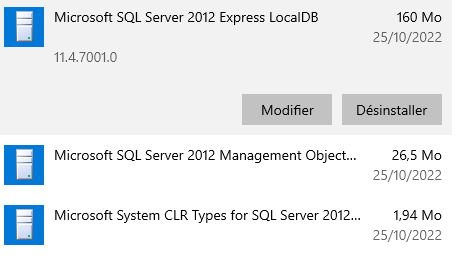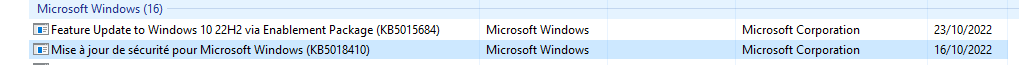Hello,
I'm trying to update my Veeam agent, it failed and deleted the old agent!
I try to remove sql server components and try again but no success, still same error as below.
Of course I checked the registry, no SQL key after uninstall.
my os version is windows 10 10.0.19045.2130
Thanks for your helps
[25.10.2022 14:57:57][INFO] Creating Installer Application instance.
[25.10.2022 14:57:57][INFO] Installer Application instance created.
[25.10.2022 14:58:08][INFO] InstallerEngine session started.
[25.10.2022 14:58:08][INFO] Stopping tray application.
[25.10.2022 14:58:08][INFO] Tray application stop procedure threw an exception, this can indicate error or tray application is not running.
[25.10.2022 14:58:08][ERROR] System.Threading.WaitHandleCannotBeOpenedException: Aucun handle du nom spécifié n'existe.
à System.Threading.EventWaitHandle.OpenExisting(String name, EventWaitHandleRights rights)
à Veeam.Setup.Endpoint.EndpointCore.TrayAppManager.Stop(IProgressReporter progressReporter)
[25.10.2022 14:58:09][INFO] Stopping exisitng services...
[25.10.2022 14:58:09][INFO] Service name: VeeamEndpointBackupSvc
[25.10.2022 14:58:09][INFO] Service process: Not specified
[25.10.2022 14:58:09][ERROR] System.Exception: No such service found.
à Veeam.Setup.Common.Util.WindowsService.InitController()
à Veeam.Setup.Common.Util.WindowsService.Create(String serviceName, String processName)
[25.10.2022 14:58:09][INFO] Service is not installed, skipping.
[25.10.2022 14:58:09][INFO] Exisitng services have been stopped.
[25.10.2022 14:58:09][INFO] Checking presence of Microsoft Universal C Runtime redist.
[25.10.2022 14:58:09][INFO] 'ucrtbase.dll' module is found, redistributable is already installed.
[25.10.2022 14:58:09][INFO] Checking presence of Microsoft SQL Server 2012 System CLR Types...
[25.10.2022 14:58:09][INFO] Requested assembly: Microsoft.SqlServer.Types Version: 11
[25.10.2022 14:58:09][INFO] Requested assembly '{0}' version {1} is not found in GAC, redistributable is not installed.
[25.10.2022 14:58:09][INFO] Installing 'Microsoft SQL Server System CLR Types' redistributable...
[25.10.2022 14:58:09][INFO] Package path: C:\Users\cjouve\AppData\Local\Temp\RarSFX0\EndPoint\Redistr\x64\SQLSysClrTypes.msi
[25.10.2022 14:58:53][INFO] Installation of 'Microsoft SQL Server System CLR Types' redistributable is complete.
[25.10.2022 14:58:53][INFO] Checking presence of Microsoft SQL Server 2012 SMO redist...
[25.10.2022 14:58:53][INFO] Requested assembly: Microsoft.SqlServer.Smo Version: 11
[25.10.2022 14:58:53][INFO] Requested assembly '{0}' version {1} is not found in GAC, redistributable is not installed.
[25.10.2022 14:58:53][INFO] Installing 'Microsoft SQL Server 2012 Management Objects' redistributable...
[25.10.2022 14:58:53][INFO] Package path: C:\Users\cjouve\AppData\Local\Temp\RarSFX0\EndPoint\Redistr\x64\SharedManagementObjects.msi
[25.10.2022 14:59:16][INFO] Installation of 'Microsoft SQL Server 2012 Management Objects' redistributable is complete.
[25.10.2022 14:59:16][INFO] Checking presence of Microsoft SQL Server 2012 Local DB...
[25.10.2022 14:59:16][INFO] Requested 'InstanceAPIPath' registry key at the 'SOFTWARE\Microsoft\Microsoft SQL Server Local DB\Installed Versions\11.0\' path is not found, redistributable is not installed.
[25.10.2022 14:59:16][INFO] Installing 'SQL Server 2012 Express LocalDB' redistributable...
[25.10.2022 14:59:16][INFO] Package path: C:\Users\cjouve\AppData\Local\Temp\RarSFX0\EndPoint\Redistr\x64\SqlLocalDB.msi
[25.10.2022 14:59:31][INFO] Installation of 'SQL Server 2012 Express LocalDB' redistributable is complete.
[25.10.2022 15:00:08][ERROR] System.ComponentModel.Win32Exception (0x80004005): Erreur irrécupérable lors de l’installation
à Veeam.Setup.MsiLibrary.VmMsiCommon.CheckError(VmMsiDatabase db, UInt32 result)
à Veeam.Setup.MsiLibrary.VmMsiCommon.InstallProduct(String product, String commandLine, Boolean& bReboot)
à Veeam.Setup.Endpoint.Core.MsiPackageInstaller.InstallWithProgressHandling(IProgressReporter progressReporter, String msiPackage, String commandLine, String logFile)
à Veeam.Setup.Endpoint.Core.ProductInstaller.Install(IProgressReporter progressReporter)
à Veeam.Setup.Endpoint.Core.InstallerEngine.Install(IProgressReporter progressReporter)
[25.10.2022 15:00:08][ERROR] Installation failed.
[25.10.2022 15:00:08][INFO] InstallerEngine session completed. Result = Failed