Hi team
I need to update the AWS user in Veeam Backup and Restore v12 for a scale out repository Archive to AWS Glacier - however we no longer have access to create an “Archive Applicance” due to new security restrictions in our AWS environments.
We only need to restore from this Glacier S3 archive - we are no longer writing to it.
Is there a way to update the SOBR account credentials without using the wizard which forces the “Archive Appliance” setup?
I think it may be failing on that step when I try to finish the wizard.
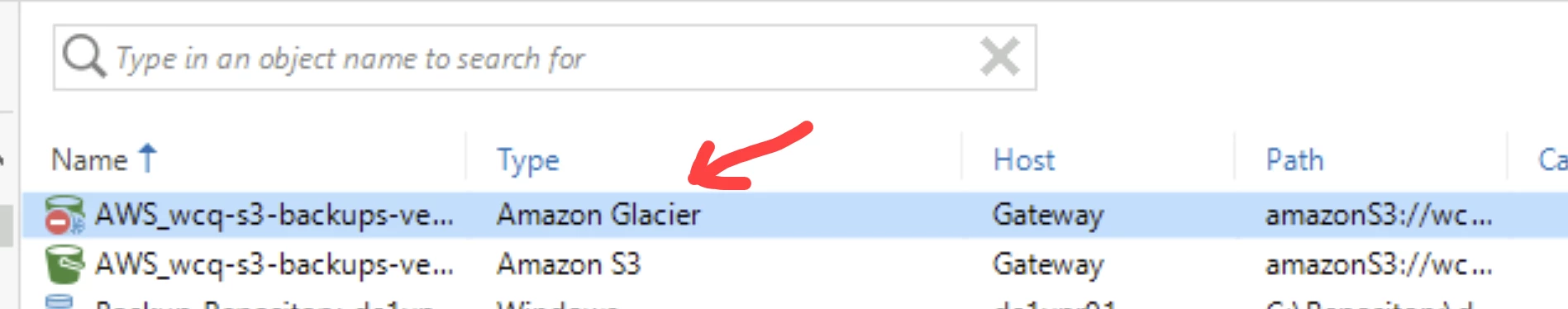
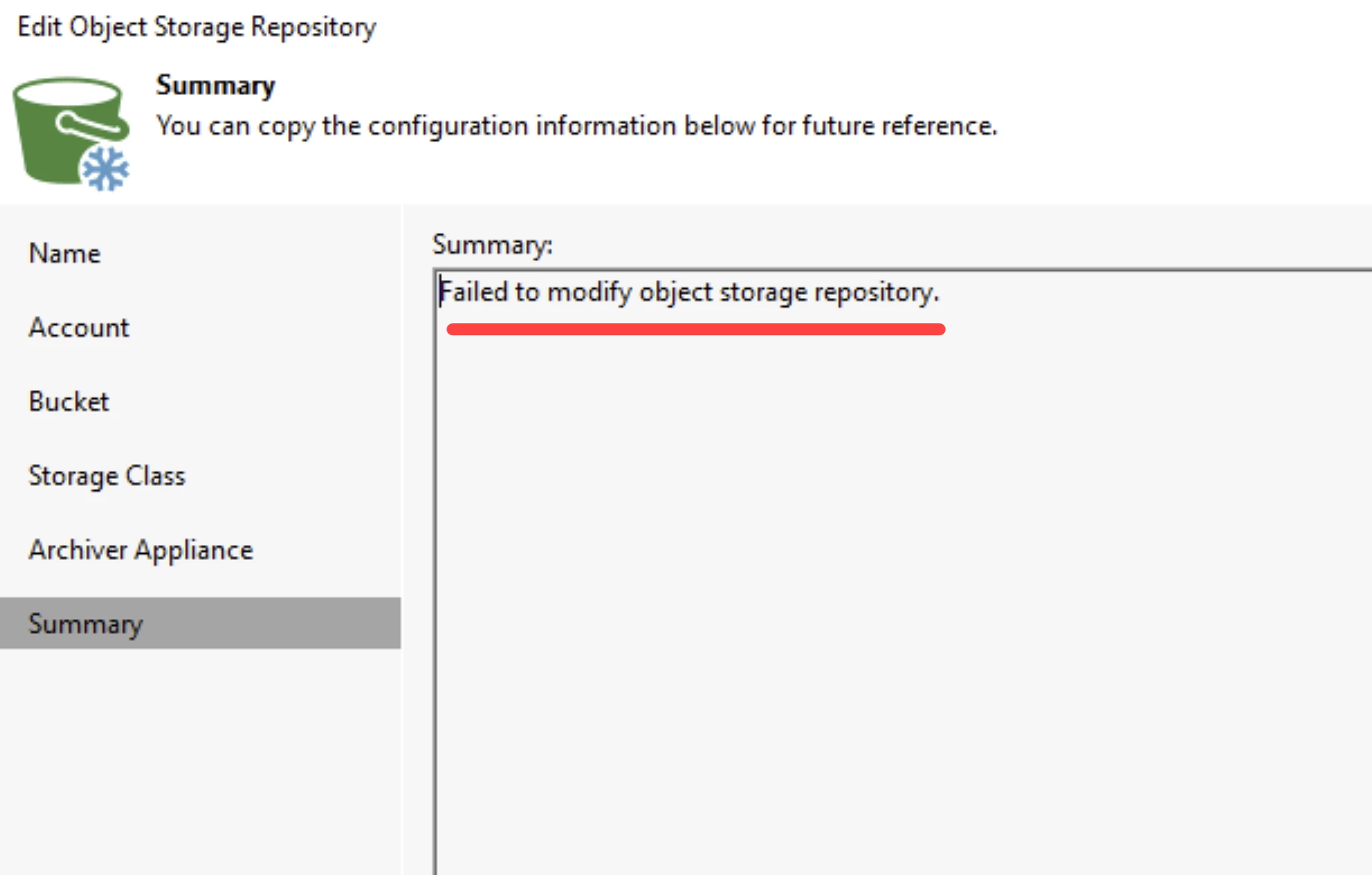
Thanks
Aaron


