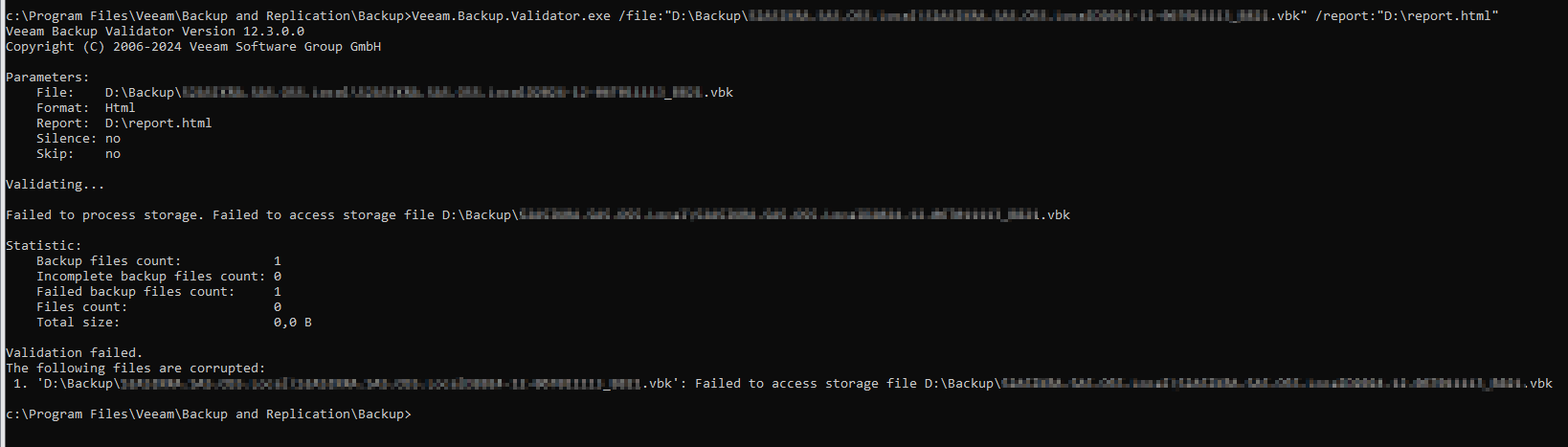Hi. I want to do recovery on a machine for a test setup to replicate whats used in production. All the servers that are being backed up are in a remote location and I have logged in to a remote fileserver to download the backup files. I dont have access to the actual servers. I have created a bootable USB using a Veeam Recovery Media .iso that I previously created, but when I try to do a Bare Metal Recovery and selected the metadata file, I get the following error message:
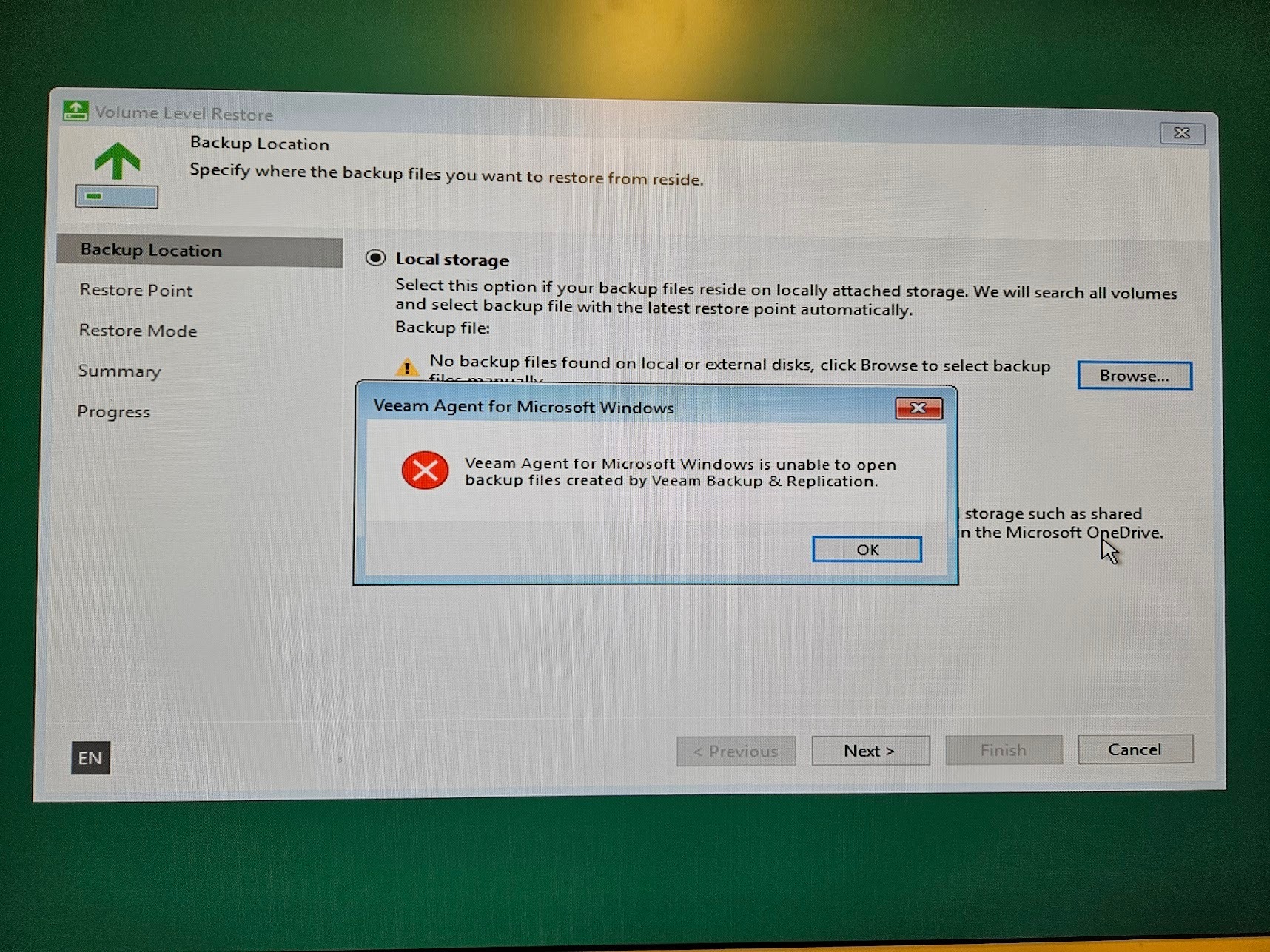
I have done this before, so I cant figure out why its not working now. I’ve downloaded backups of different machines and tried, and I’ve tried different Veeam Recovery Media .iso’s. I also downloaded a community version of Veeam, imported the backup and created recovery media there.
We used the SIDSI Backup Wizard to configure backups and also did some recovery before the equipment went out into production. (But also did USB recovery before)
Any help would be much appreciated!