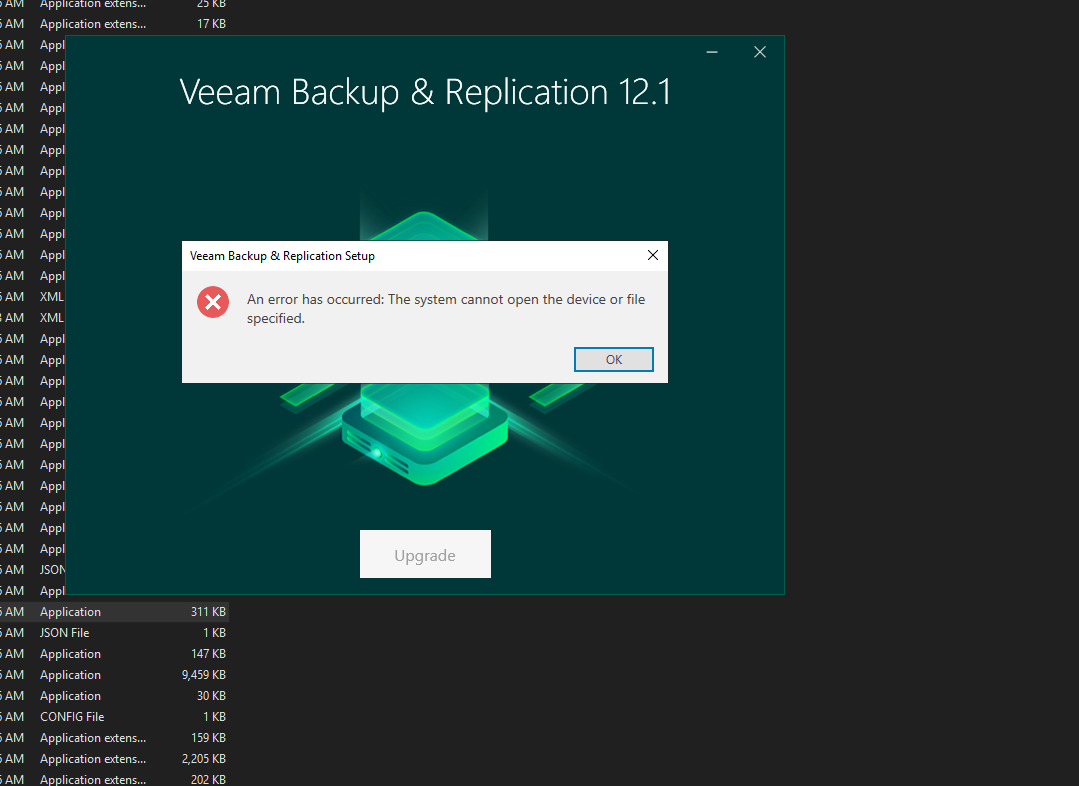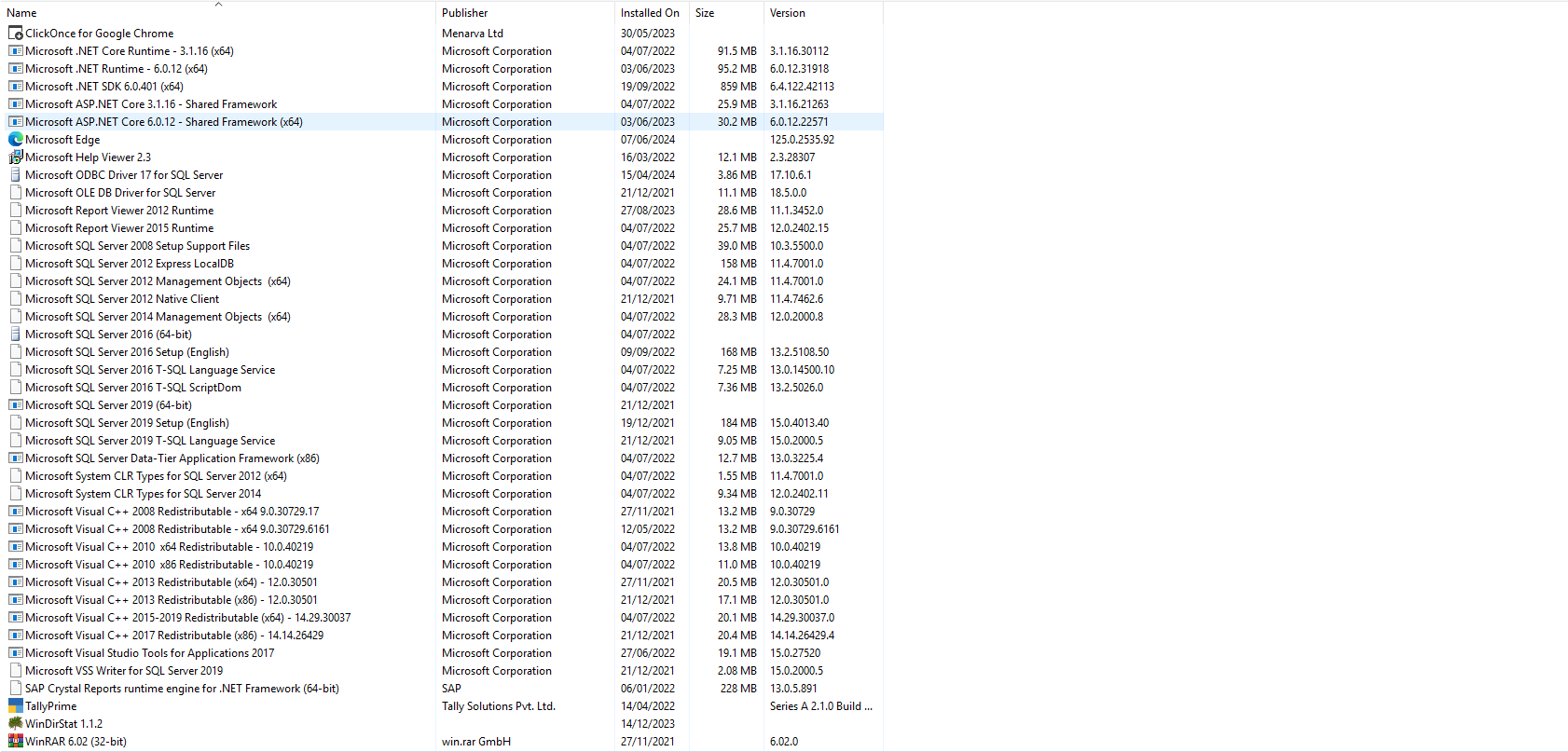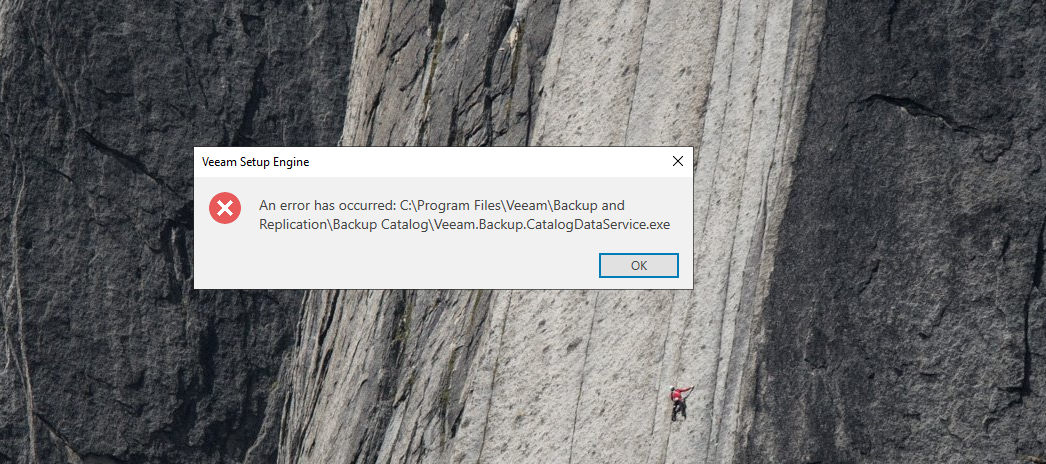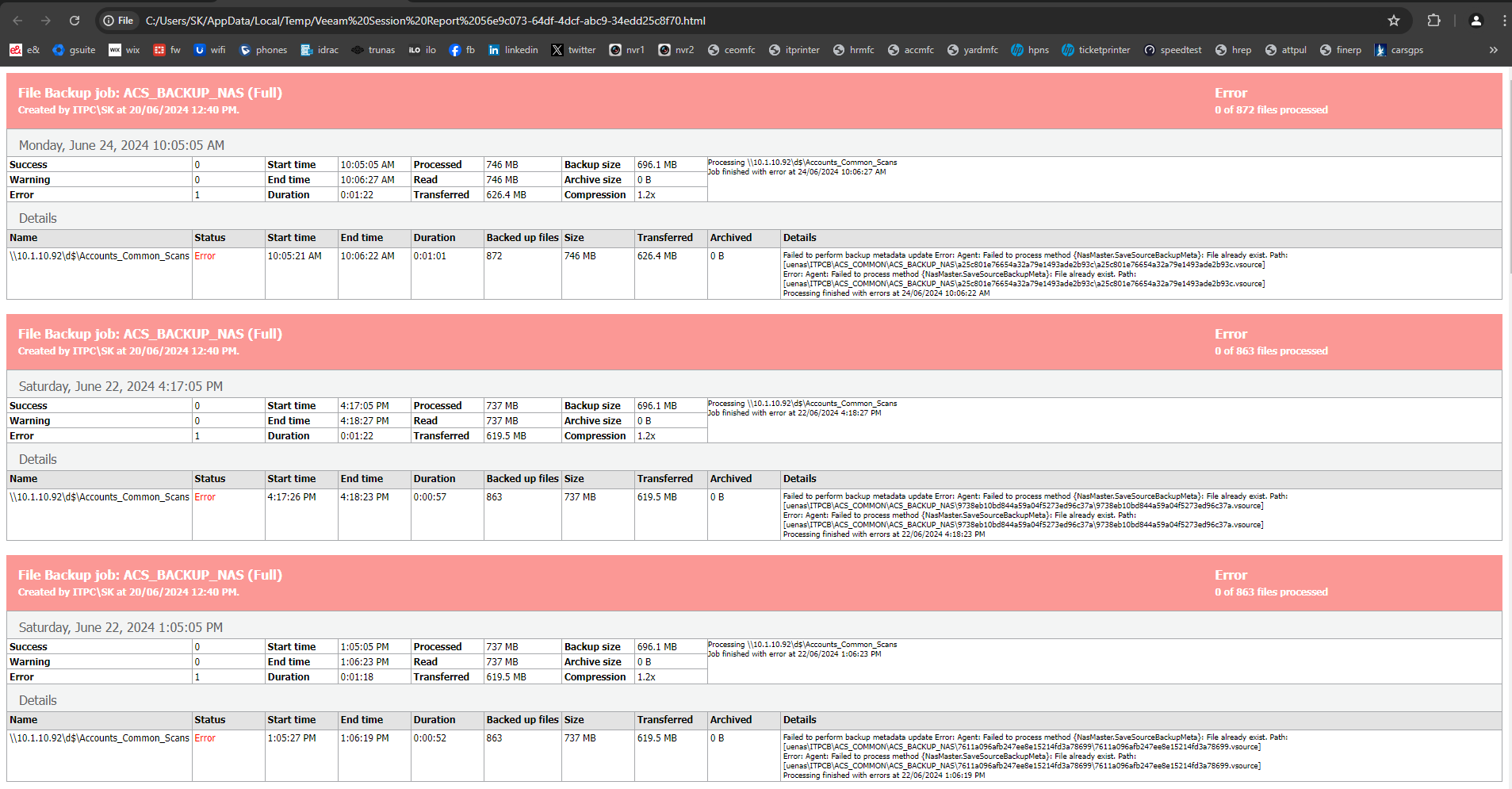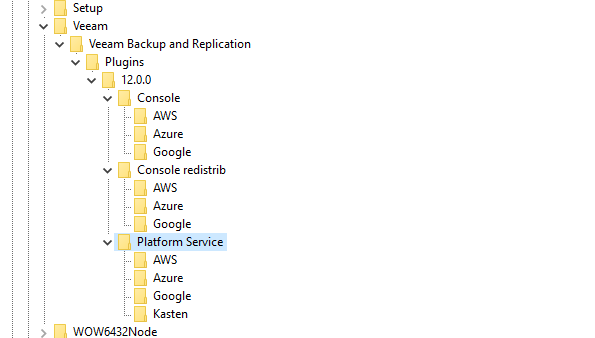
Few months ago I have installed Veeam 12.0 community edition in my PC. Later now few days before I received an update notification for 12.1. After downloading the ISO file and trying to open the setup.exe I got the error “Unable to access the disk: access denied” like that. So I decided to uninstall the current veeam and then go for a fresh install. At that time it didnt let me to uninstall even. So I manually deleted all the folders and registry entries entirely from the system except these keys which are in the picture right now. Whatever I do these entries are never going off.